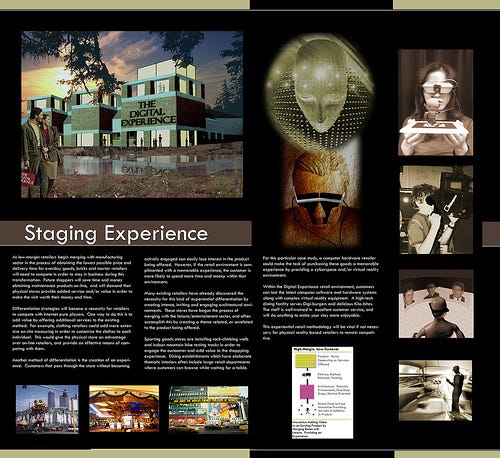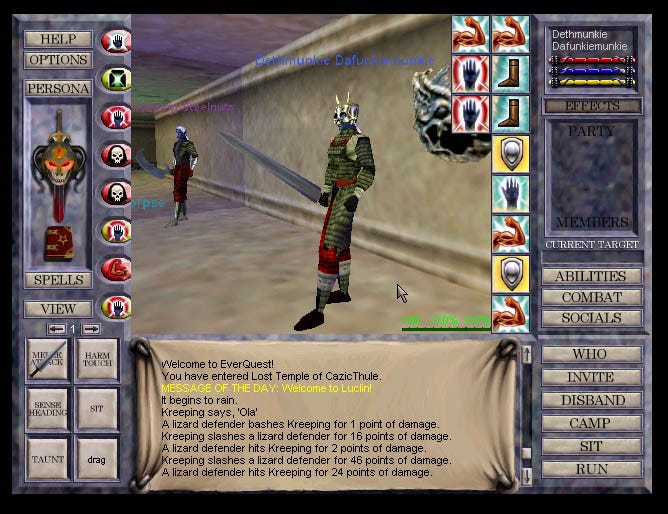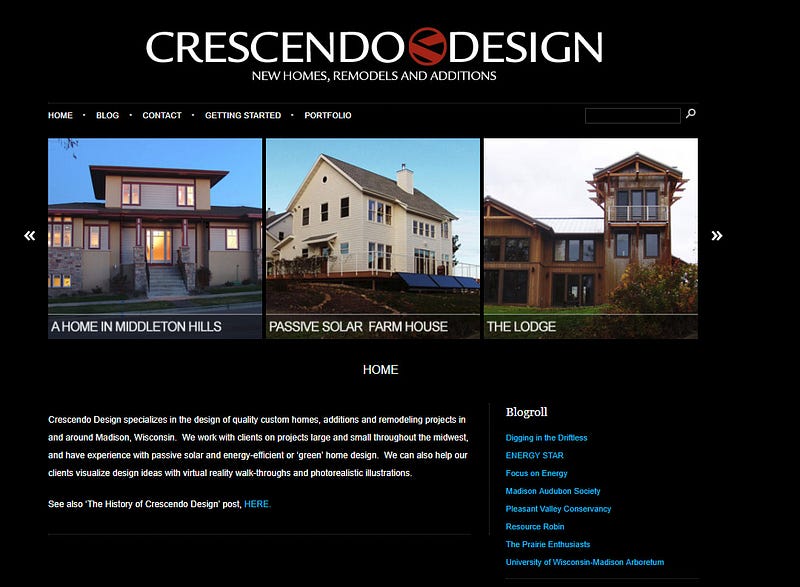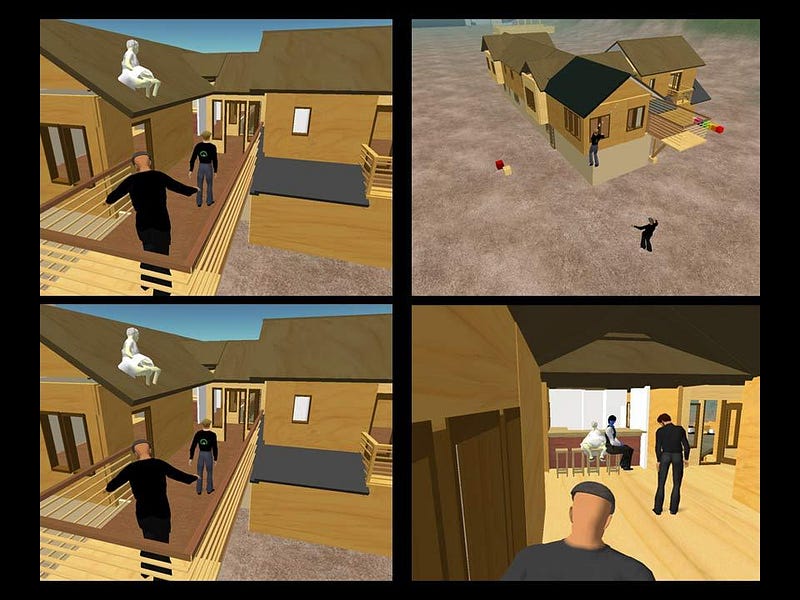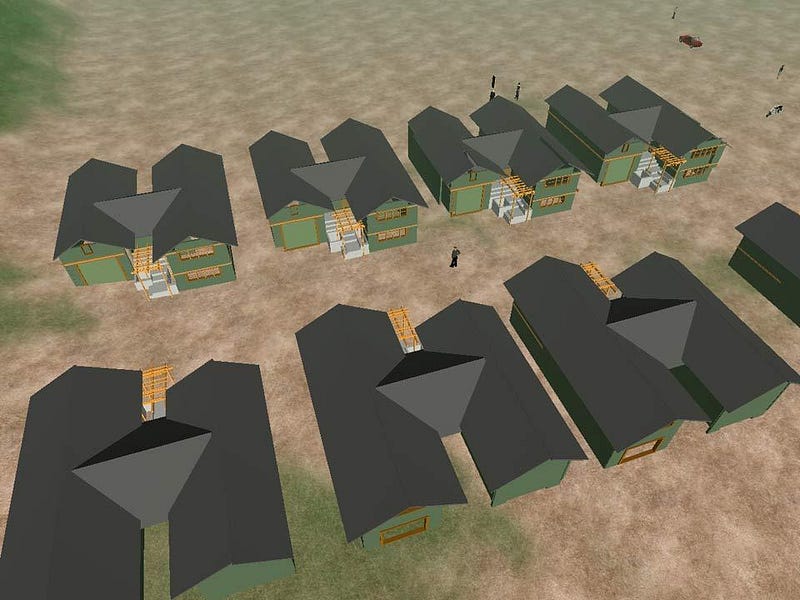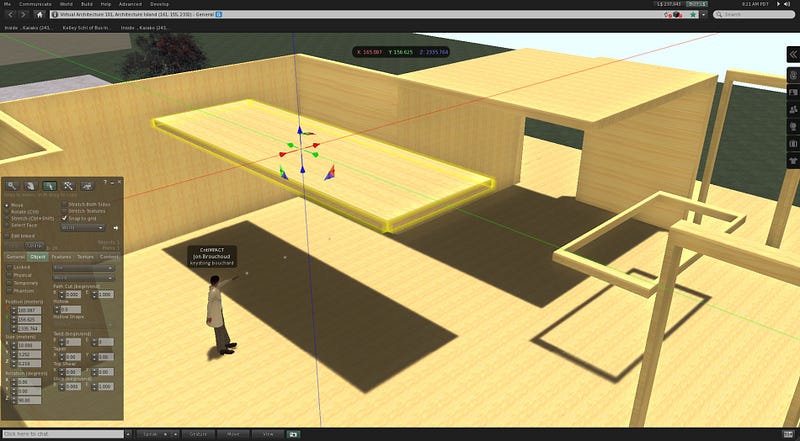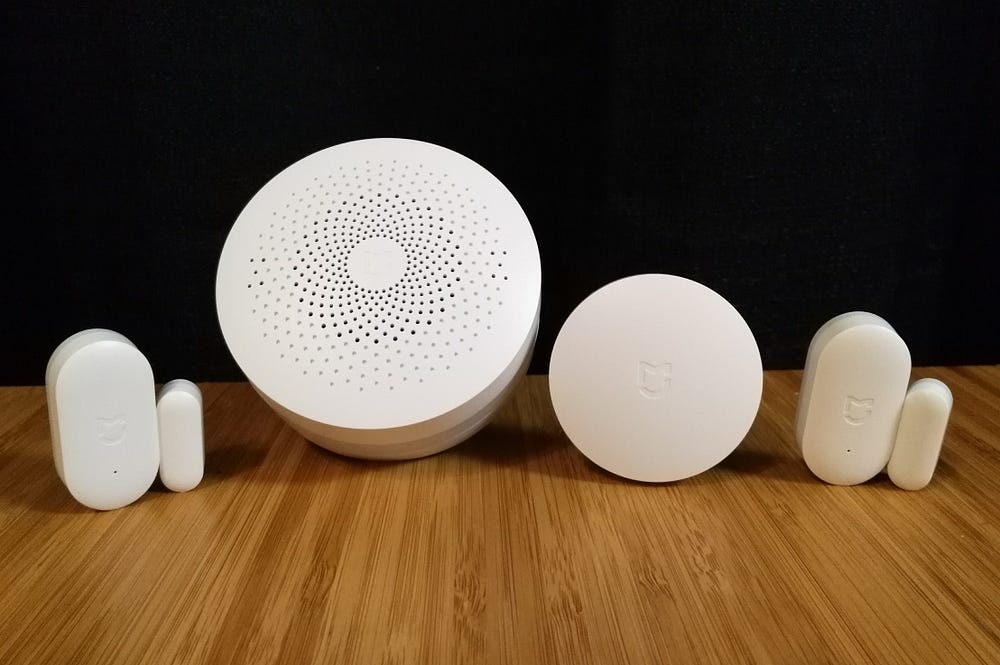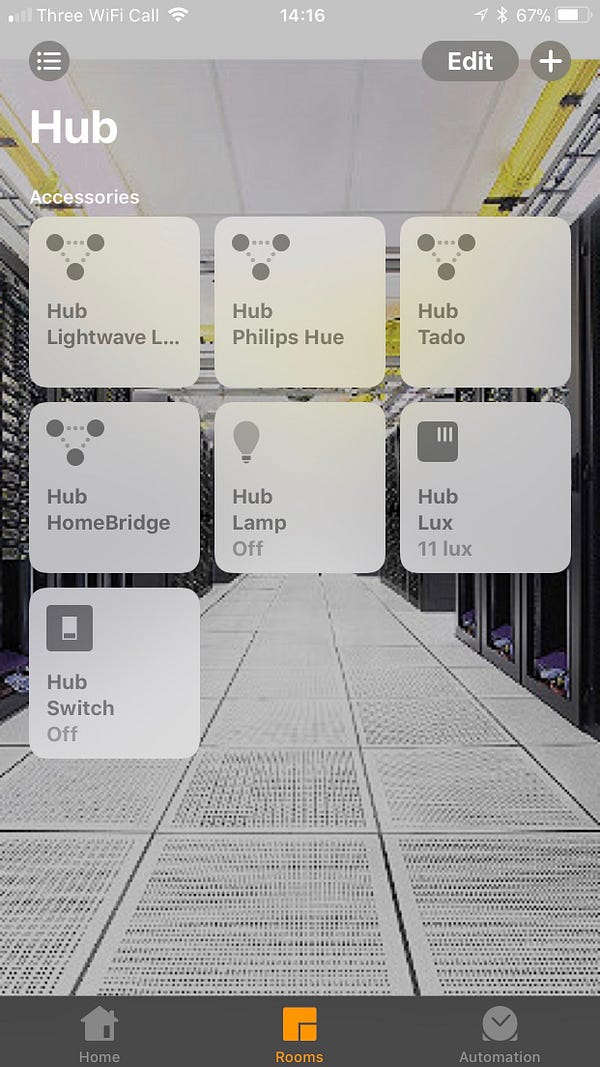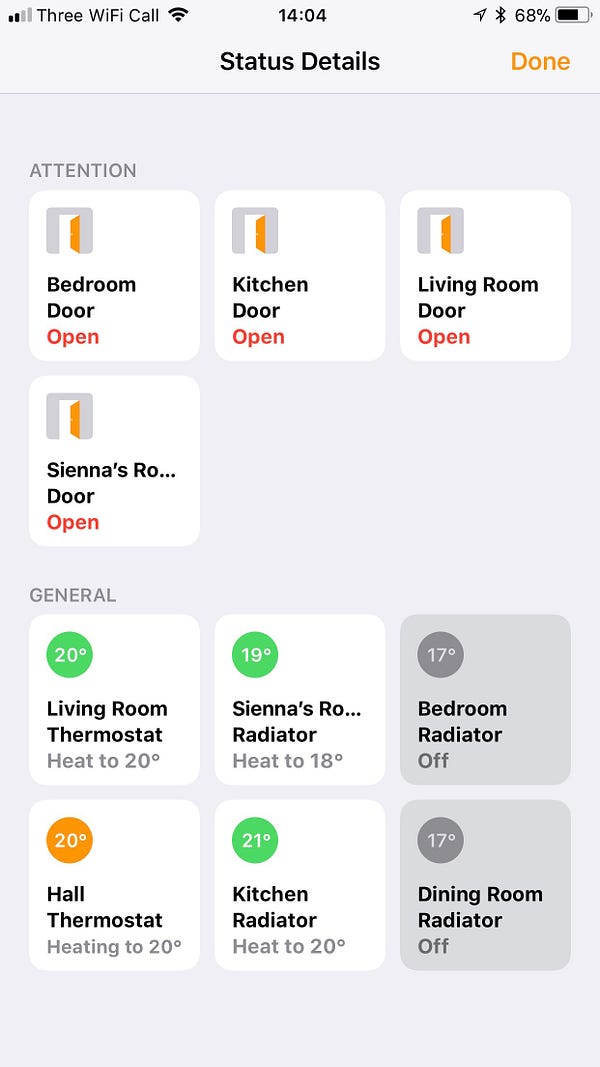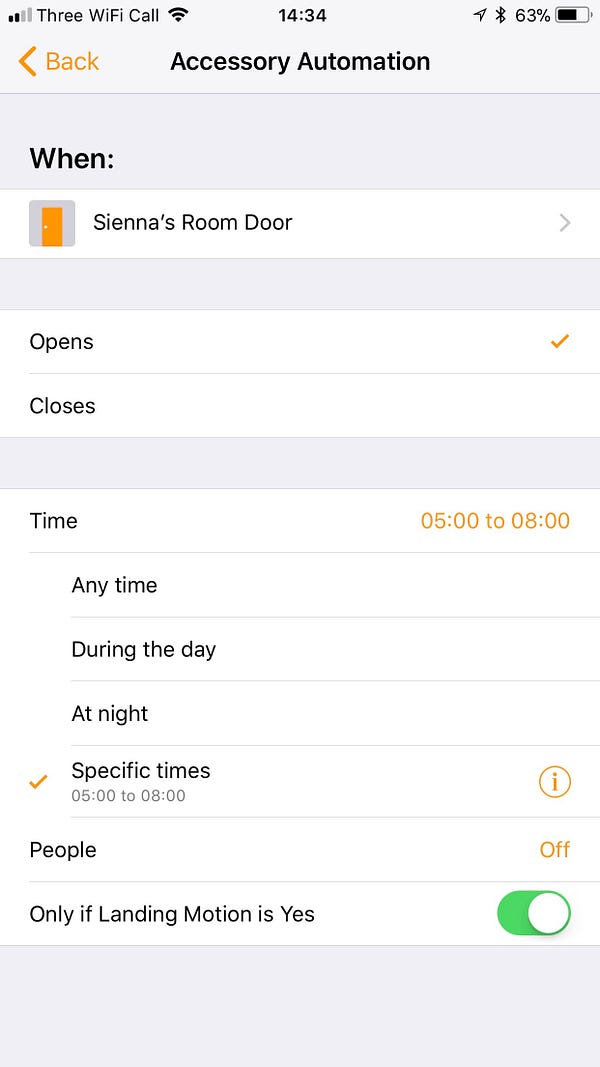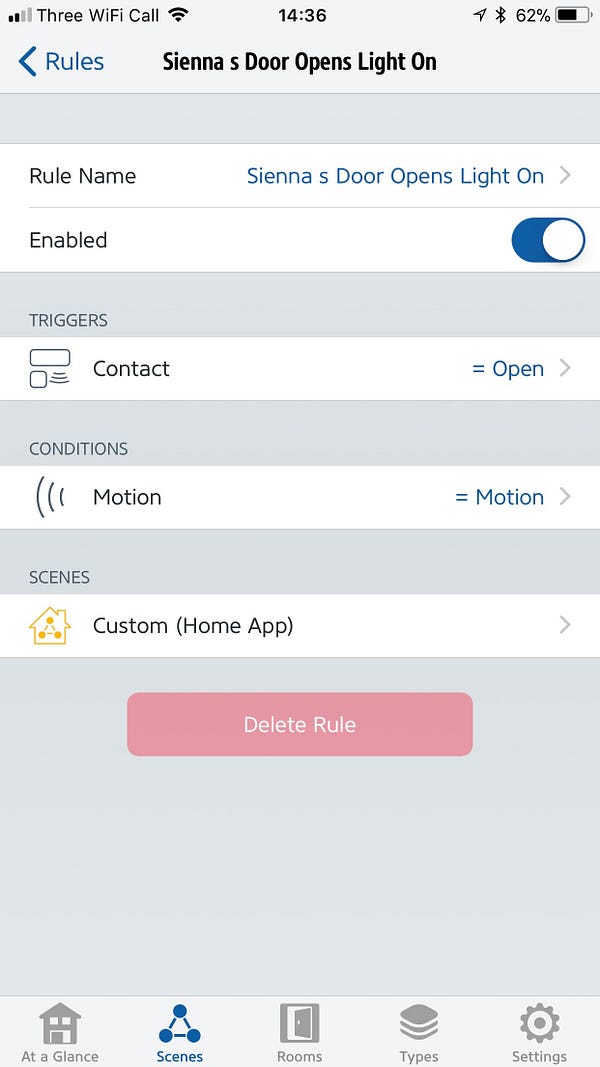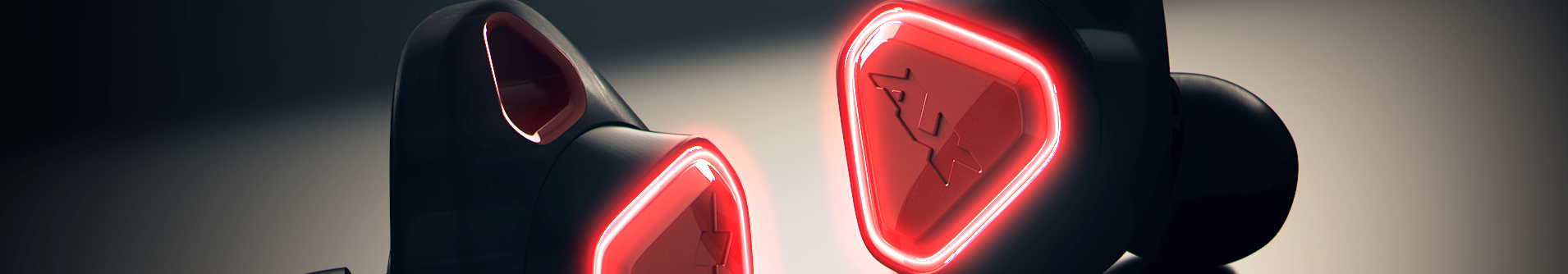What we learned about productivity from analyzing 225 million hours of working time in 2017

When exactly are we the most productive?
Thinking
back on your last year, you probably have no idea. Days blend together.
Months fly by. And another year turns over without any real
understanding of how we actually spent our time.
Our mission at RescueTime
has always been to help you do more meaningful work. And this starts
with understanding how you spend your days, when you’re most productive,
and what’s getting in your way.
In 2017, we logged over 225 million hours of digital time from hundreds of thousands of RescueTime users around the world.
By
studying the anonymized data of how people spent their time on their
computers and phones over the past 12 months, we’ve pinpointed exactly
what days and times we do the most productive work, how often we’re
getting distracted by emails or social media, and how much time a week
we actually have to do meaningful work.
Key Takeaways:
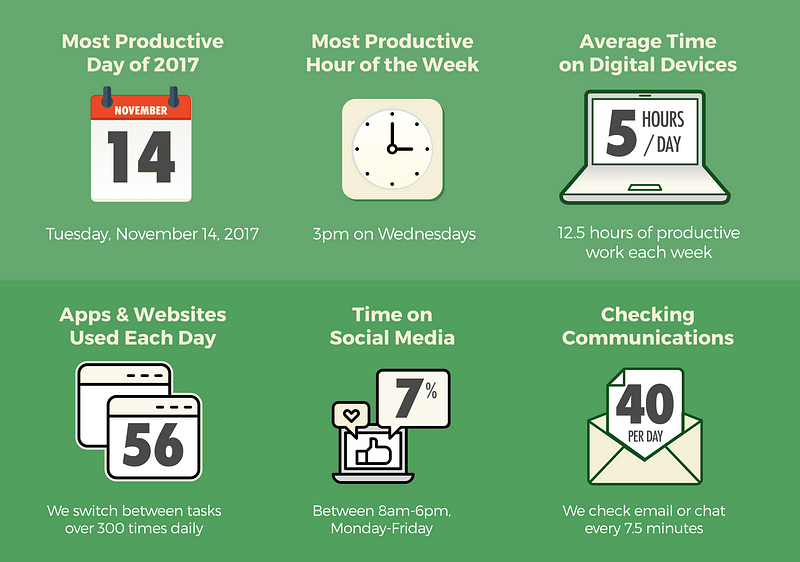
What was the most (and least) productive day of 2017?
Simply put, our data shows that people were the most productive on November 14th. In fact, that entire week ranked as the most productive of the year.
Which
makes sense. With American Thanksgiving the next week and the mad
holiday rush shortly after, mid-November is a great time for people to
cram in a few extra work hours and get caught up before gorging on
Turkey dinner.
On the other side of the spectrum, we didn’t get a good start to the year. January 6th — the first Friday of the year — was the least productive day of 2017.
Now, what do we mean when we talk about the “most” or “least” productive days?
RescueTime
is a tool that tracks how you spend your time on your computer and
phone and let’s you categorize activities on a scale from very
distracting to very productive. So for example, if you’re a writer, time
spent in Microsoft Word or Google Docs is categorized as very
productive while social media is very distracting.
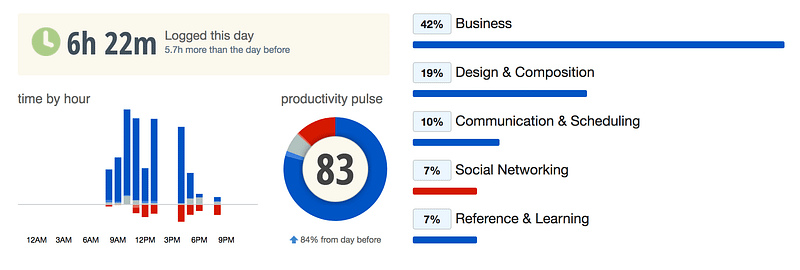
From that data, we calculate your productivity pulse — a score out of 100 for how much of your time you spent on activities that you deem productive.
On November 14th, the average productivity pulse across all RescueTime users was a not-so-shabby 60.
How much of our day is spent working on a digital device?
One
of the biggest mistakes so many of us make when planning out our days
is to assume we have 8+ hours to do productive work. This couldn’t be
further from the truth.
What we found is that, on average, we only spend 5 hours a day working on a digital device.
And with an average productivity pulse of 53% for the year, that means we only have 12.5 hours a week to do productive work.
What does the average “productive day” look like?
Understanding our overall productivity is a fun exercise, but our data lets us go even deeper.
Looking
at the workday (from 8am–6pm, Monday to Friday), how are we spending
our time? When do we do our best work? Do different tasks normally get
done at different times?
Here’s what we found out:
Our most productive work happens on Wednesdays at 3pm
Our
data showed that we do our most productive work (represented by the
light blue blocks) between 10 and noon and then again from 2–5pm each
day. However, breaking it down to the hour, we do our most productive work on Wednesdays at 3pm.
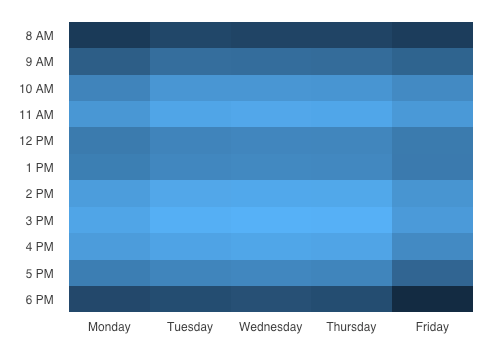
Email rules our mornings, but never really leaves us alone
Our days start with email, with Monday morning at 9am being the clear winner for most time spent on email during the week.
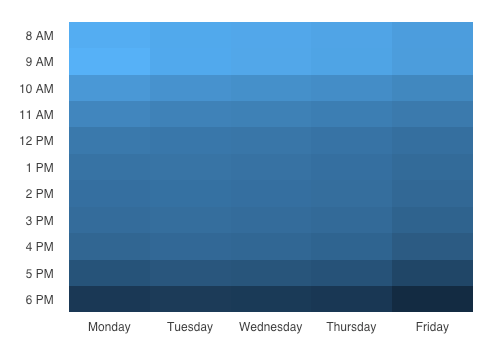
Software developers don’t hit peak productivity until 2pm each day
What about how specific digital workers spend their days?
Looking
at the time spent in software development tools, our data paints a
picture of a workday that doesn’t get going until the late morning and
peaks between 2–6pm daily.
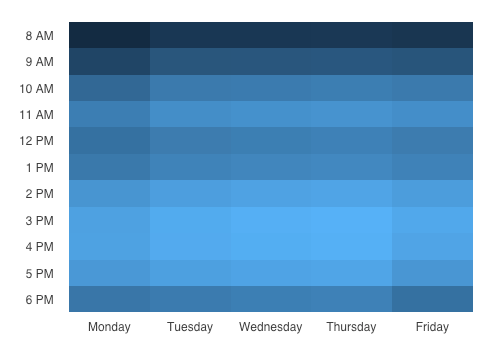
While writers are more likely to be early birds
For those who spend their time writing, it’s a different story.
Writing apps were used more evenly throughout each day with the most productive writing time happening on Tuesdays at 10am.
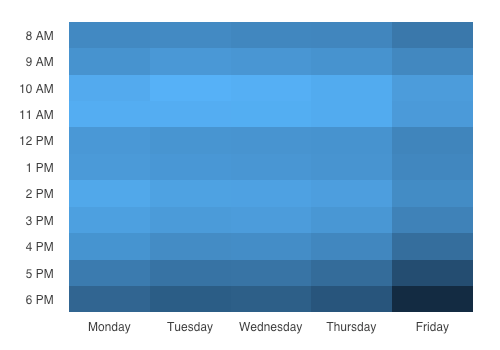
What were the biggest digital distractions of 2017?
It’s
great to pat ourselves on the back about how productive we were in
2017. But we live in a distracted world and one of our greatest
challenges is to stay focused and on task.
Here’s what our research discovered about the biggest time wasters of last year:
On an average day we use 56 different apps and websites
Depending on what you do, this number might not seem that bad. However, when we look at how we use those different apps and websites, things get a bit hairier.
When it comes to switching between different apps and websites (i.e. multitasking), we jump from one task to another nearly 300 times per day and switch between documents and pages within a site 1,300 times per day.
For Slack users, 8.8% of our day is spent in the app
There’s been a lot of talk about how much email and communication eats into our days. But what do the numbers look like?
What
we found is that for people who use Slack as their work communication
tool, they spend almost 10% of their workday in the app (8.8% to be
exact).
We check email or IM 40 times every day
What’s more telling is how often we check our communication tools, whether email or instant messengers like Slack or HipChat.
On average, we check our communication apps 40 times a day, or once every 7.5 minutes during our 5 hours of daily digital work time.
Almost 7% of every workday is spent on social media
I’m sure most of us try not to spend time on social media while at work. But our data showed that almost 7% of every workday was spent on social media.
It’s not only time spent that’s the issue, however. On average, we check in on social media sites 14 times per workday, or nearly 3 times an hour during our 5-hour digital day.
So, what does all this tell us about how we spend our days?
Well,
first off, we need to remember that averages shouldn’t be treated as
universal truths. Everyone works differently. But having a high-level
look at productivity and the things that get in its way is a powerful
tool in improving how you work.
The
biggest piece of advice we can pull from all this data is to be aware
of the limited time you have each day for meaningful work, and spend it
wisely.
Our days are filled with distractions, and it’s up to us to protect what time we have.