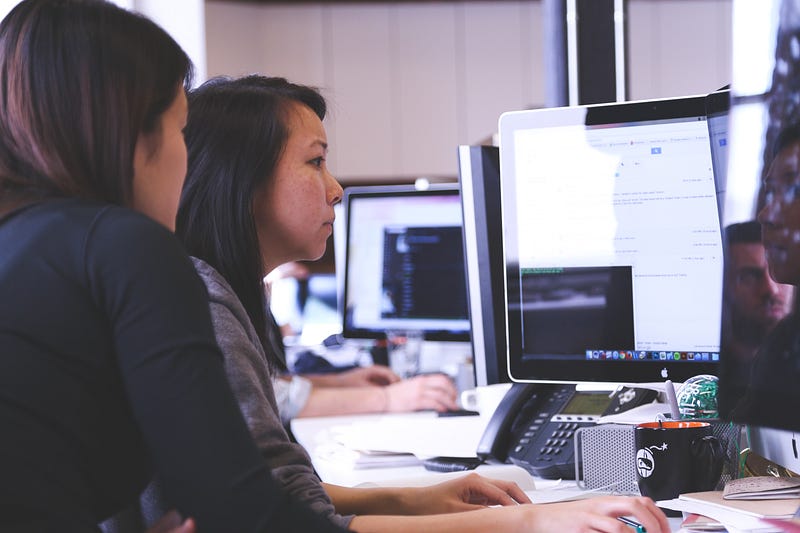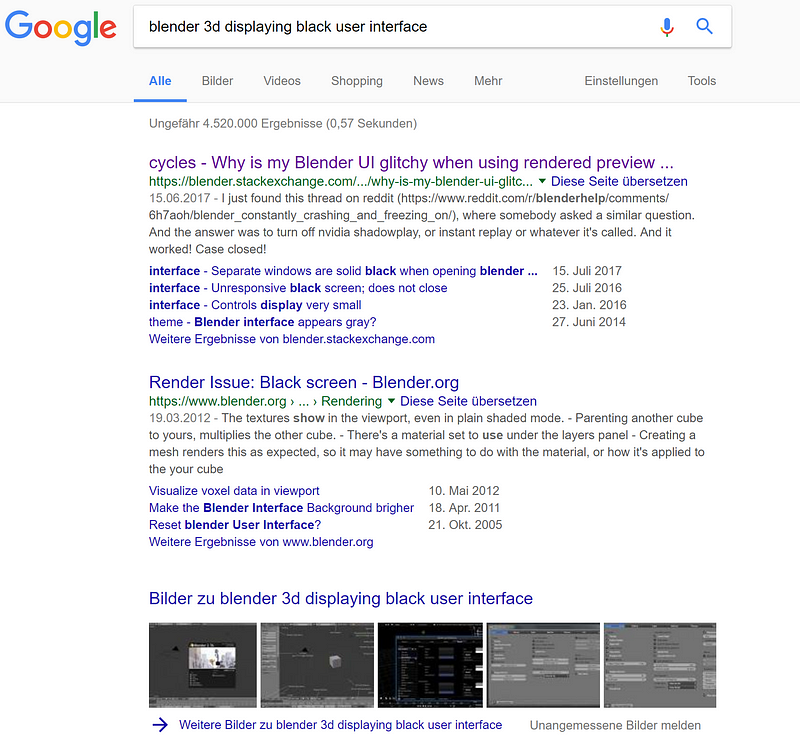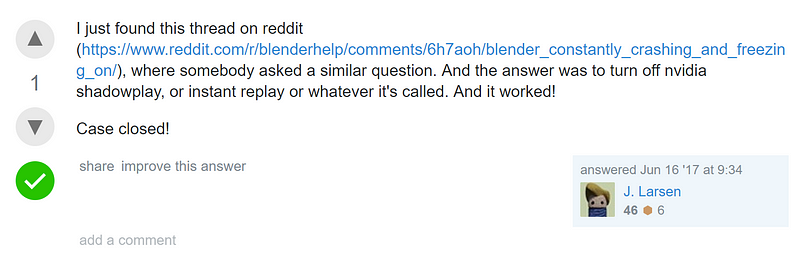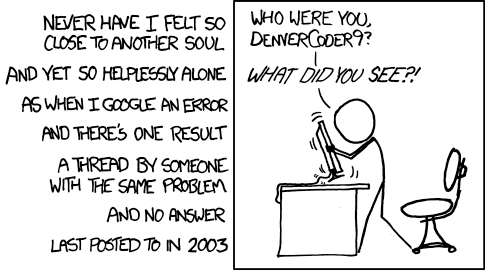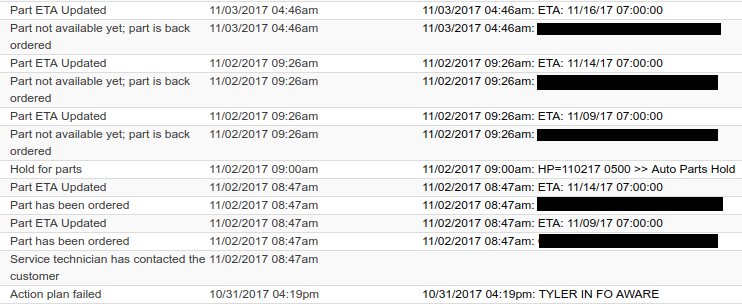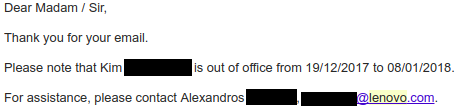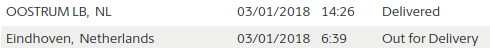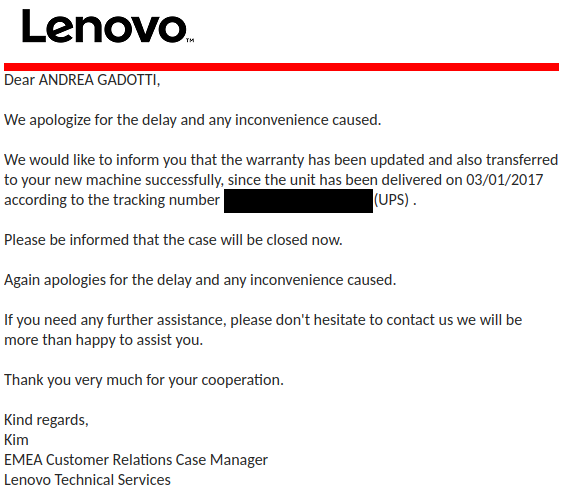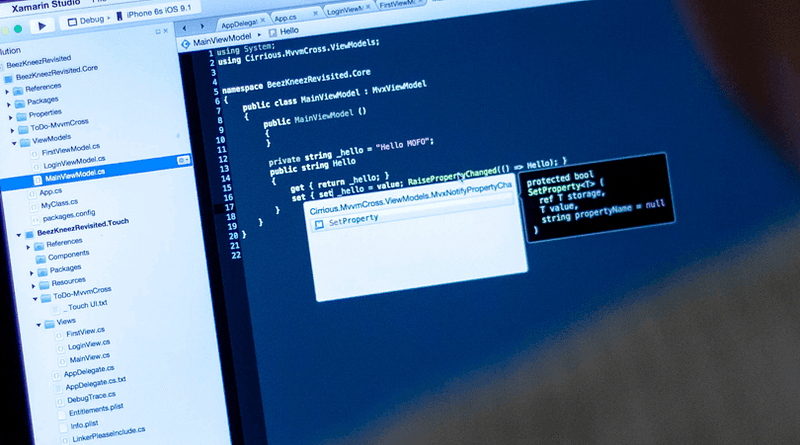Simple App Ideas: How to Find the Next Big Thing

When it comes to building mobile apps, app makers tend to overcomplicate their ideas and strategies.
The
app winds up becoming a clunky Swiss Army knife — one that offers too
many features, is difficult to learn and use, and costly to maintain.
But
when we think about successful apps, it’s often the simplest ones that
come to mind — apps like Dropbox and Evernote that address a pressing
pain point, yet are effortlessly easy to use.
As Steve Jobs famously said:
“Simple can be harder than complex: you have to work hard to get your thinking clean to make it simple. But it’s worth it in the end because once you get there, you can move mountains.”
Below, I’ll share about tried-and-tested strategies that I’ve used to help startups and entrepreneurs at Appster come up with simple app ideas effectively.
1. Train yourself to become an idea machine:
How do you get better at coming up with app ideas?
The answer, according to entrepreneur, best-selling author and podcaster James Altucher is to become an idea machine.
In
Altucher’s words, it’s akin to being a superhero, where you’re never at
a loss for ideas — regardless of whichever situation you’re in or
whatever questions you’re thrown at.
If
this sounds unrealistic, it isn’t — but it does require plenty of
practice. Here’s a quick roundup of Altucher’s tips for becoming an idea
machine:
How many ideas should you come up with each time?
10.
Why 10 ideas?
Most
of us wouldn’t have much difficulty with conceiving a handful of ideas,
even if it’s centered around topics that we don’t usually ponder about.
But after the fifth idea is just about when it gets challenging — where we find ourselves at a loss for ideas.
The point of the exercise is to break through this stage in order to build up your idea muscle.
How can you assess your ideas?
You can’t, and evaluating your app ideas isn’t the priority at this point in time. Says Altucher:
“You have to try multiple ideas and see which ones gets the excitement of customers, employees, and you can see that people are legitimately using it and excited by it.”
What are topics you can start brainstorming on?
The key here is to have fun with the ideation process, so don’t limit yourself to business-related ideas.
It
helps to think out of the box, and conceptualize ideas around topics
like “10 ridiculous mobile apps I would want”, “10 ways an app can solve
a problem that I’m facing”, “10 mobile apps that I can reinvent” or “10
mobile apps I would improve”.
How long does it take to become an “idea machine”?
Altucher suggests doing this daily for at least six months.
2. Hone your problem-solving skills
How can app makers go about finding the right idea for their startup?
Daniel Kempe, founder of hand-curated content suggestion platform Quuu elaborates in a Forbes article:
“It’s not about the search for ideas, it’s identifying problems or gaps with existing products or services. Ideas are tough to come by, at least good ones are. But problems, they’re everywhere! Almost every product or service you use on a daily basis was created to solve a problem.”
Here four strategies you can use to hone your problem-solving abilities:
2.1. Review problems you face on a day-to-day basis
The first place to start is by identifying problems that you encounter on a day-to-day basis.
It
can be difficult to come up with ideas in a brainstorming session, so
start by observing any moments of frustration you have throughout the
day — whether it’s an interruption or delay that occurred at work or a
problem that crops up in your personal life.

At
first glance, these issues may appear to be minute or mundane — but
resolving a personal problem has been the launching point for apps like
Dropbox and Summly.
The
idea for Dropbox arose out of co-founder Drew Houston’s frustration
with the absence of a seamless storage solution for his files, while
Summly was conceived when founder Nick D’Aloisio found it inefficient to
click through Google search results while preparing for his exams.
2.2. Pay attention to everyday conversations
Everyday conversations and seemingly banal complains can become a source of inspiration.
Try
carving out a block of time — say five days to a week — where you pay
close attention to and note down problems that crop up in conversations
all around you. “I wish this could be better”, “I hate this…”, “Why does
this keep happening…” are some phrases you’d want to prick your ears up
for.
2.3. Tap on social media
Social
media platforms are a great way to find out about larger scale problems
encountered by individuals and communities all around the world.

There
are different ways of conducting a search via social media: you may
create hashtags around the problems you’ve picked up on through the
above methods, or come up with a list of hashtags around topics or
problems that you’re concerned about.
2.4. Go to where your potential users are at
Blog
articles, blog comments, forums, discussion boards, Quora — apart from
being a useful source of information, these sites are also a great way
to interact with potential users or target audience.
Take
note of common problems and issues that are being discussed, and don’t
hesitate to post comments or start a new thread around any questions you
might have — this could spark off conversations that will shed light on
problems that you weren’t previously aware of.
3. Keep a close watch on your competitors
A
competitive analysis should be carried out at several stages over the
lifetime of a mobile app: during the ideation process, before
significant changes are made to your app or business strategy, and at
regular intervals to keep up with changes in the competitive landscape.
Below, I’ll be focusing on competitive analysis conducted at the ideation stage.
Pay attention to user feedback and comments
User
feedback and comments are a treasure trove of information. Start poring
through reviews and ratings left by users of your competitors’
apps — from app store reviews to social media comments and forum
posts — to obtain a clearer idea of features and strategies that
resonate with your potential users.
If
you’re in the midst of sounding out your ideas with friends and family
or testing your MVP, keep an eye out for remarks like “I’ve tried out
the ABC app, but didn’t like a particular feature they had” or “This
feature reminds me of XYZ app” — you’ll know that these are competitors
to keep track of.
Dig deep into your competitors’ strategies
By
delving deep into the strategies implemented by your competitors, you
can then break these down into simpler elements, and reverse engineer
the processes to replicate their success.
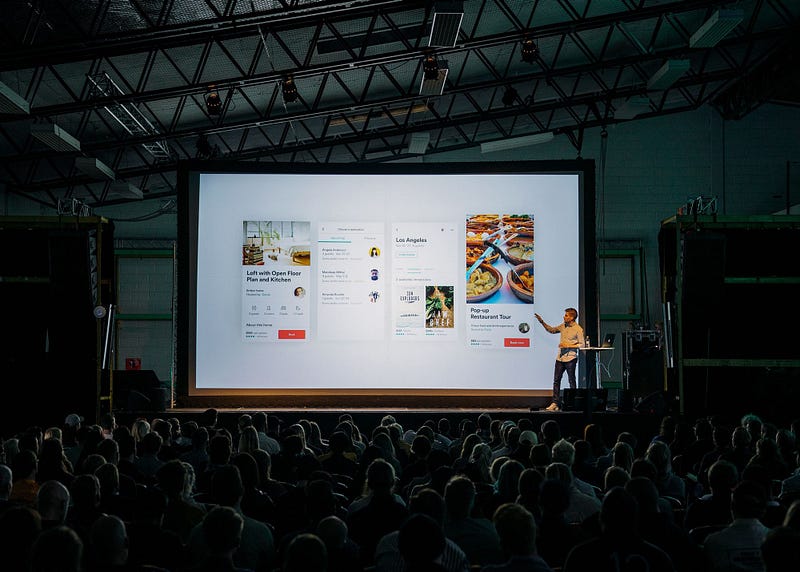
The
objective here isn’t to imitate what your competitors are doing, but to
combine their strategies with your existing ideas to create concepts
and features that work for your app.
Here’s a checklist of questions to help you get started on your research process:
- Which strategies have produced the best results for your competitors?
- What were unsuccessful strategies implemented?
- How can you improve on strategies your competitors implemented?
- How can you adapt these strategies to make it work for your mobile app?
- Don’t forget about indirect competitors
While
your indirect competitors may not have launched a mobile app, they are
still targeting a similar set of users — so it helps to pay attention to
how they’re attracting your potential users with their products or
services.
Here are key questions to guide you in your analysis of indirect competitors:
- In what areas are their products or services similar to yours?
- What are successful strategies and ideas that have helped them target and retain their users?
- How can these strategies be improved on?
- Can you adapt these ideas or concepts to make it work for your mobile app?
4. Stay on top of the latest trends
The ever-changing mobile landscape is a challenging space to navigate.
App makers are up against the intense competition — a 2017 Statista study
indicated that Android users were able to choose between 2.8 million
apps, while the number of apps on the App Store totaled at 2.2 million.
In addition, the emergence of trends like augmented reality, virtual reality and chatbots are revolutionizing the way users engage with mobile apps.
Strategies
and features that are effective now may easily be rendered irrelevant
in a matter of months. Generating ideas that resonate with today’s users
requires a constant pursuit of keeping up with the trends.
Here are a few tools and websites you can use to stay on top of the latest developments:
- Google Trends
- Google Alerts
- App Annie: App market data and insights company producing consumer and competitive information on downloads, revenue, ratings, usage, search terms and more. App Annie’s Insights Blog and webinars are also great resources for app makers.
- Priori Data: App Store intelligence company providing market data and competitive benchmarking information on the global app economy.
- Forrester Research: Market research firm providing advice on existing and potential impacts of technology.
- Trendwatching: Independent trend firm scanning the global market for promising consumer trends and insights.
- Springwise: Provides information on innovation intelligence. Springwise sources for the latest innovation, startup, and business ideas from around the world.
- Trends and mobile apps outside of your industry
Too
often, startups and businesses fall into the trap of living within the
industry bubble. In adopting a myopic focus on industry trends,
benchmarking and best practices, companies eventually wind up providing
run-of-the-mill experiences that fail to stand out.
This
can be prevented by studying and introducing ideas and concepts from
industries, businesses or mobile apps that differ from your own.
Here are key takeaways you can gain from studying mobile apps across different industries:
- Zappos: Zappos is known for delivering stellar customer experiences, and its mobile app is no different. App makers can learn about providing top-notch experiences through studying features like Ask Zappos, a feature that helps users find any product with just a tap of their camera, and Handover, which enables users to shop seamlessly between their Apple devices.
- JetBlue: Pesky push notifications are a bane for smartphone users. Learn from JetBlue’s timely and thoughtful communication, which includes providing flight check-in reminders 24 hours before a flight is scheduled to take off, as well as notifications to let passengers review flight entertainment options in advance.
- Venmo: App makers can learn from the convenience and efficiency that mobile payment apps like Venmo provides — from the way user information is saved for easy access, to how a complex process like sending out money or making purchases can be completed in a few quick taps.