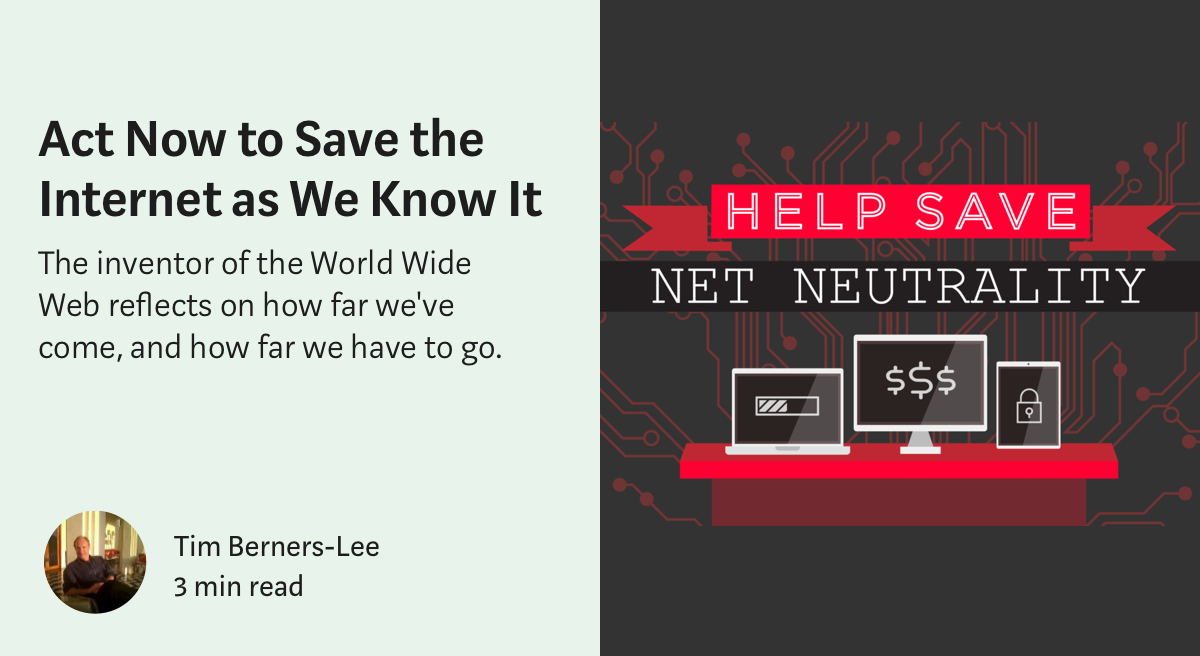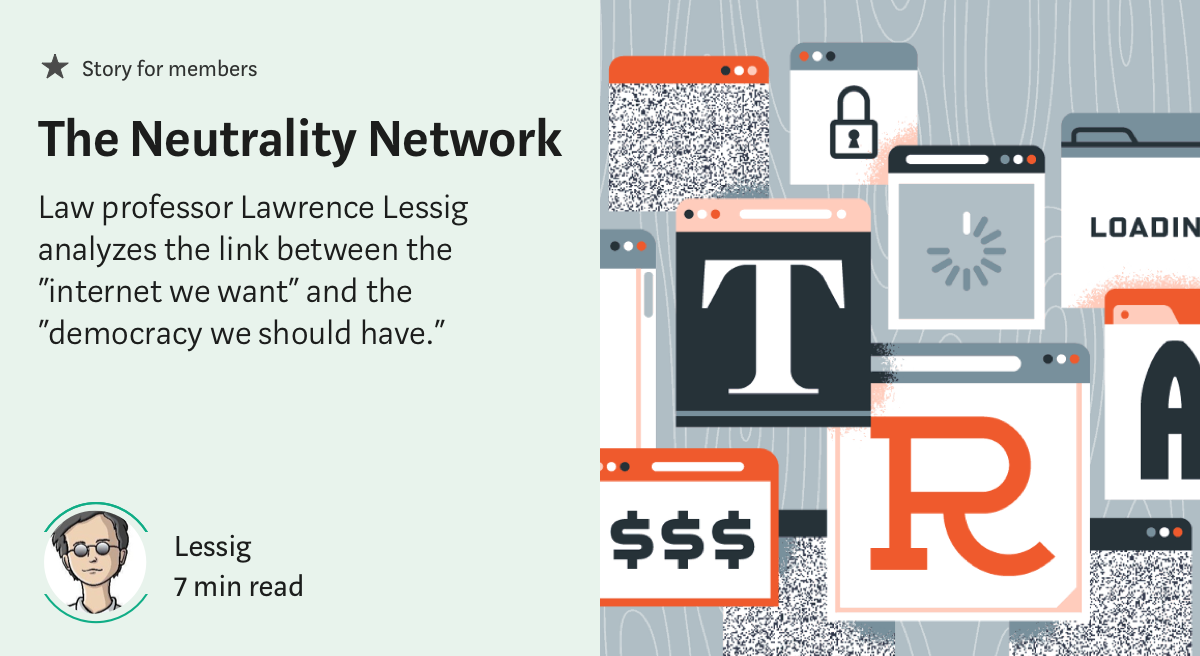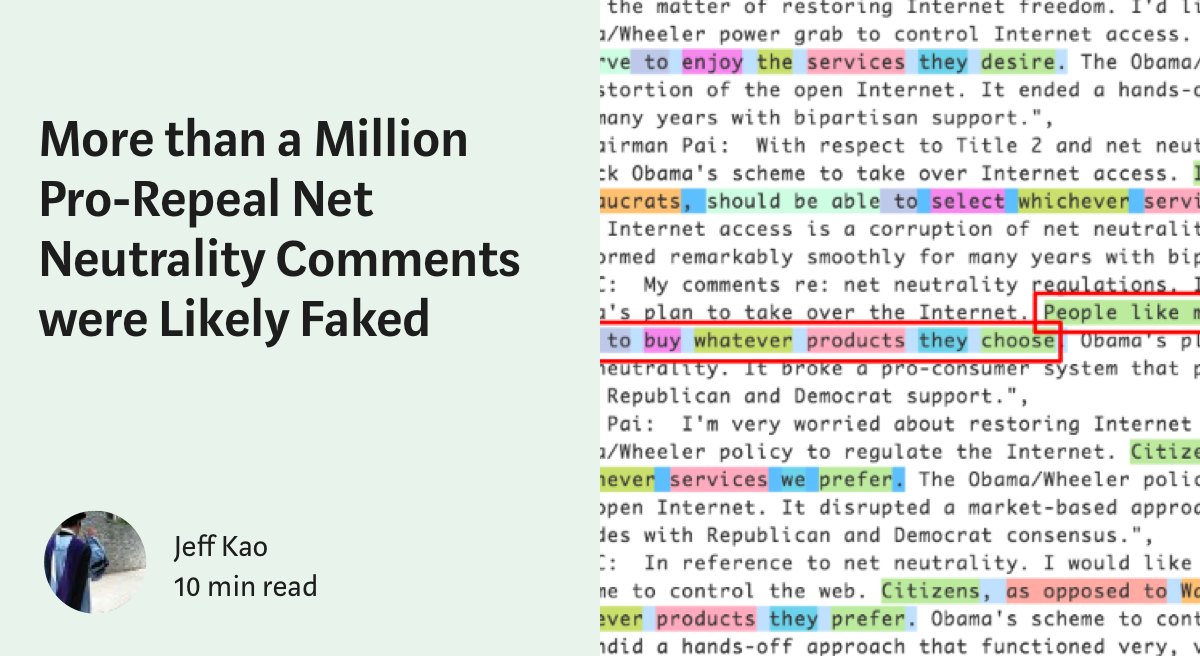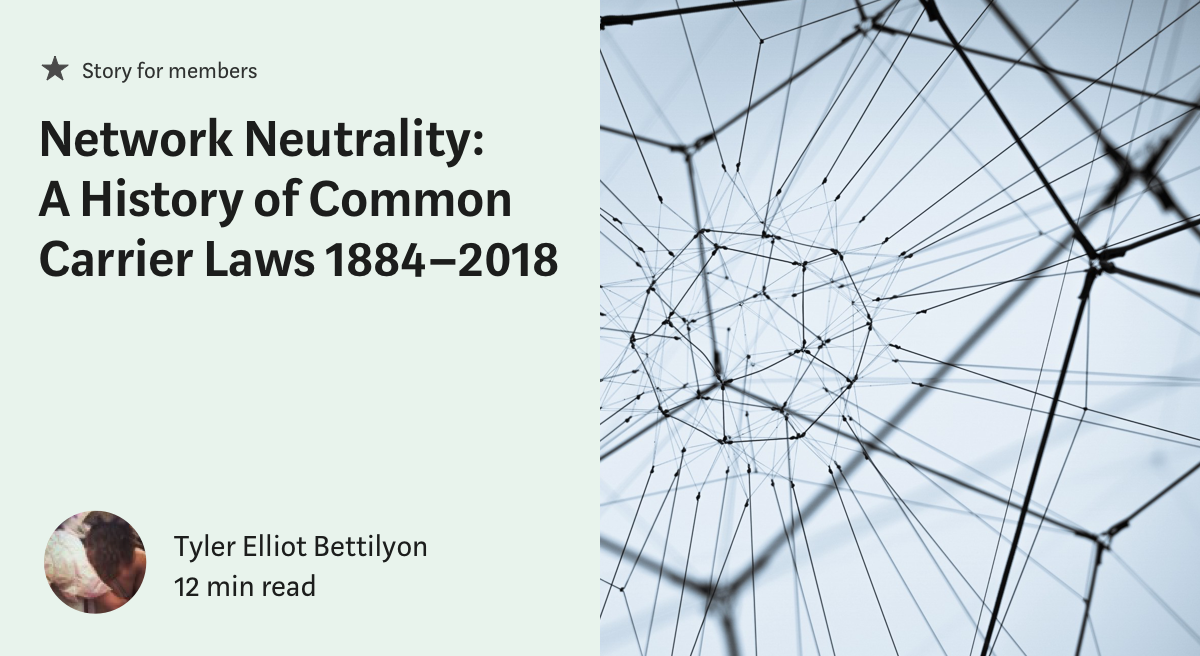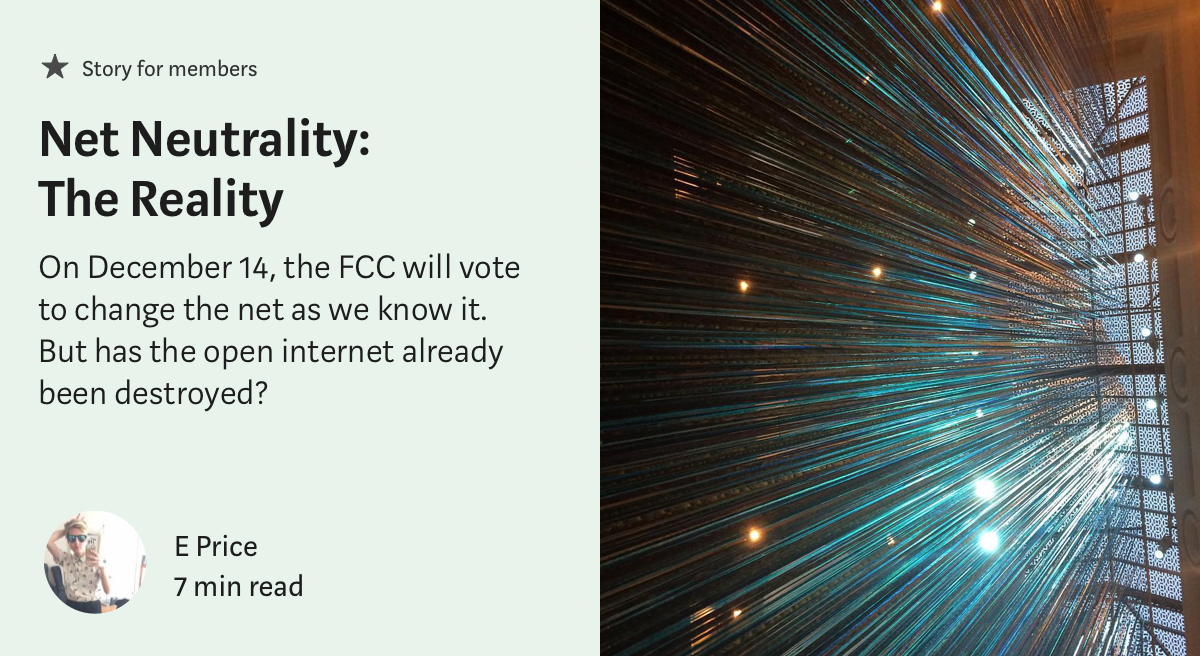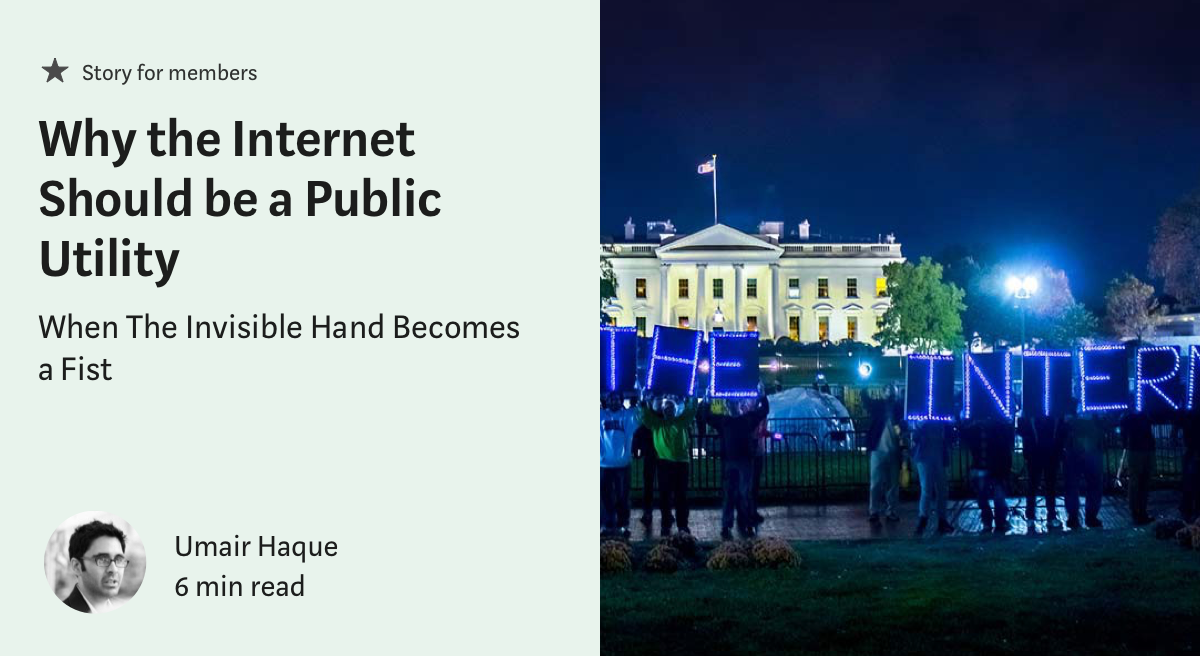The Video Game Experience
Table of Contents:
- Top Three & Honourable Mentions
- First Person & Third Person
- Roleplaying & Strategy and Tactics
- Independent & Virtual Reality
Independent
Best: Rumu

Rumu
is a very unique game, and of all the games on this list, I think it’s
the one that has the most unique UI. This is most likely due to the fact
that Rumu has pioneered the ‘Sentient Vaccuum Cleaner’ genre, and
there’s simply no game similar enough to pull inspiration from. Because
of this, I’ll briefly summarise the elements I liked the most, so you
have an idea of what I’m talking about.
It’s
fitting, then, that Rumu’s UI pulls from a number of different genres
and also remains quite unique. Rumu (The titular vacuum cleaner himself)
has a radial menu to manage it’s quest log and inventory. That’s about
where the traditional UI ends, and you start to see some bespoke
elements.

Tutorial
tips for controls appear outside the environments. This is a nice
detail, as it serves not only to communicate the key bind but also as a
hint of what you’re supposed to do in any given space.
A
similar method is used for doorways or vent spaces — each is earmarked
with text or iconography to indicate whether the player can pass
through. The difference is actually really important, because it serves
to split how the player treats information throughout the game — if the
information is inside the room, it’s something to be learned. If it
exists outside of the game space, it’s something that little Rumu
already knows.
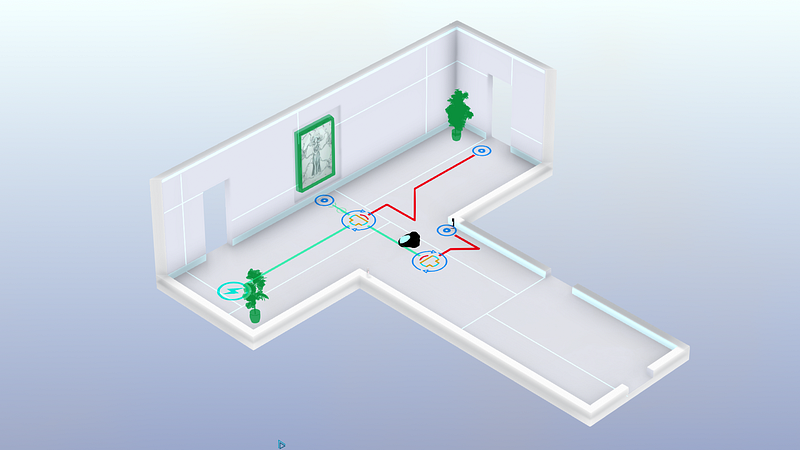
There’s
a ‘Datavision’ function that allows Rumu to see how the various smart
devices and intractable objects connect. It’s a great way to declutter
the environments when the player is being task oriented, and it also
often hides hidden easter eggs or gadgets.
One
of the smartest UX features of Rumu is how it uses it’s palette and art
style to generate emotion. A clean, white kitchen feels calm and
simple, while crawling through vents on a sinister dark background gives
the game a sense of urgency and danger.
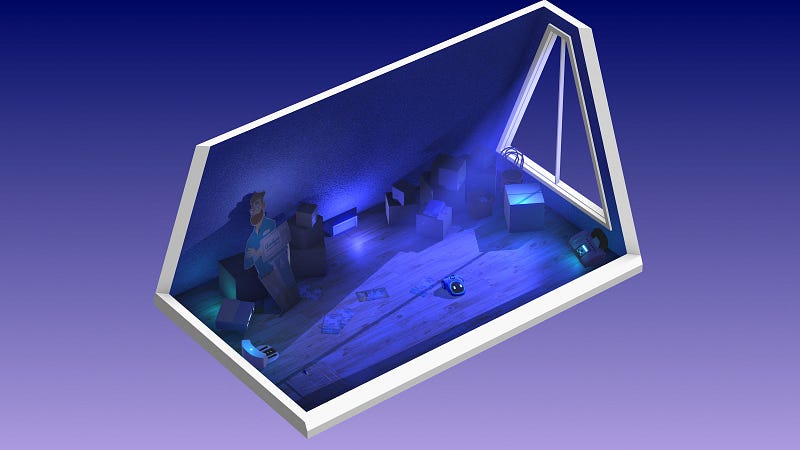
Rumu
is beautiful, functional, unique, and incredibly evocative. It’s UX
blends perfectly with the narrative of the game, and aids in the
storytelling.
Conclusion:
Independent developers are constantly coming up with new, interesting ways to interact with their games. There’s even a few on this list: Hand of Fate 2 and Tooth of Tail both innovate in a well-trodden genre.
Rumu’s a little different, because the robot vacuum cleaner genre isn’t quite as mature as, say, first person shooters. Despite this, the interactions in Rumu feel natural; the spacial and diagetic elements are what I’d expect a robo-vacuum to see in the world, and the meta UI tips help move the player along without breaking the (sometimes literal) fourth wall.
I look forward to seeing the robot vacuum cleaner genre evolve.
Worst: Stationeers
Picking
this game sparked an internal debate in my mind over having a ‘Worst’
section at all, but in the end I decided it’s always better to get your
feelings out than internalise them.
I
really enjoyed Stationeers; I played almost six hours straight in my
first run through. It’s an incredibly complex space space station
construction game. Most of it’s UI is inoffensive: a simple HUD with
your vitals and atmosphere stats, and a slot-based inventory system.
It
all falls apart for me in the item management. Rather than go into
specifics, I’ll give you an example: I need to take the empty battery
out of my welding torch, and replace it with a full one.
I
have to press 5 to open my tool belt, use the scroll wheel to highlight
the torch, press F to put it in my hand, press R to open the torch’s
inventory, press E to change hands, press F to move the batter into my
free hand.
Now
I press 2 to open my suit inventory, scroll wheel to an empty slot,
press F to place the flat batter in there. Scroll wheel to the full
battery, press F to place it in my off hand. Press E to change hands.
Press R to open the torch inventory. Press E to change hands. Press F to
place the battery in.
That’s…15 key presses. I can see what they were going for with this system, but there’s got to be a better way.
Virtual Reality
Best: Lone Echo
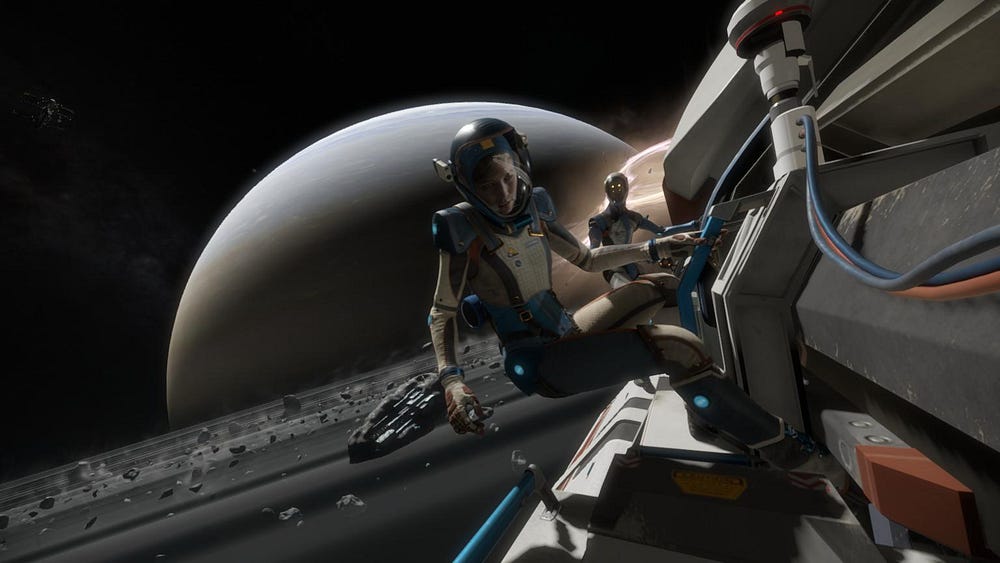
If
UX as a practice is still in it’s infancy, UX for VR is a single-celled
organism attempting mitosis for the first time. Nobody really has any
idea what’s going to work and what’s not going to work, and so many
games have great executions with a poor UX.
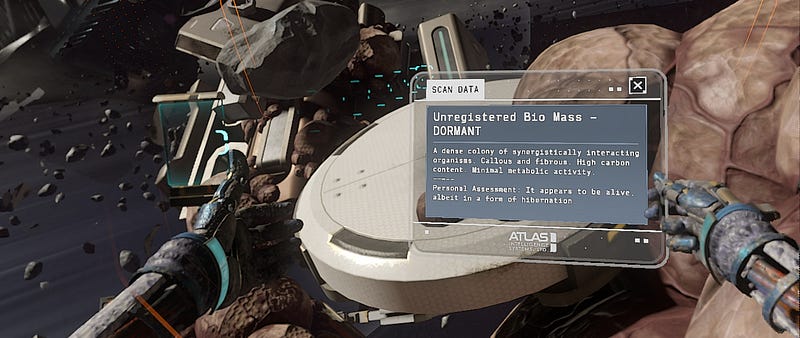
Lone
Echo feels like someone looking at what VR will be doing five years
from now, and dragged it screaming back into 2017. I don’t think it’s
hyperbole to say that Lone Echo’s UX will help define the future of
virtual and augmented reality interfaces.
There’s
no HUD in Lone Echo, instead opting to have your UI displayed from
various arm-mounted gadgetry. Jack, the player character, has a number
of controls and panels along his suit, each of which the player can
interact with to reveal various elements interfaces.
This
actually annoyed me at first — I wasn’t sure why a robot need any sort
of interface at all. However, the interactions available are just so
neat and genuinely enjoyable, it becomes a very small nitpick. You will
also witness other characters in the game use the same interface, which
gives some internal consistency to the game.

Talking
to someone, for example, is a matter of simply looking at them and
tapping a button the controller. This spawns a list of dialogue options
that you select with your finger. It’s a simple thing, but being able to
quickly interact with the object your looking at feels great.
Any
panels you summon are intractable with your hand. You can scroll and
tap like you would on an iPad. It feels completely natural to work with,
and there were very few times after the opening minutes where I had
trouble with this interaction style.
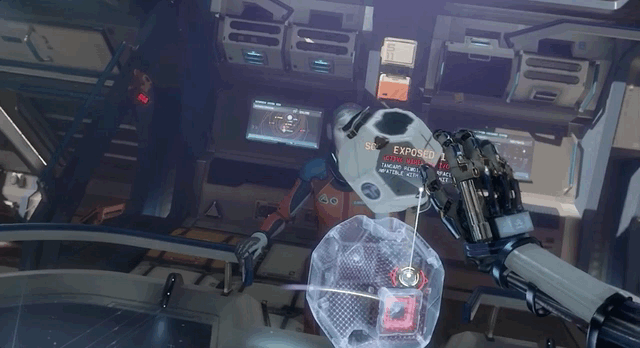
Similarly,
Jack’s wrist holds a number of functions and features that are
activated using your opposite hand. Slide across your forearm to open
your objectives. Tap the top of your wrist for your scanner, or the side
of your wrist for your welder. The interactions are so second-nature
after having used them a few times that I found myself not even looking
at my hands as I did these simple tasks.
Most
of what you see in Lone Echo comes from somewhere. The locomotion, the
dialogues, the tool interactions, are all borrowed from games that have
come before it. Lone Echo proves that these interactions are
unequivocally the right way to
do them, and if done right, can be so immersive and intuitive that the
player doesn’t have to remember them, they just become the way things are done.
Just like the brilliant writing and slick graphics, Lone Echo’s UX is the reason it’s
such a successful game. It keeps the player completely immersed in
everything they’re doing, no matter how complex the task. At it’s best,
the interactions in Lone Echo are actually fun to use. Menus that are fun! If that’s not a revolution, I don’t know what is.
Conclusion:
The most immersive experience I’ve ever had in a video game. Lone Echo bends over backwards to put you in the moment with objects that behave like the user expects they should, and an environment that is consistently interactive.
Lone Echo isn’t held back by trying to fit it’s UI into it’s narrative — it’s built it’s entire user experience around the narrative, instead. Lone Echo sets the standard for VR UX to come.
Worst: None
It’s
a cop out, I know. Truth be told, I haven’t played a VR game that
released in 2017 that had any truly awful UX. There’s plenty of games
that make some missteps, or the occasional obvious error, but this is
going to happen with a still-growing genre like virtual reality. For
now, VR gets a pass.

If
you got this far, thanks for reading! Hopefully you found something
interesting in my choices. Please feel free to comment with your
opinions, especially if there’s something great that I missed.
I’m