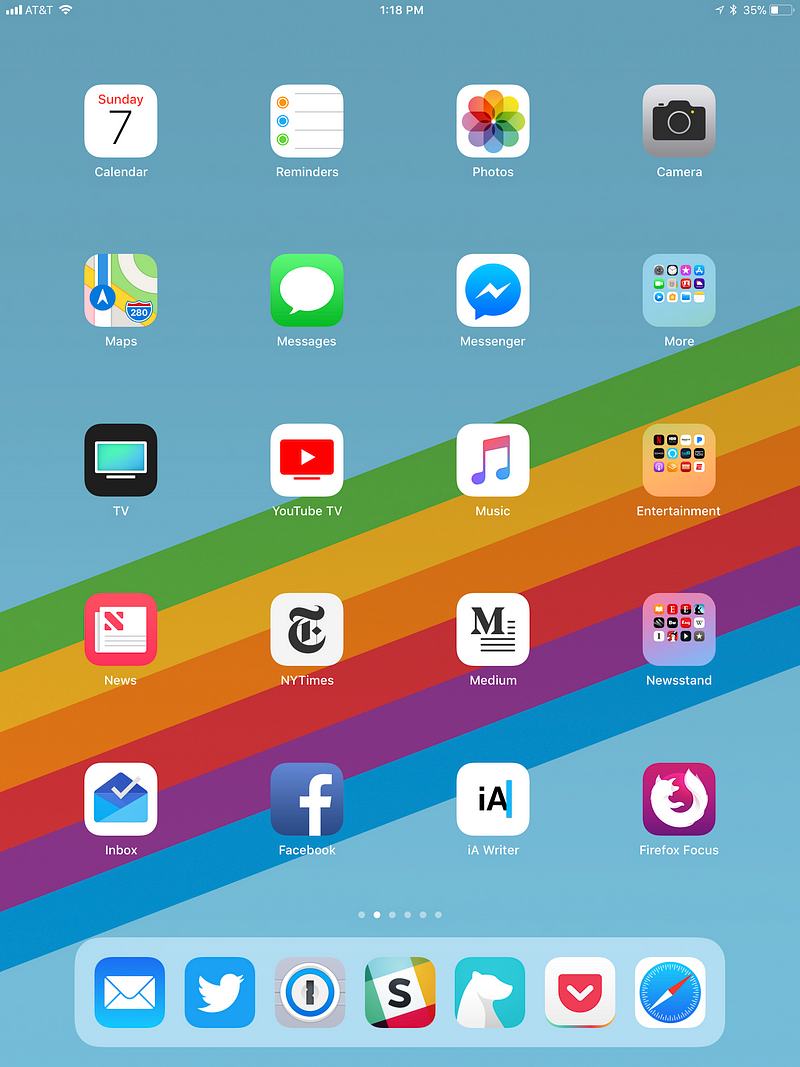Learn mobile app development with these 10 online courses
Top 10 online courses to help your learn mobile app development plus some advice from the experts on why app prototyping makes all the difference!
Thinking
about becoming a Mobile App Developer? You’re in luck! There’s never
been a better time to learn mobile app development. Take a look:
- The market for apps is soaring. Apple’s App Store and Google Play global downloads reached nearly 26 billion and global mobile app revenue was estimated at $77 billion in 2017.
- App Developers are some of the hottest prospects on the current job scene, with the average Senior Mobile App Developer in the US on $80,013/year.
- Looking ahead, the app business is expected to do even better, with global mobile app revenue forecast for 2020 at $189 billion.
For
budding developers, it’s time to hop aboard the gravy train. But what’s
the first step in learning mobile app development? What courses should
you sign up for? Should you teach yourself app development? We’ve got
you covered.
And yes, the first step is
learning how to prototype a mobile app. Learn why here — plus get our
top 10 online courses on mobile app development to get you started right
away, no matter where you are!
10 free and paid online courses to help you learn mobile app development
Here are our top 10 online courses to help you learn mobile app development:
1 — Android Development Tips Weekly series on Lynda
Teach yourself app development with this series of Android development tips by David Gassner.
Each
week, David shares techniques to help you speed up your coding, improve
app functionality or make your apps more reliable and refined.
The
tutorials cover developing the app’s user interface, backend processing
and open source libraries, to get your coding knowledge off the ground
even quicker.
- Level: Beginner — Intermediate
- Commitment: approximately 3h per video
- Price-point: 30-day free trial, from $19.99 thereafter
2 — Mobile App Development for Beginners on Udemy
Dee Aliyu Odumosu’s mobile app development course is ideal if you’re looking to break into iOS.
Learn
how to create and customize 10+ iPhone apps (using Swift 3 and Xcode 8)
with easy step-by-step instructions. The course begins with
implementation of basic elements — UILabel, UIButton, UITextField
etc. — Auto Layout and multiple-sized icons, with more advanced classes
covering memory issues, storyboarding and displaying rich local
notifications.
Note that this course requires you to own and already be familiar with Mac.
- Level: Beginner
- Commitment: approximately 33 hours
- Price-point: $10.99 (New Year discount, was $50.00)

3 — iOS App Development with Swift Specialization on Coursera
This is the ultimate Swift for iOS development course, brought to you by Parham Aarabi and the University of Toronto.
Using
XCode, Parham will teach you how to design elegant interactions and
create fully functioning iOS apps, such as the photo editing app for
iPhone, iPad, and Apple Watch. The course also includes best practices
to help you become proficient in functional Swift concepts.
Note that this course requires you to own and already be familiar with Mac.
- Level: Intermediate (some previous experience required)
- Commitment: 6 weeks
- Price-point: 7-day free trial, $49 per month thereafter
4 — Introduction to Mobile Application Development using Android on edX
Learn mobile app development and the basics of Android Studio in Jogesh K Muppala’s introduction to the Android platform.
In
this 5-week course, you’ll explore the basics of Android application
components as well as Activities and their lifecycle, some UI design
principles, Multimedia, 2D graphics and networking support for Android.
- Level: Beginner
- Commitment: 6 weeks
- Price-point: free
5 — Full Stack Web and Multiplatform Mobile App Development Specialization on Coursera
If you’re learning mobile application development for Android and found the above course useful, try this course out next.
Here
you’ll have the chance to build complete web and hybrid mobile
solutions, as well as master front-end web, hybrid mobile app and
server-side development.
- Level: Intermediate (some previous experience required)
- Commitment: approximately 20 weeks
- Price-point: 7-day free trial, $39 per month thereafter
6 — iOS 9 and Swift 2: From Beginner to Paid Professional on Skillshare
Mark Price’s online course for iOS Swift is everything you need to know about iOS 9 development.
This
is another great set of classes for novice iOS coders. Build 15+ apps
for iOS 9, learn swift 2.0 and publish apps to the App Store. Warmups,
class projects and exercises will help you keep on top of the workload.
- Level: Beginner
- Commitment: approximately 37 hours
- Price-point: from $15 a month
7 — The iOS Development Course That Gets You Hired on Career Foundry
Jeffrey Camealy presents the iOS Development course to get your hired.
1-on-1
mentorship from industry experts and real-world projects complement a
set of 6 structured modules. The course covers the very basic principles
of iOS development and takes you right to the point of submitting an
app to the App Store.
- Level: Beginner
- Commitment: 6 months
- Price-point: $4000 (payment plans available)
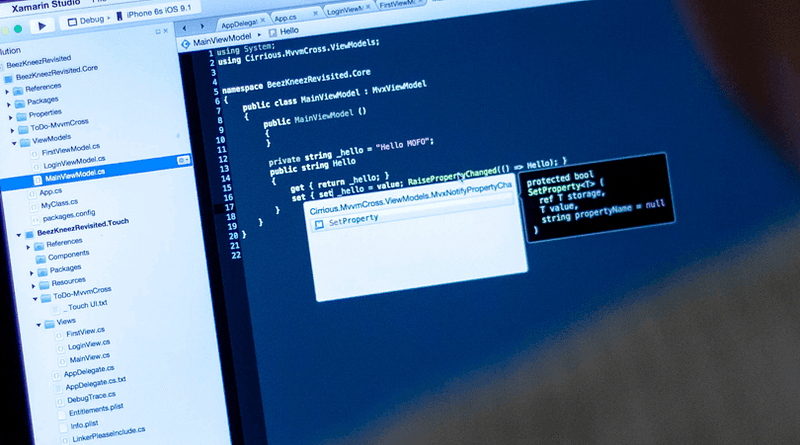
8 — Get Started With React Native on TutsPlus
Markus Mühlberger’s course for React Native is perfect for anyone who wants to code for multiple mobile platforms.
Learn
how to create and customize UI elements, build user interaction, and
integrate third-party components into apps for both iOS and Android.
Upon completion, you’ll be able to write mobile apps in React Native.
- Level: Intermediate
- Commitment: 1.2 hours
- Price-point: $29 a month
9 — Build a Simple Android App with Java on Treehouse
Ben Deitch’s course will help you build simple mobile apps for Android with Java, without any prior knowledge.
Best-suited
to budding Android developers, this course will explore programming in
Android and some very basic concepts of the Android SDK. By the end of
the course, you’ll have a working knowledge of how a basic app works.
- Level: Beginner
- Commitment: 1.5 hours
- Price-point: from $25 a month
10 — Try iOS on Code School
Gregg Pollack’s tutorials on iOS app development from the ground up and requires only basic coding experience.
Write
your first iPhone app code and learn about different UI elements, such
as buttons, labels, tabs and images. Upon completion, you’ll be able to
connect to the internet to fetch data, build out table views and
navigate between different areas of your app.
- Level: Beginner
- Commitment: 6–8 hours
- Price-point: $29 a month
It’s
an exciting time for mobile app developers. And as you can see, there
are plenty of resources out there to help get your career off the
ground. But don’t forget to look at the big picture.
Prototyping is an integral part of the mobile app life cycle. Download Justinmind now and explore a prototyping tool that’s made with the entire product team in mind.