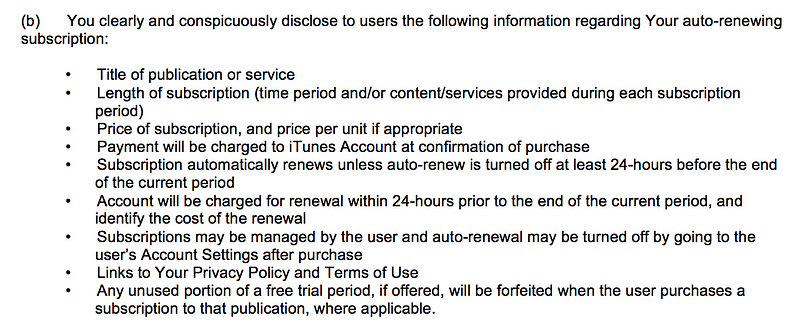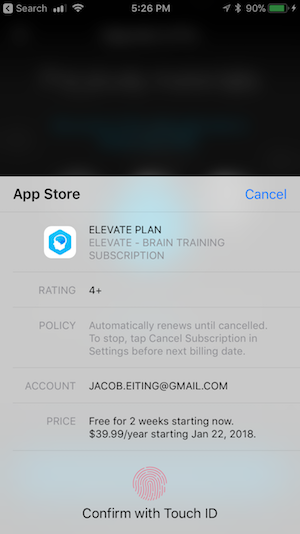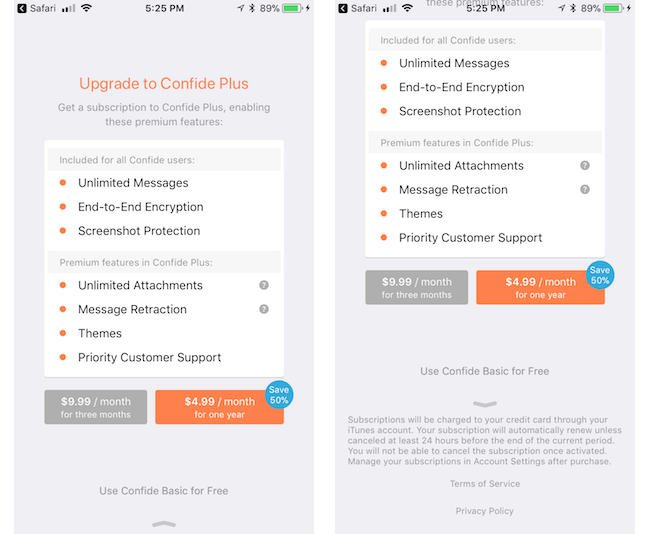Switching from iPhone 7 to Google’s Pixel 2 XL

I
recently spoke to a friend who said he “didn’t care about what a phone
looks like anymore — they’re all the same”. It’s true; pretty much every
phone looks like the same cold, lifeless slab of glass and aluminium.
Even Apple’s iPhones, once lauded for bringing hardware design to a
higher level, have started to feel boring.
It seems like the looks of a phone played a way larger role a few years
ago. Now, we want a phone that works well and takes great photos.
Google’s
announcement of the Pixel 2 phones, Google Homes, the creepy camera,
the VR headset, their Pixel buds, speaker and laptop/tablet hybrid made
me think of Dieter Rams’ work for Braun—although the great Teenage Engineering also popped up.
Rams has created or overseen the creation of numerous products for Braun.
Most, if not all these products, have a certain elegance and
timelessness, mostly due to their materials, the sparse use of colour
and typography, and their ease of use.
Without
lingering on it too much, I think this line of Google products is close
to achieving the same thing. Their speakers and Home products look like
furniture that will seamlessly blend into their surroundings. Their
phones feel like—bear with me—a useful utility made for a human being,
rather than a brick of computing power. From a product design
point-of-view, the look of these products is an exciting development.
If you’re interested in reading more about Google’s hardware design, have a look at this article on Design Milk.


On size and battery life
I’m not going back to 4.7”
One
of my fears was that the phone would be too big. I’ve been an iPhone
user since the iPhone 4 and have never chosen the larger model. After
six weeks with the Pixel 2 XL, I don’t see myself going back to a small
phone anytime soon.
While
comparing the Pixel 2 XL to the smaller version, I noticed the
difference in size between the two is minor. I’d say the Pixel 2 is more
awkwardly sized than the XL version, and the XL gives you a lot more
screen. It runs all the way to the edges, while the screen of the
smaller version reveals larger bezels. Even if you have small hands, it
might be worth holding both before deciding that a big phone is not for
you. I worried it might slip out of my hands, but the Pixel 2 XL has an
aluminium body and the matte coating provides more grip.
I’ve enjoyed the larger screen a lot
so far. Reading articles on Instapaper’s black background is very
immersive. The edges of the screen seem to disappear completely. With
this phone I’ve done more reading in the Kindle app than I used to, and
watching YouTube or Netflix in fullscreen is great.
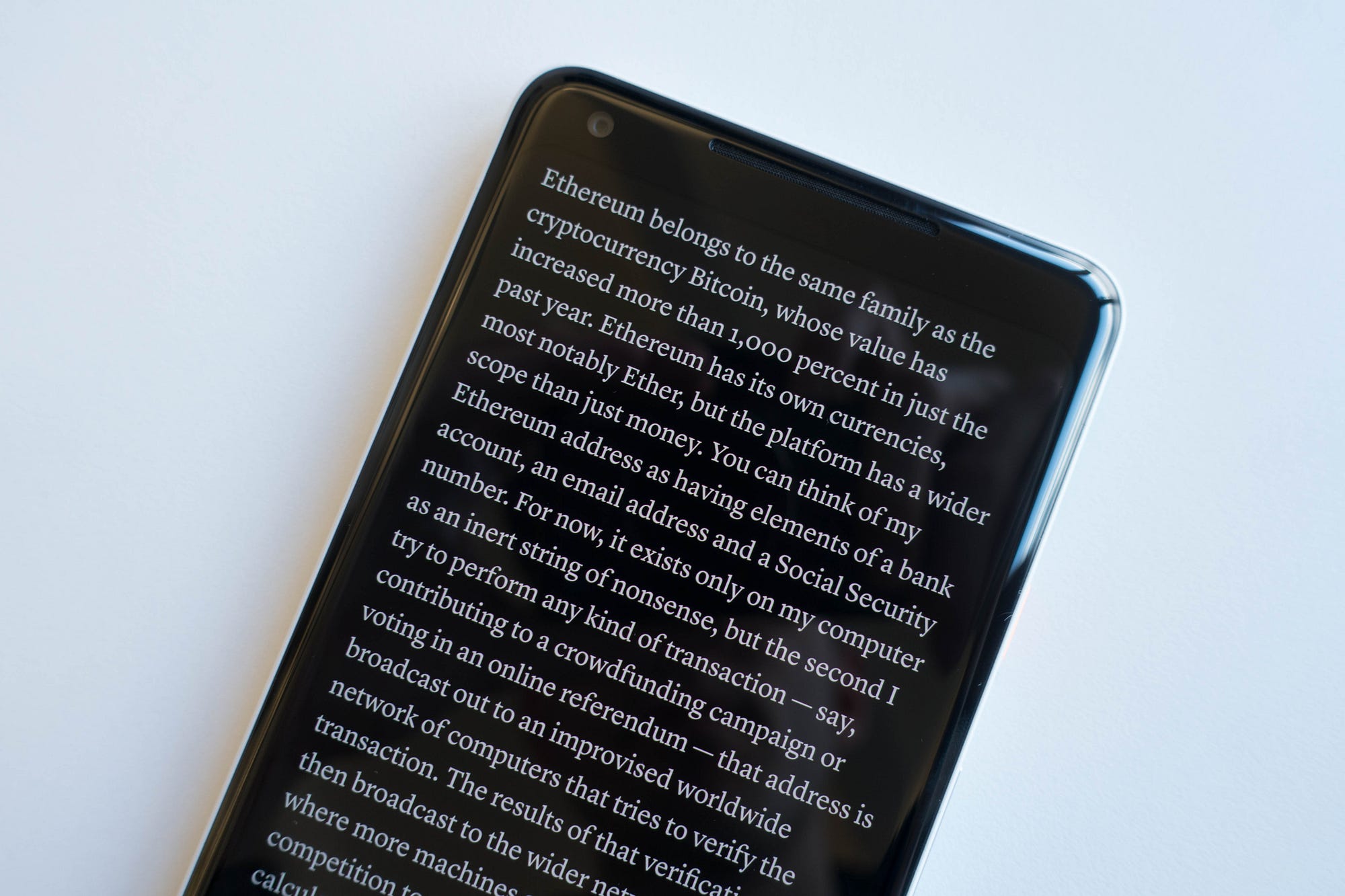
One charge every two days
My iPhone 7 running iOS 11 was a shitshow when it comes to battery life. I had to charge it around 8pm every evening if I wanted to keep it on until bedtime.
The Google phone’s battery lasts me so long I can afford to forget charging it. On a full charge I can use it for at least
a full day. That’s snapping photos and Instagram stories, sending
messages on Telegram or Whatsapp, listening to podcasts for about an
hour, a Headspace session, and reading an article or chapter of a book
here and there. I’ll go to bed without having thought of charging the
battery. When I wake up, it’s usually at 55%, lasting me another day
before charging it the following evening.
From iOS to Android
Many
friends mentioned being “locked into the Apple ecosystem”. For me,
switching was as easy as or easier than switching from one iPhone to the
other. The phone comes with a dongle you can plug into your iPhone.
Within half an hour it has copied your contacts and whatever apps you’ve
decided to keep, provided they are available for Android.
After
switching I realised I’m more locked in to Google’s ecosystem than I am
into Apple’s. I use Google Maps, Google Mail, and Google Photos, as
Apple’s offering has sucked on those fronts for as long as I can
remember. I only used iCloud to sync iA Writer documents between my
phone and computer, but using Dropbox instead was a piece of cake.
Nifty details and customisation
I
had a ton of duplicate contacts on my iPhone for whatever reason.
Deleting them on iOS is a pain, so I never got around to it and accepted
a contact list three times the size it should be. After importing all
my contacts, the Google phone first asked if I wanted to merge all my
duplicates in one tap. Aces! ✨
It’s
details like those that make the Android OS a delight to work with. The
control centre is customisable — I know, Apple also introduced that
recently — and if the keyboard is not to your liking, you can choose a
theme (light, dark, with or without button shapes) that better suits
you. It listens to music playing around you and provides you with the
song on your lock screen, which is scary and
more convenient than I’d imagined. You can choose to set several
widgets on your home screen; my calendar widget shows me my next
upcoming appointment, if available.
If
you feel like going all-in with customisation, you can tap the phone’s
build number 10 times to enable developer mode. “You are now a
developer!”, it’ll say, after which you can customise even more things,
like the speed of animations. I won’t encourage messing too much with
those, but the fact that the OS has numerous ways of customising it to
your personal preference is a big plus.
Squeeze for help
The Google Assistant — which you can bring up by long pressing the home button or squeezing the phone — is a gazillion times better than Siri. I actually use it now and, occasional screw ups aside, it’s very accurate. Also, you can squeeze the phone to bring up the Assistant!
At home I use a Chromecast Audio
to stream music to my speakers. Pairing it with an iPhone was pretty
OK, although it did force me to turn Spotify or wifi on/off on a regular
basis. With the Google phone, connecting is instant and I haven’t had
any problems. I wouldn’t expect otherwise from one Google product
talking to the other, but it’s nice nonetheless.
Swiping and squeezing
Fingerprint sensor and NFC payments
The fingerprint sensor is on the back, conveniently placed for your index finger. Swiping down on the scanner
brings down the notification/control centre. When the phone is on its
back, you don’t have to pick it up to see your notifications. Double tap
the screen to light up the lock screen and see if you have any. The way notifications are displayed on the lock screen minimises my urge to open apps, which is a plus.

The
phone has a built in NFC chip, so I can now use it to pay at PIN
terminals. I had to install an app from my bank to enable it. After that
I could hold it near a terminal once the cashier had entered the
amount. It has proven to be quicker than pulling a card out of your
wallet, and it has worked without fault almost every time.
Photos of my food have never looked better
The
camera is great. I’ve taken some photos in low light and they come out
very well. It has a Portrait Mode, which blurs the background and leaves
you with a nice portrait. Much has been said about the difference
between Google and Apple’s portrait mode (one being software-based while
the other is created by hardware), but I don’t see or care much about
the difference. I’m not going to use this phone for professional
photography. I just want to take a nice picture of my girlfriend or a
plate of food now and then, and it more than does the job for that.


Google Lens
The camera has Google Lens
integrated. Snap a photo, hit the Lens button and it will try to find
whatever it sees in the photo. Again, this works very well and has been
convenient for looking stuff up now and then. It’s also built into the
Google Assistant, allowing you to open the camera and tap anything you’d
like to find more information about. See below.
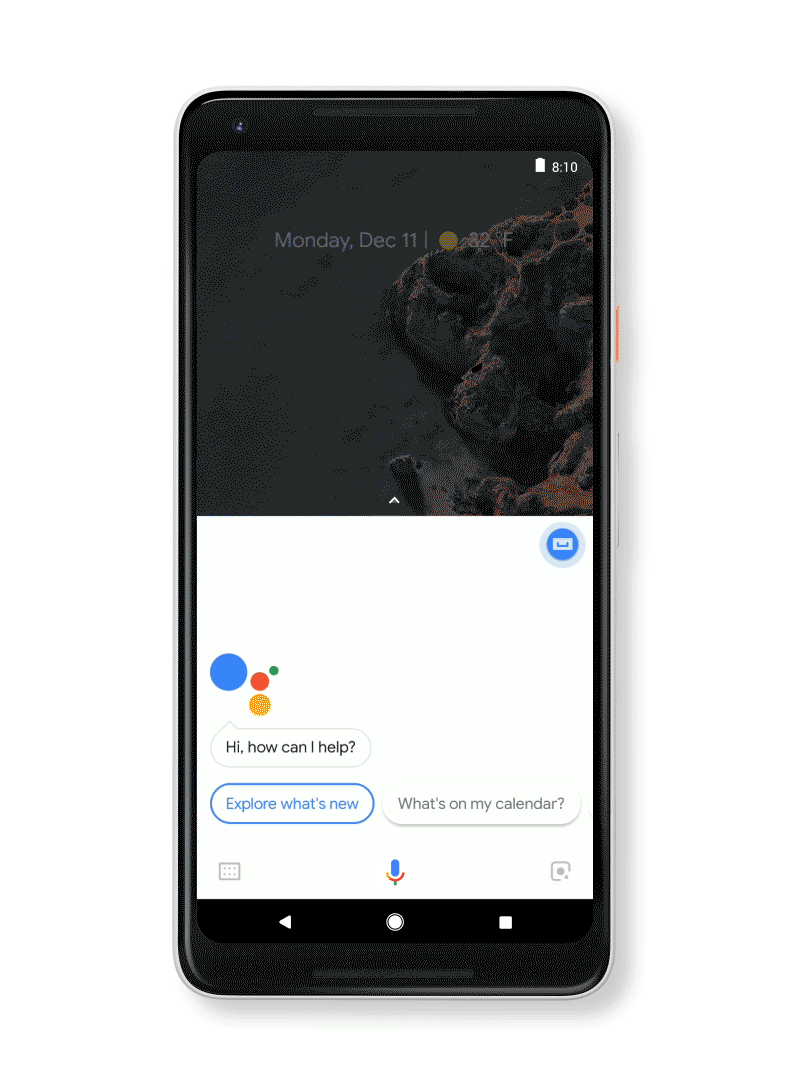
A note on apps
The
only apps I’ve missed so far are Darkroom, for editing photos, and
Things, for my to-dos. Luckily, Things recently added a feature that
allows you to email tasks to your to-do list, so that helps. It’s a bit
of a bummer that I can’t look at my to-dos on my phone — and judging by
Cultured Code’s development speed, an Android app might be scheduled for
2022 — but it’s not that big of a deal. For editing photos I’ve simply switched back to VSCO.
I
used iMessage with my girlfriend and 6 other friends, and have switched
to Telegram or Messenger with them. This might be a hassle if you’re
all-in on iMessage, but it was hardly an issue for me.
Google’s
apps are high quality and I enjoy using them. Some apps from
third-party developers have proven to be a little less great than they
are on iOS. Instagram’s compression on videos taken with an Android
phone is lousy, for whatever reason. Instapaper crashes more often than
I’m used to, and it expresses the time it takes to read an article in a
range of dots instead of minutes. I have no idea why an Android user
would prefer that. Goodreads is an absolute mess on Android, but that’s
no surprise.

I’ve found a worthy replacement for the iOS Podcasts app in Pocket Casts. For email and my calendar I use Outlook — which is basically Sunrise, rest in peace—and I’ve been keeping my notes in the great Dropbox Paper more often. The Twitter app on Android is fine (as it is on iOS). Google’s Inbox is great for email too.
Overall, the Material Design language does make well-designed apps more fun and immersive to use. As Owen Williams put it:
Apps are full of color, playful animation and fun design flourishes. Where iOS has become flat, grey and uniform, Google went the opposite direction: bright colors, full-on fluid animations and much, much more.
Aside
from this, apps are able to integrate more closely with the OS. A good
example of this is that Spotify, Sonos or Pocket Casts can show on your
lock screen persistently, allowing you to skip or pause playback.
Overall, I’m finding the Google ecosystem to be much more pleasant to
work with than Apple’s, and agree (again) with Owen that Google is eating Apple’s ecosystem for lunch.
TL;DR — I am very happy with this phone
The
Google phone is here to stay. I’m not tempted to go back to iOS, as I
haven’t missed it since I switched. If you’re considering making the
switch, I’d fully recommend the Pixel 2 XL 🔁
I’m
currently tempted to purchase a Google Home Mini and might even replace
my Apple TV (which has mostly been an expensive disappointment) with a
Chromecast. Slippery slope.
I look forward to see what Google will do on their next iteration!