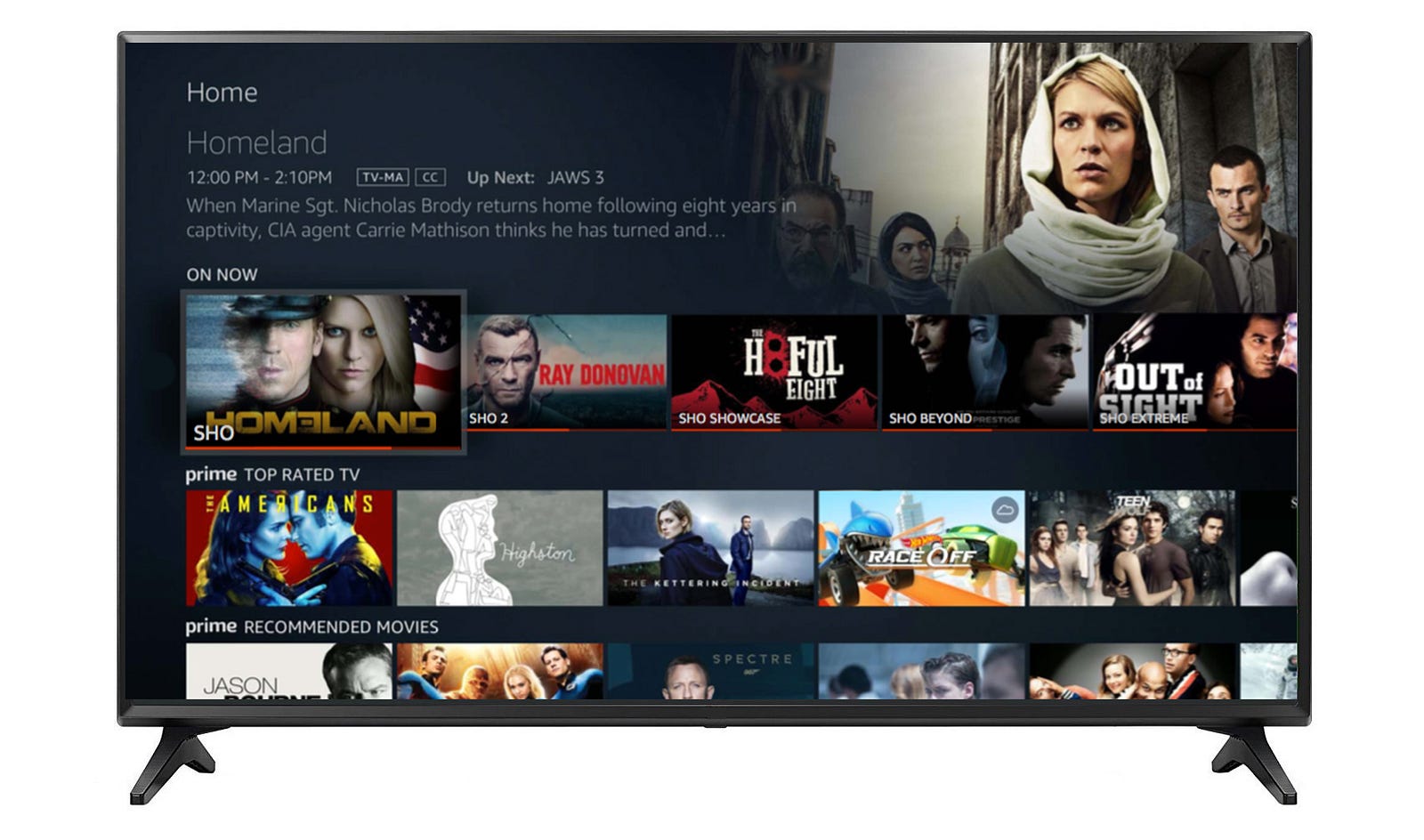
Live TV has a new home on Fire TV
“Alexa, tune to HBO Family.”
We’ve
all been there, the infinite scroll. Scrolling around with no idea what
to watch. Good news for the indecisive folks in the room, with the new
On Now row and Channel Guide on Fire TV, it’s easier than ever to watch
Live TV with Amazon Channels.
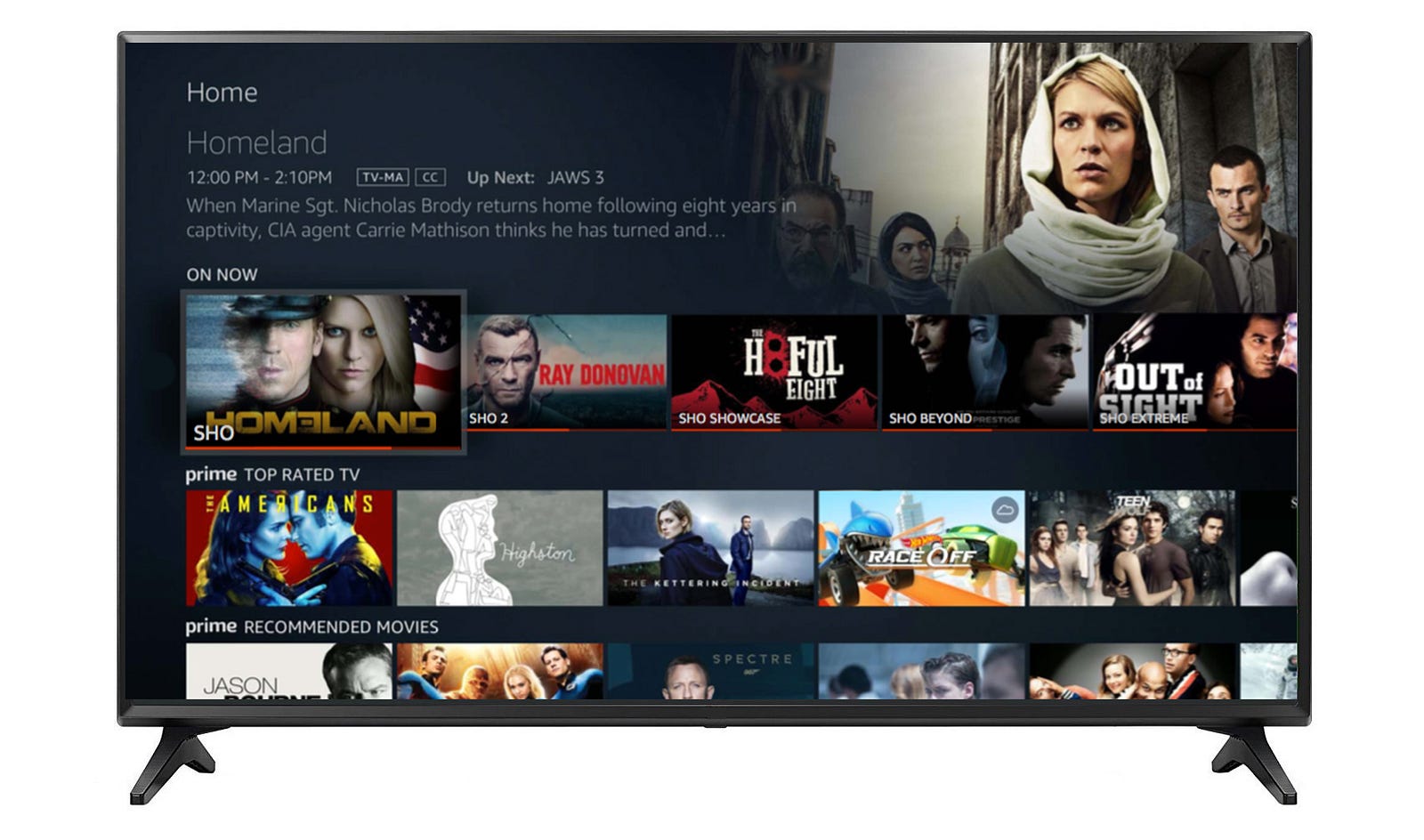
Amazon
Channels is the Prime benefit that lets Prime members subscribe to over
100 channels, with no cable required, no apps to download, and can
cancel anytime. Most movies and TV shows included in your subscriptions
are available to watch on demand. Some channels also feature Watch Live,
which gives you the option to live stream programming on supported
devices the same time that it’s broadcast on TV. That means you’ll be
able to watch and live tweet Westworld when everyone else is watching.
On Now ✨
Here at Fire TV, we want to make it really easy to discover the live programming available to you. If you’re signed up for HBO, SHOWTIME, STARZ, or Cinemax
through Amazon Channels, you will see a new row on your homepage called
On Now. That row will show you all of the programming that is live now.
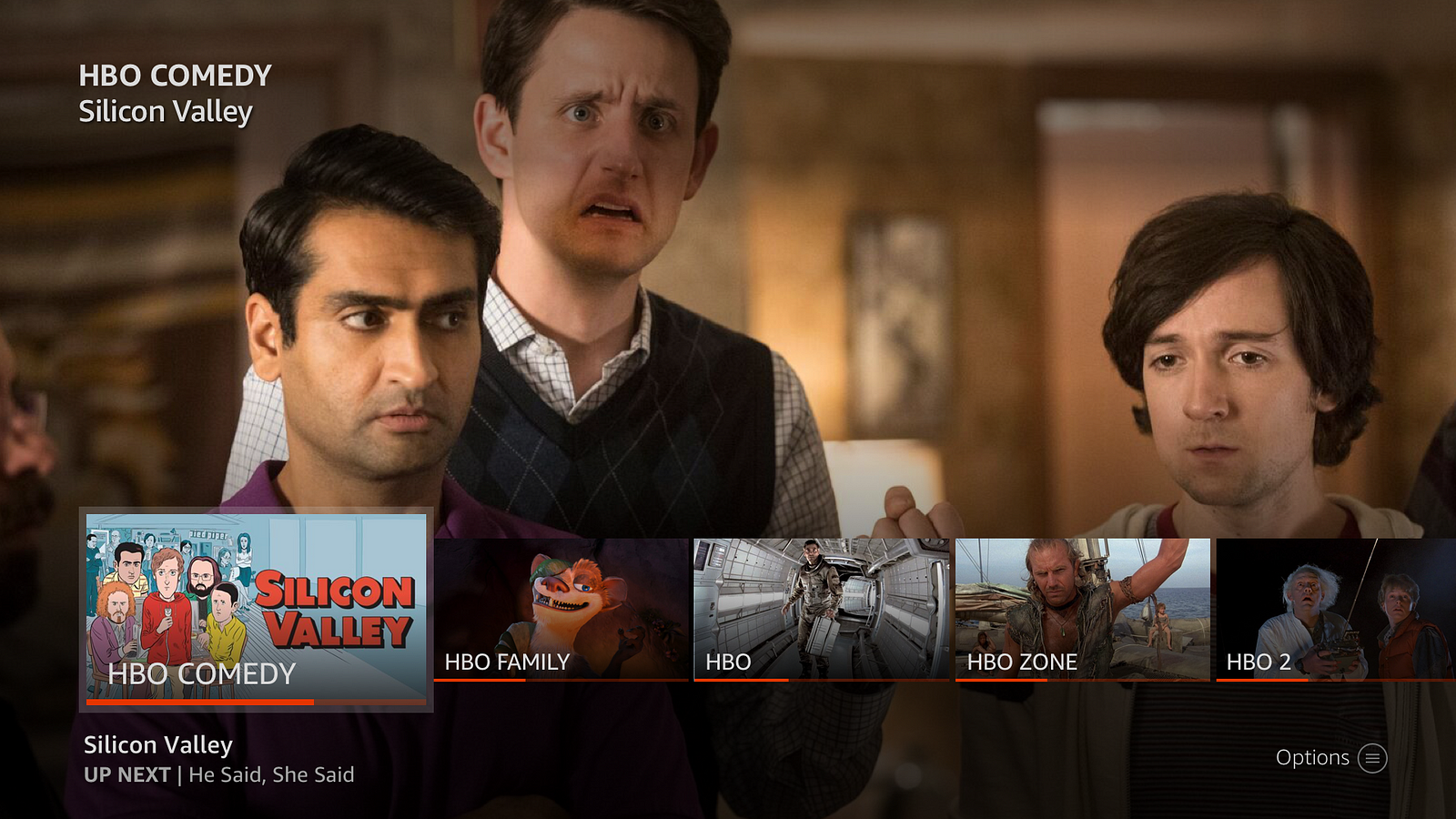
On Later ⏰
In
addition to this handy dandy row, you will also have the ability to
look into the future 🔮. If you’re curious what’s on later today or
coming up in the next two weeks, you can use the new Channel Guide to
browse the entire schedule. To launch the Guide, simply press the
Options button (looks like a hamburger) on the Alexa Voice Remote while
watching Live TV and see your channels and all the future programming
information. Don’t forget to ️favorite ⭐️ your top channels so that they
show up first in your Guide. Coming up this weekend, SHOWTIME Showcase
will be airing Death Becomes Her and St. Elmo’s Fire; who needs weekend plans when two of the best movies are on?!

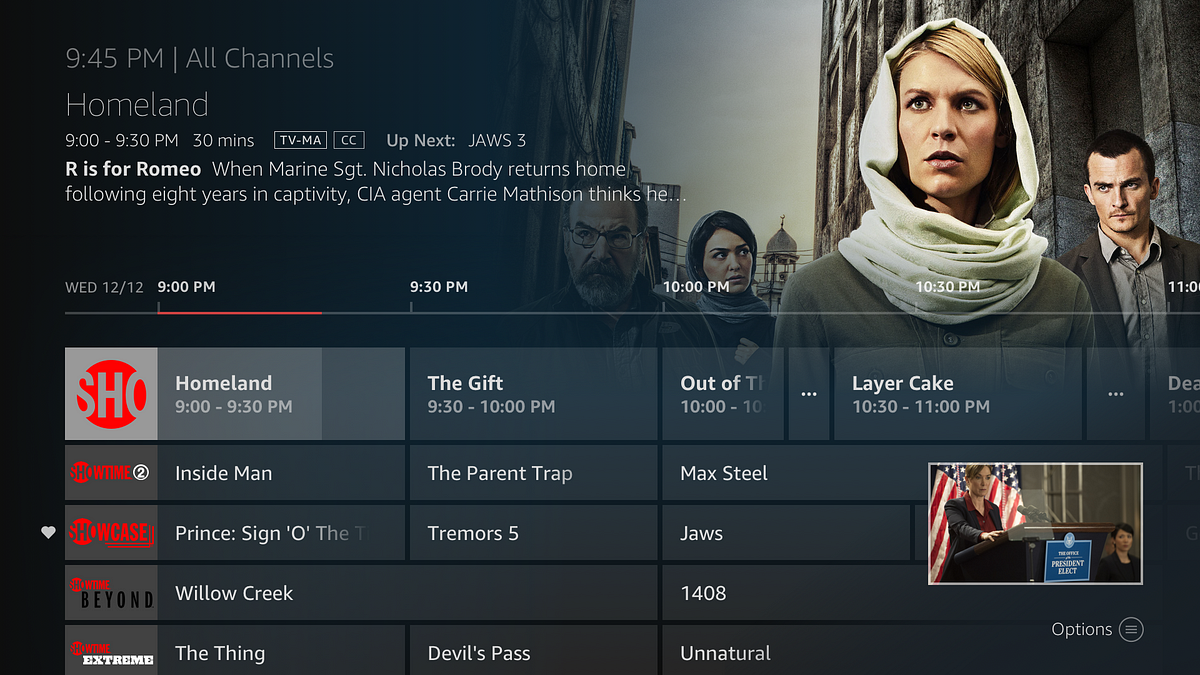
Just say — ”Alexa, watch HBO.” 🗣️
If you already know what channel you want to watch — simply press the microphone button on your Alexa Voice Remote, or speak to your connected Echo device, and say “Alexa, watch ___”. The Live channel will instantly tune on command.
Here a few voice commands to try:
- “Alexa, watch HBO.”
- “Alexa, tune to HBO Family.”
- “Alexa, go to Cinemax.”
- “Alexa, go to SHOWTIME.”
- “Alexa, watch STARZ.”
- “Alexa, go to the Channel Guide.”
As
always, you can ask Alexa to search for shows, movies, actors, genres
and more. If you search for a show or movie that happens to be airing
live, the channel will appear in the search results.
The
new Live TV experience is currently available with subscriptions
offered through Amazon Channels (HBO, SHOWTIME, STARZ, Cinemax) and we
will be adding more channels in the near future. Start your free trial
with these channels today to get started with Live TV on your Fire TV.
This functionality is only available if you have an HBO, SHOWTIME,
STARZ, or Cinemax subscription though Amazon Channels. If you access
content from these providers through another method, you will not see an
On Now row or the Channel Guide on your Fire TV. Please click here to learn more. Happy streaming!

