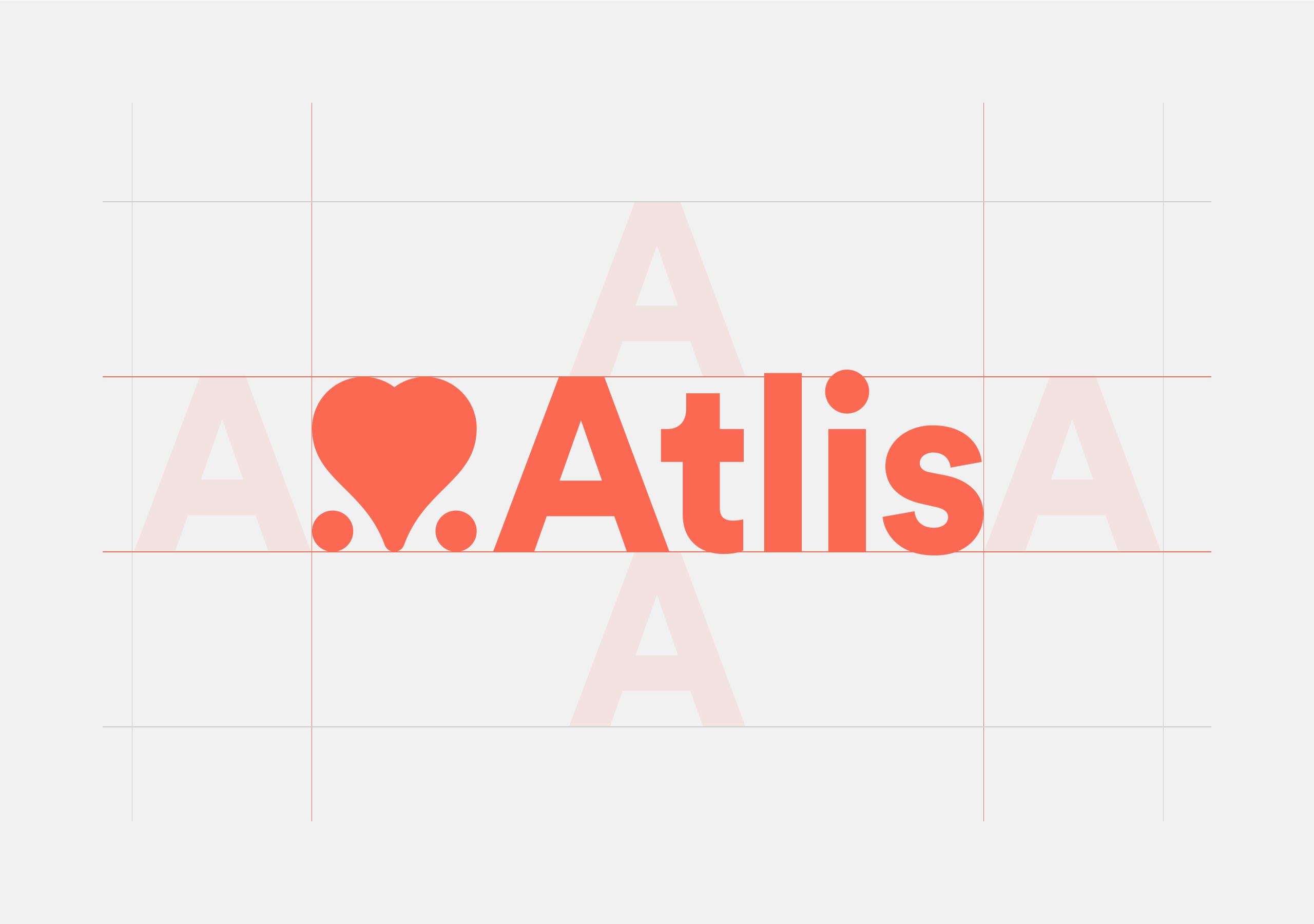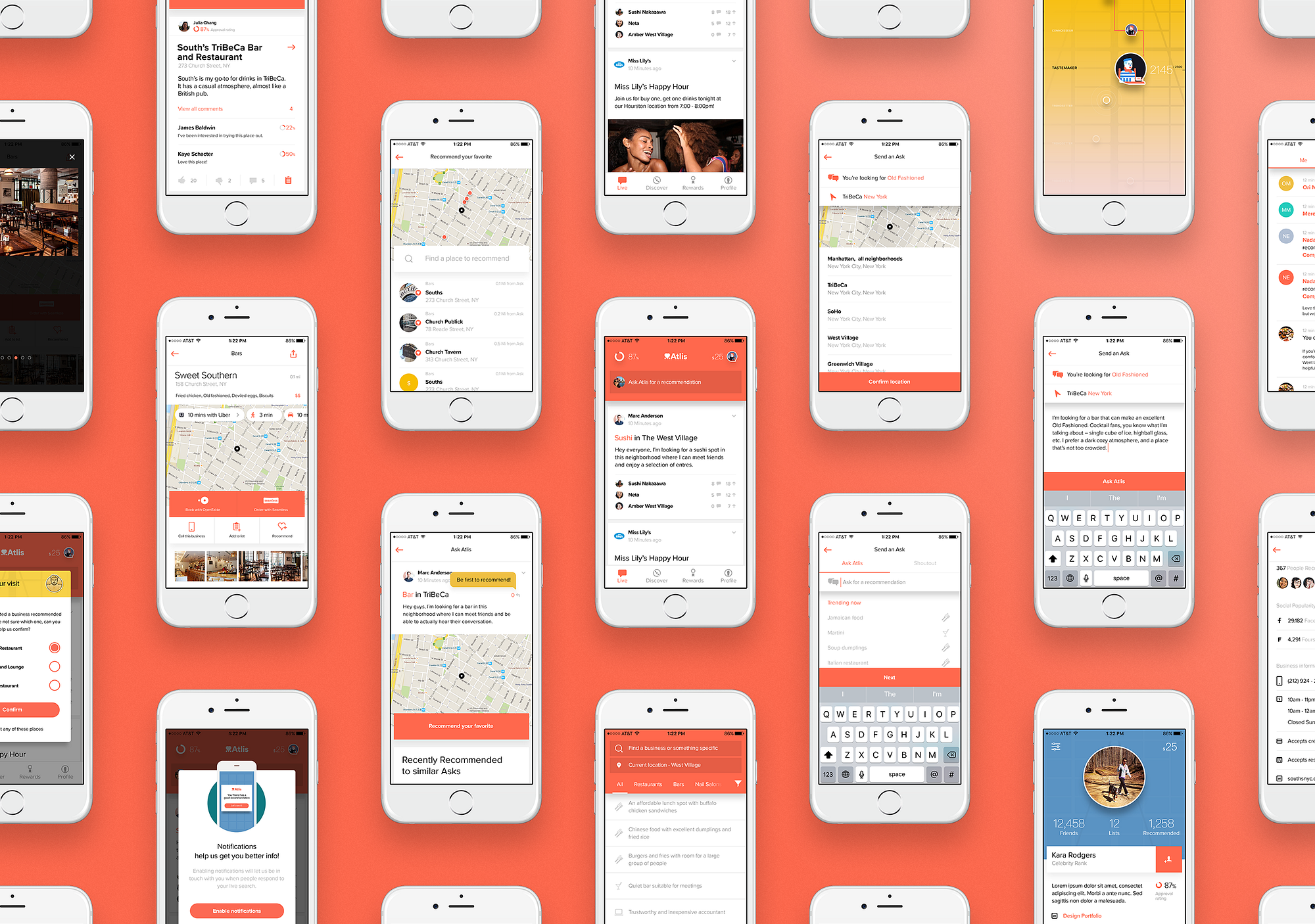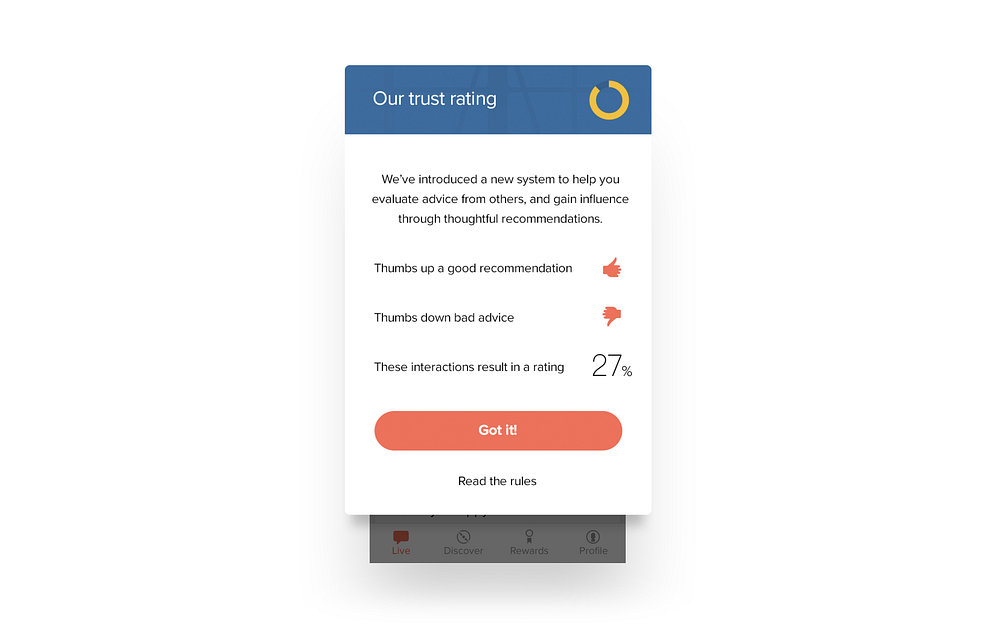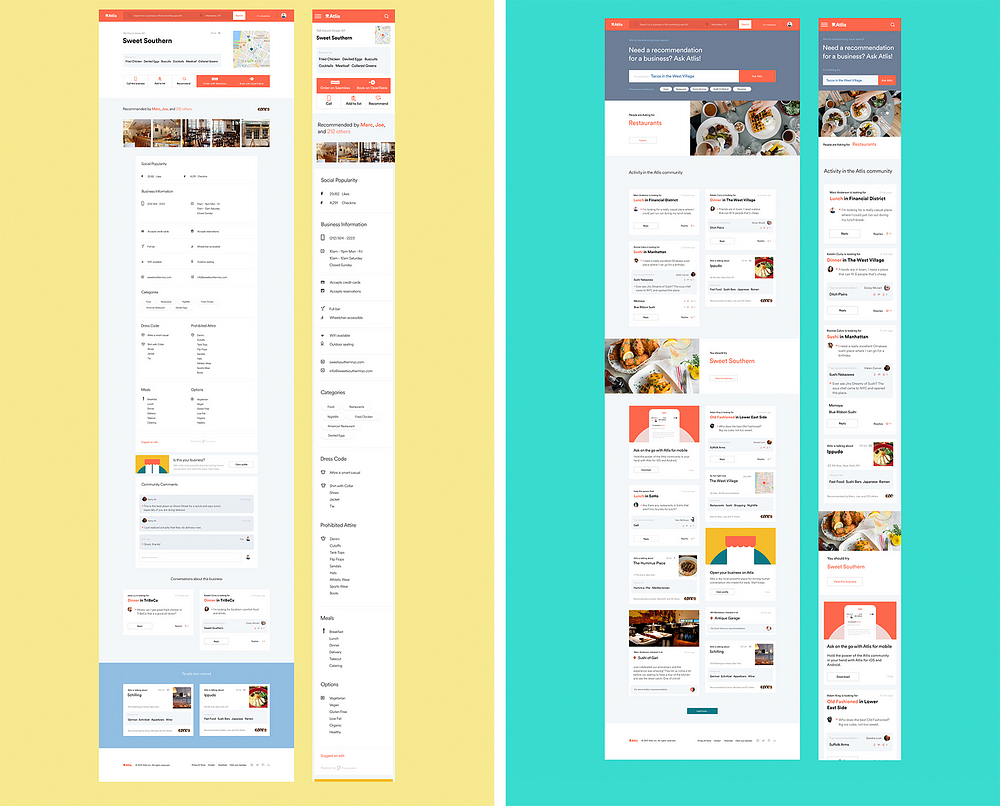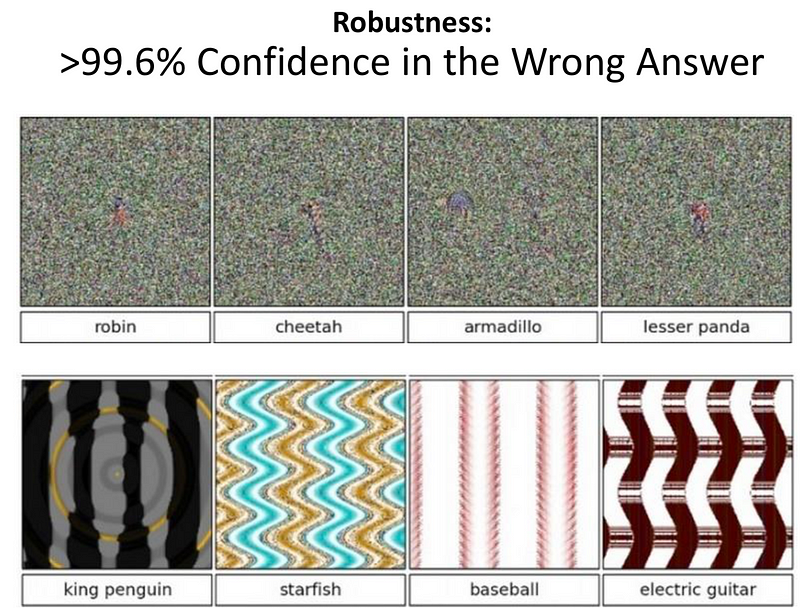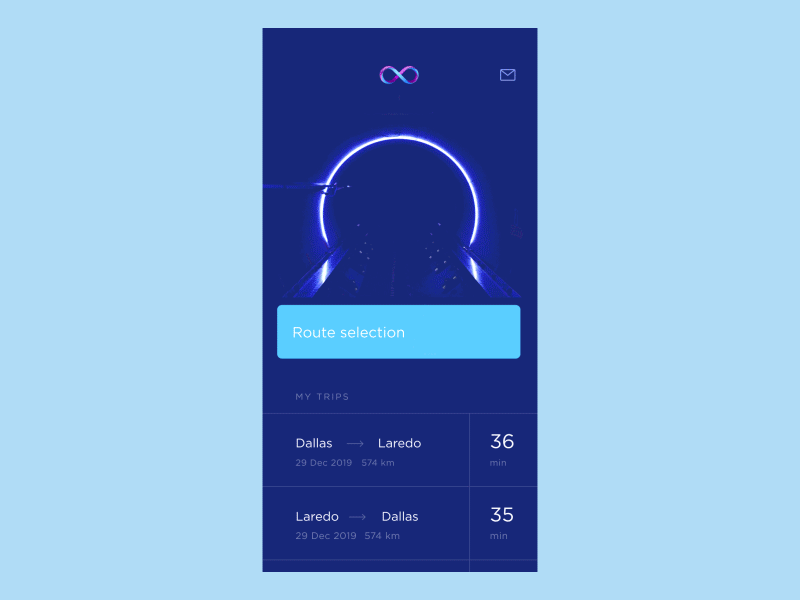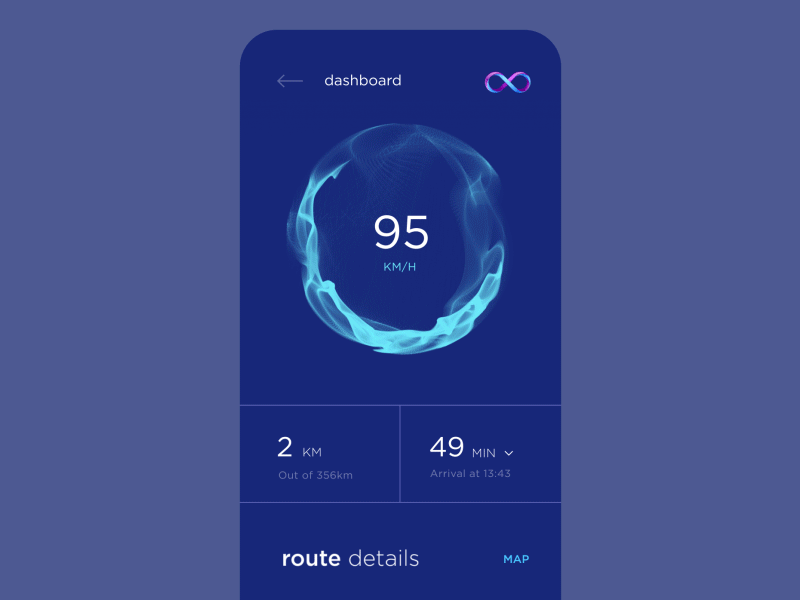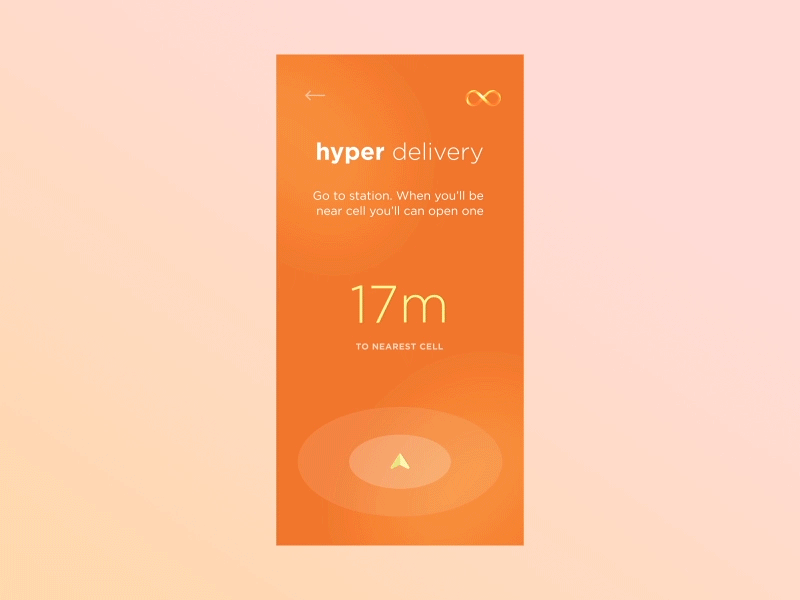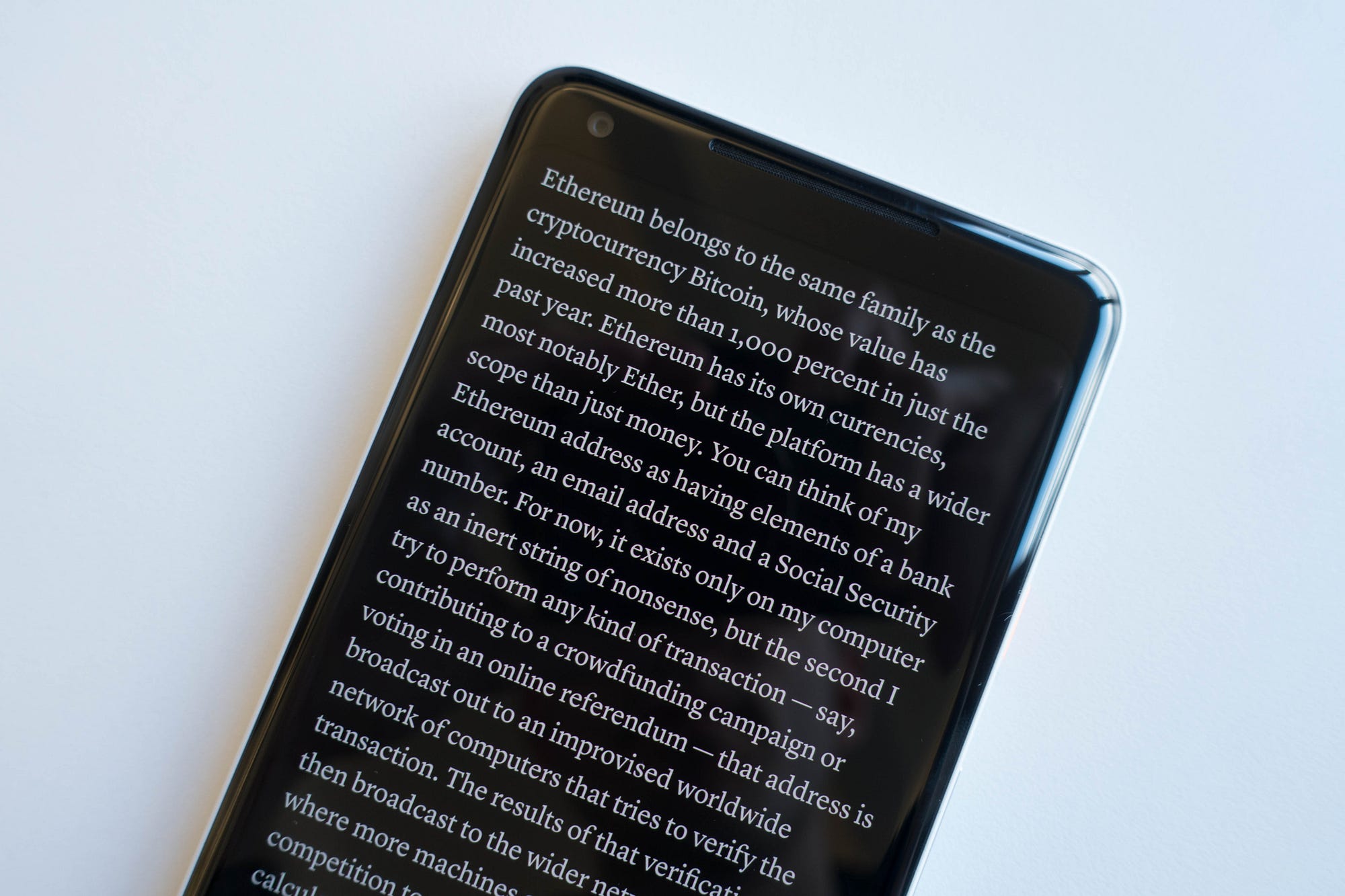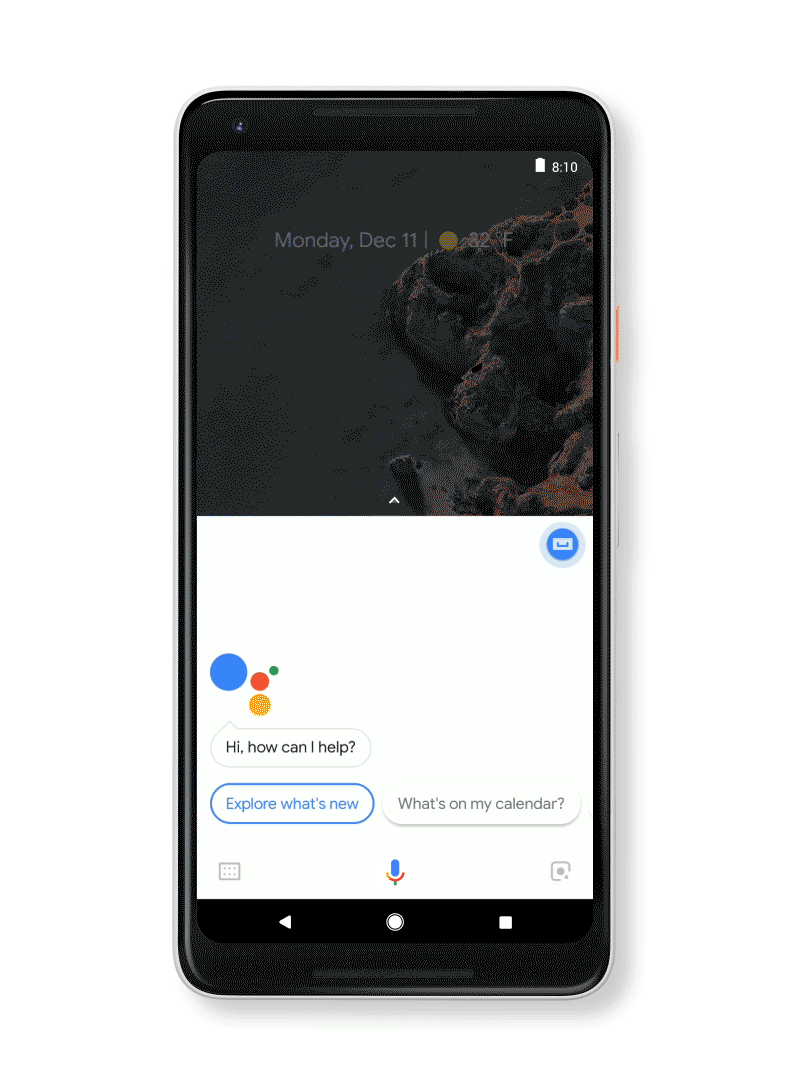Up close with Apple HomePod, Siri’s expensive new home

If it were only a question of quality, Apple’s HomePod, which, after a months-long delay finally ships on February 9, should be an unqualified success. Its audio quality is excellent, especially considering its size.
Seven months ago, I sat is a small room and heard Apple’s 7-inch smart speaker play music for the first time.
It sounded good, but the demonstration was short and lacking a key
component of the smart speaker’s feature set: Siri integration.
Recently,
though, I heard Apple’s HomePod again in a variety of scenarios and
spaces. It sounded even better, especially when compared to larger
Google Home Max and the aurally excellent Sonos One, the HomePod’s separation of sounds and fidelity to original instrumentation is astonishing.
This
listening experience also added the smarts, or utility, that was
missing back in June. Apple’s HomePod is, finally, a functioning Siri
smart speaker.
Using
the trigger phrase “Hey Siri,” HomePod responded to a variety of common
Siri questions, activated HomeKit-enabled smart device tasks, and
launched Siri-driven tasks, most revolving around Apple Music.
Put
simply, Apple’s HomePod appears as good a smart speaker as most and a
better audio device than many. However, it’s telling that Apple compares
its first smart speaker to both the $399 Google Home Max and the $99.99
All New Amazon Echo.
At $349, the HomePod is more expensive than virtually all of Amazon’s
Echo line and most Google Home devices. The more comparably sized Google
Home lists for $129.
This
is a crucial moment for Siri, the voice assistant that now, according
to Apple, has 500M monthly active devices. It lives in our iPhone, iPads
and on our Apple Watches, but, until now, has never had a permanent
place in the home. And it faces an uphill battle.
HomePod’s enters a crowded smart speaker market, one that Amazon owns,
with a $350 product. This means Apple must work twice as hard to sell
consumers on the HomePod’s ease-of-setup, standout audio qualities and
its deep integration with the iOS, Siri and HomeKit ecosystem.
Does all that make it worth it? Let’s walk through some of the particulars and maybe you can decide.
Using the HomePod
From the outside, the HomePod looks like a mesh-covered Mac Pro
(it comes in white and space gray). Underneath, there’s a stacked array
of audio technology, starting with seven horn-loaded tweeters at the
base, a six-microphone array in the center and the sizeable woofer, with
a claimed 22mm of travel, pointed straight up at the ceiling. Apple’s
A8 chip handles the signal processing.

It
is, in all an excellent hardware package that, unlike most of the other
smart speakers, uses its own microphones to adjust audio for each
listening environment.
The matrix of audio components is not inconsequential. In my listening party, songs like Ed Sheeran’s Shape of You
picked apart the track, letting me hear both Sheeran’s guitar picking
and the clarity of his voice. It was like he was playing in a small café
for an audience of me. The bass notes on songs like Gregory Porter’s Holding On and Ariana Grande’s Side by Side were deep and resonant.
The
HomePod setup process is as easy and fast as you would expect from an
Apple device. With the latest version of iOS installed on your iPhone,
11.2.5, it will recognize the HomePod as soon as you put it near it.
After that, the iPhone and HomePod steer you through a handful of
settings including selecting the room where you’ll place the HomePod (it
can get the list from the Home app, if you’re using it). It will also,
with your permission, gather connections to your lists, reminders and
will transfer all your iCloud and network settings so you don’t have to
do things like manually enter user names, SSIDs and passwords. HomePod
even grabs your Siri settings. Like a male voice? HomePod’s Siri will
speak in that same male voice.
Then
you get to the Apple Music portion of setup. Since Apple Music is the
only natively supported music service, it’s pretty much your only option
for streaming music, unless you use the HomePod as an AirPlay-connected
speaker for your phone. At least every new HomePod comes with a
three-month free subscription to Apple Music.
The combination of Siri and a smart speaker is quite compelling.
Since
Apple Music has access to 45 million songs you can ask it pretty much
any music question and get a good answer. From playing current hits, to
finding a decent 80’s channel to playing various versions of the same
song. The more you use Apple Music, the more it tailors responses to
your preferences. I also noticed that, even with the volume at 90
percent, the HomePod could still hear when someone said, “Hey Siri,
stop.”

Apple
updated Siri with a full-complement of Grammy-related responses,
including playlists of the nominees and, after the Grammy Awards are
announced, playlists of the winners. It’s a shame that the smart speaker
doesn’t ship until after the awards show airs on January 28.
Siri house smarts
HomePod’s
Siri integration works just as you would expect it to. You can ask Siri
the latest news and it will launch a news brief from one of your
favorite sources (CNN, Fox News, NPR). The white glowing spot on top of
HomePod lets you know it’s listening. It has your weather update and can
tell you if you need an umbrella. Siri has access to your reminders, so
you can build a shopping list by talking to Siri.
It
also lets you launch scenes with phrases like, “Hey Siri, Good
Morning.” In the example I saw, that phrase triggered the raising of
HomeKit-compatible blinds, turning on a coffee maker and raising the
temperature through a smart thermostat. I like what I saw, but I don’t
think the creation of Scenes in the Home app is as straightforward as it
should be. I’m hoping Apple tears down and rebuilds the Home app, so it
better integrates basic functions with automation and scene-building.
HomePod
is also adept at sending messages to your contacts using only your
voice and reading incoming messages back to you, as well. It also
handles voice calls, but only as a speaker phone that accesses your
WiFi-connected iPhone (you select the audio device on your phone). The
Amazon Echo, can, by contrast, make calls to other Echos and those with
the Alexa app without the need for smartphone.
Since
Apple doesn’t sell information or let you buy products through the
HomePod, it’s not interested in your personal information. They encrypt
your queries and anonymize your personal data. Apple will even let you
turn off “Hey Siri” listening, which means you must touch the device to
launch a request (there’s also touch for volume control and mute).
Even
with all these smart and home automation features. Apple believes most
people use smart speakers like the HomePod for music, which is why it’s
so surprising that it won’t ship with the ability to link up two
HomePods as a stereo pair. Even after the February 9 ship date, you’ll
have to wait for a software update to access that feature. If you do buy
one or more HomePods, though, it’ll be worth the wait. Two HomePods
playing just about anything is incredible.
What
Apple has here is an ultra-high-quality speaker and the first physical
instantiation of Siri without a screen. The fact that Apple is finally
entering the smart speaker race is cause for muted celebration. It’s
attractive, sounds amazing and is an excellent Siri ambassador. And it’s
$349. Is better sound and solid iOS integration (plus the added cost of
an Apple Music subscription) worth spending nearly four times as much
as a decent sounding Echo?
Guess we’ll have our answer when the HomePod goes on pre-order this Friday.
Clarifications
(1–26–2018): The HomePod does not support calendar. In addition, the
iPhone call connection is over WiFi, not Bluetooth.