
An
idea emerged back in the 20th century about a brand new mode of
transport involving a magnetic pad to reduce friction. In 2012, when
California was all about the California High-Speed Rail project, Elon
Musk suggested Hyperloop. For several years now, the world’s best
engineers have been working toward a technological breakthrough. The
future is a tantalizing secret and we’re constantly trying to predict
and infer what will happen. Hyperloop One just disclosed their own
vision of the passenger app interface, and you can easily compare the
work they did with what we imagined to be the perfect Hyperloop app: https://techcrunch.com/2018/01/08/hyperloop-one-and-here-built-a-hyperloop-passenger-app/
Everything
changes at lightning speed, and we can’t always keep up with the latest
news. In the meantime, innovations encourage us to think up creative
solutions that have everyday applications using smartphones, tablets,
MacBooks, etc. Our company has a lab for generating experimental
interfaces where we’re always asking what kinds of challenges we’ll get
to see in a year or two, like:
- An AR app for studying anatomy which shows you someone’s internal organs when you direct the camera view at them.
- The messenger of the future which will boast additional functions like micro crowdfunding, dating options, and a bunch of other cool stuff.
- A news service which uses AI to predict newsworthy events a spine-tingling 15 minutes before they actually occur.
In
this article, we want to talk about creating an app for Hyperloop.
After all, they call it the 5th transport mode, with its own
infrastructure. So its interface will be totally unique, with its own
functionality and usability.
Obviously, what interests us most is which cities are included in Hyperloop’s network, and how long travel will take.
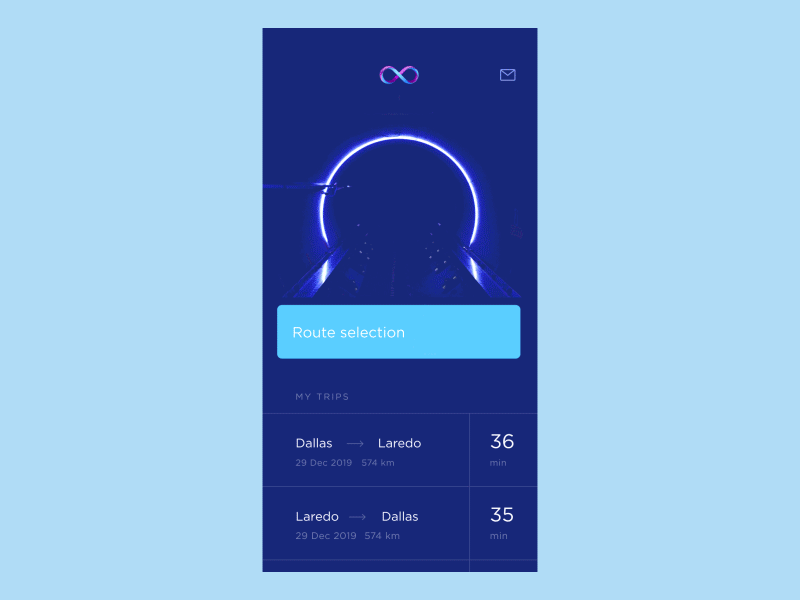
Route Selection
A
map of the US emphasizing key cities on Hyperloop’s map and indications
of travel time (in minutes, based on speeds of 1080 km/hr). The user
selects two cities on different coasts. The interface shows which
segments make up the route and calculates general travel time (taking
into account stops along the way). We see the route screen, which
presents the points of departure and arrival, travel time, cost, and a
“Choose Seats” button.
If
the trip takes 12 minutes, what kind of service can you offer to your
passenger? A meal? Unlikely. Movies or music? We hope there’ll be wifi
on board, which is more than enough to meet that demand. What about the
possibility of chatting with a new friend? Link to your Facebook profile
and the app will analyze your interests and select a spot beside
compatible traveling companions.

Let Your Hobbies Choose Your Seat
Sync
up your Facebook account and the app filters available seats next to
people who share your interests, whether they be web design, subway
construction, or volunteer work in Africa. The user can select one or
several interests. The app will show your neighbor’s photo and a brief
bio, something like: “Okay, we’ll seat you next to Amy Richards, she’s
an IT security specialist and has been involved in charity work in
Namibia for the past five years.”
What’s
the best thing you can inherit from good old airline companies and
railroads? Democracy! Hyperloop will suggest several classes of service
and possibly even a free trip to go with your submersion into a
diverting virtual reality which features ads.

Selecting the Right Class of Service
Standard:
a carriage map with densely packed seats. Here you’ll see the seat cost
and the number of pre-selected seats. Swiping left takes you to the
Business class map, with fewer, comfier seats and more leg room. Suite:
this gets you a full carriage including a conference table and opulent
armchairs or sofas. Auto: this includes the option to bring your ride
along for the ride.
So,
I’m right in the middle of my 40-minute journey from Washington to
Seattle. Where am I? How fast am I going? What’s going on around me? The
app has to be totally able to answer such questions, especially when
you’re stuck in an enclosed space in a vacuum.
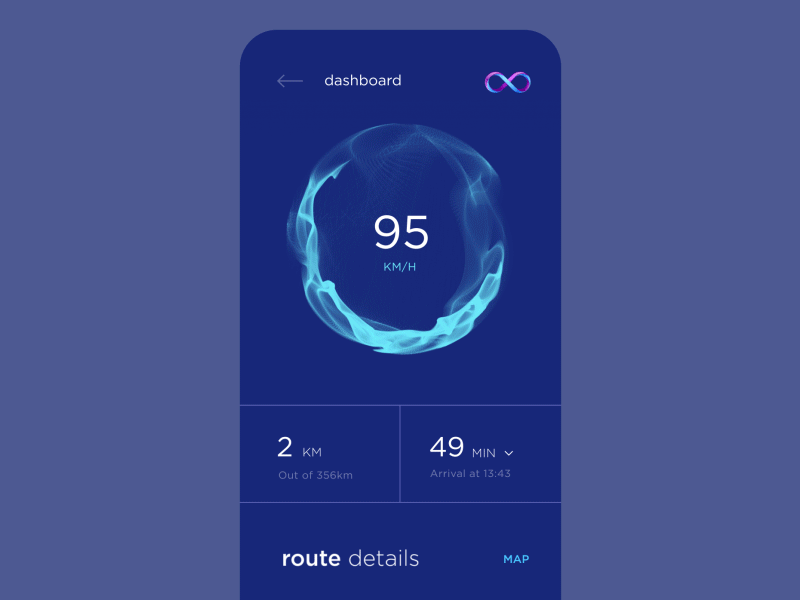
Useful Info Along the Journey
During
the trip you can check out a map with your designated route and trip
trajectory. You’ll also see all the information relevant to you: speed,
time en route, expected stops, and even points of interest along your
journey.
How
can a company make Hyperloop more accessible for ordinary people? By
lowering costs at the expense of advertisers, for example. But how to
tempt passengers into communicating with the brand? Easy: brand
promotion should be available to all the passengers on board.
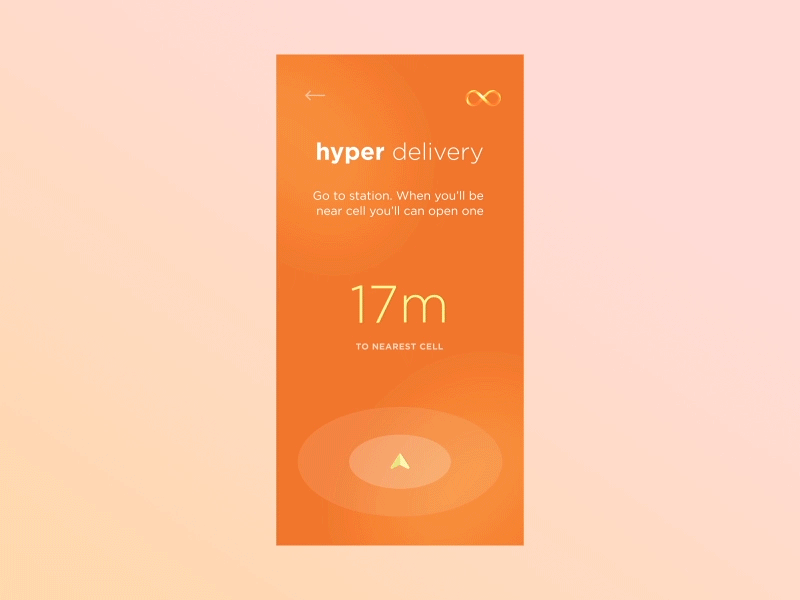
Lightning Speed Delivery
Every
station has a special carriage with compartments. Put together all your
shipment info in your Hyperloop app. Approach the carriage and use your
phone to open the compartment, then insert your package. The mail
carrier will take off on schedule and will soon arrive at its
destination. The recipient will get an alert and receipt location
beforehand. All that’s left to do is to go to the mail carriage and,
using a phone, open up the right compartment. Fast and easy.
Conclusion
Cutting-edge
technology expands our horizons and inspires us to think about how
we’ll benefit from it throughout the course of an ordinary day. These
intriguing concepts have been developed by our company, Cuberto, and we
totally get that sooner or later, all of this will become reality. We
grow and evolve with the times. It’s not just technology that’s
transforming, but also our attitudes to everyday objects. As a product
team, it’s our job to establish the most convenient conditions for the
use of these technologies.


No comments:
Write comments