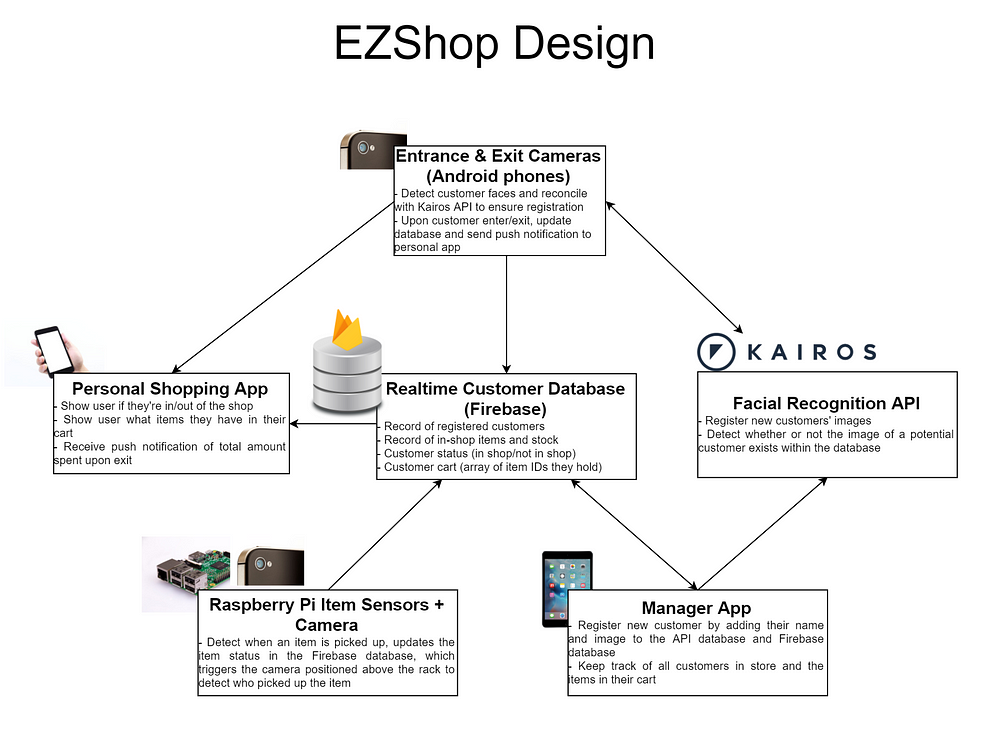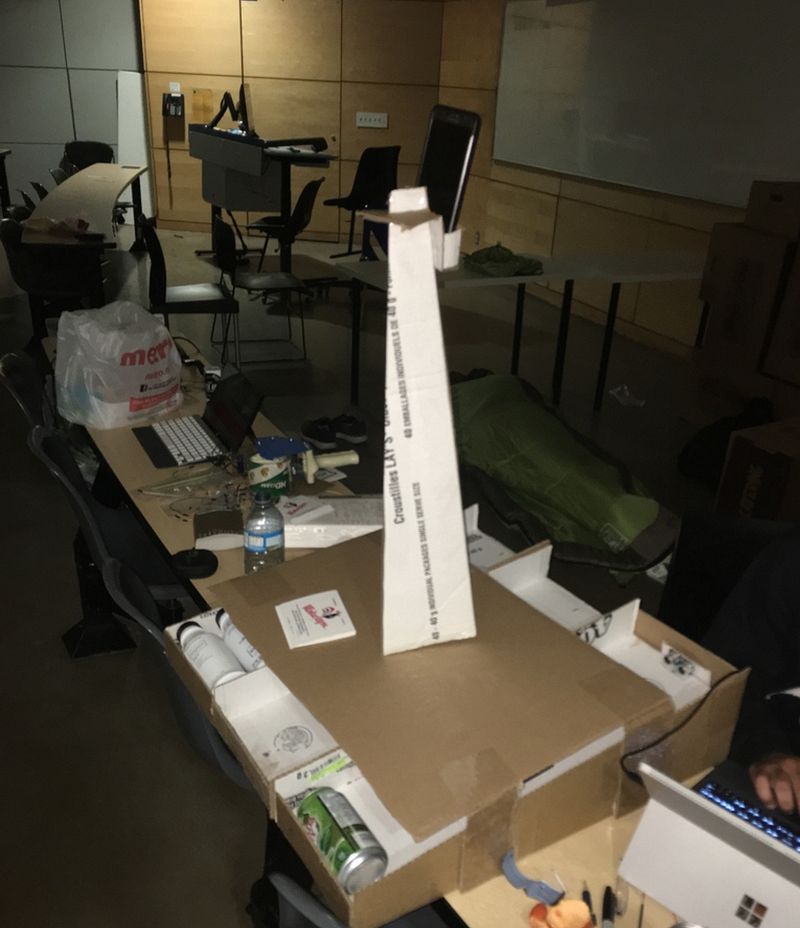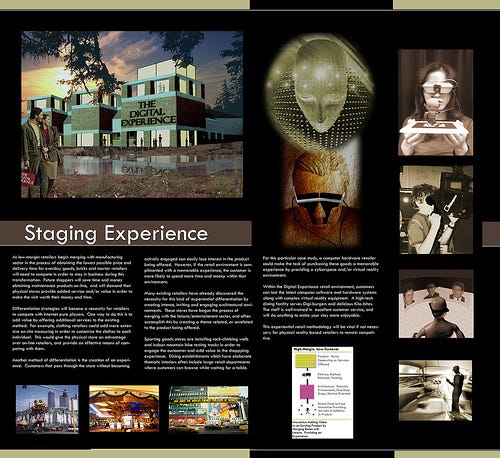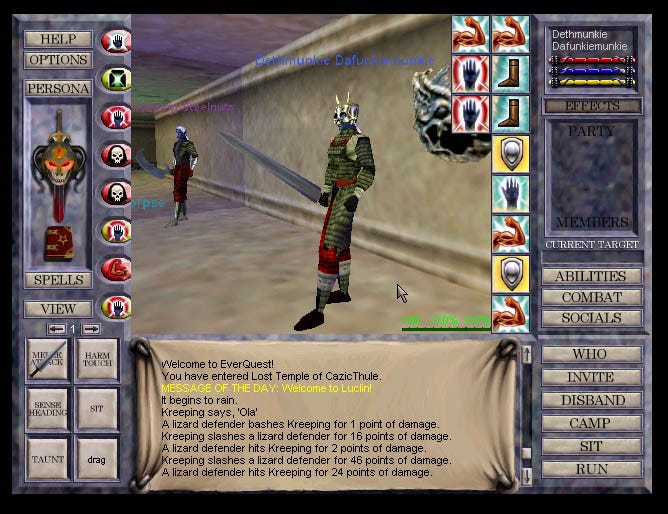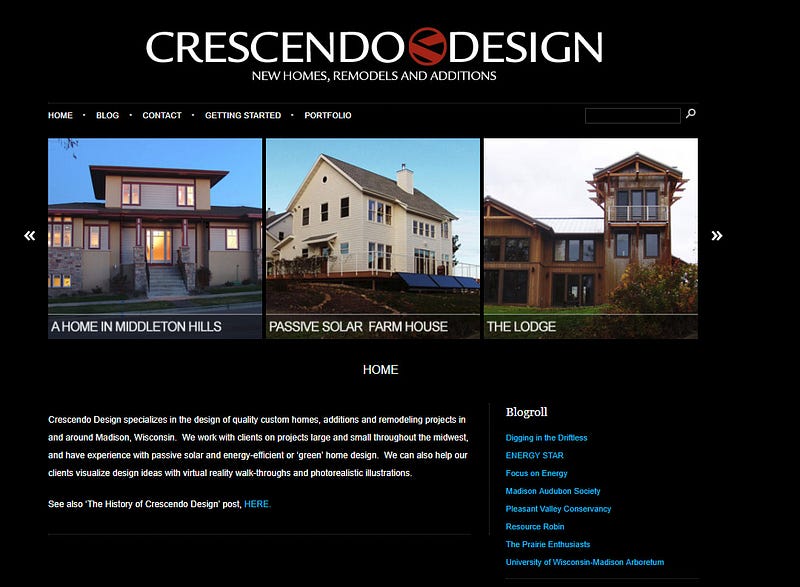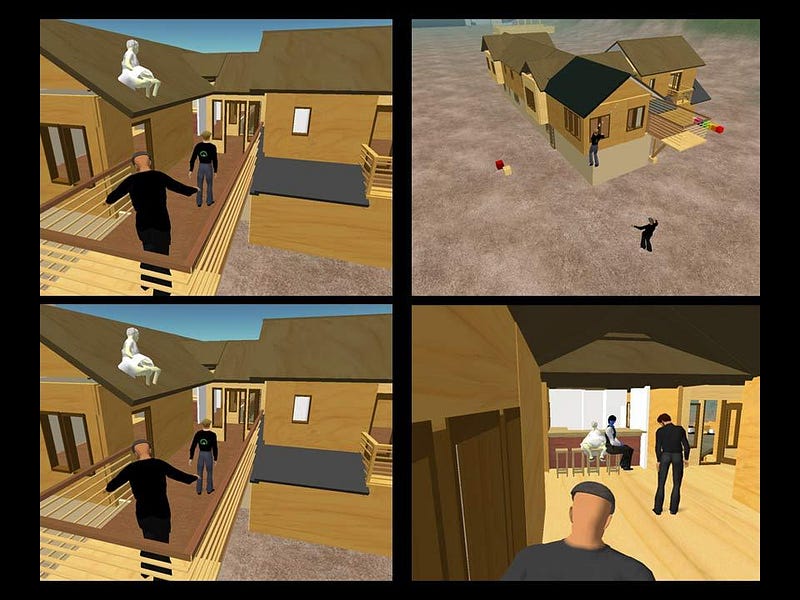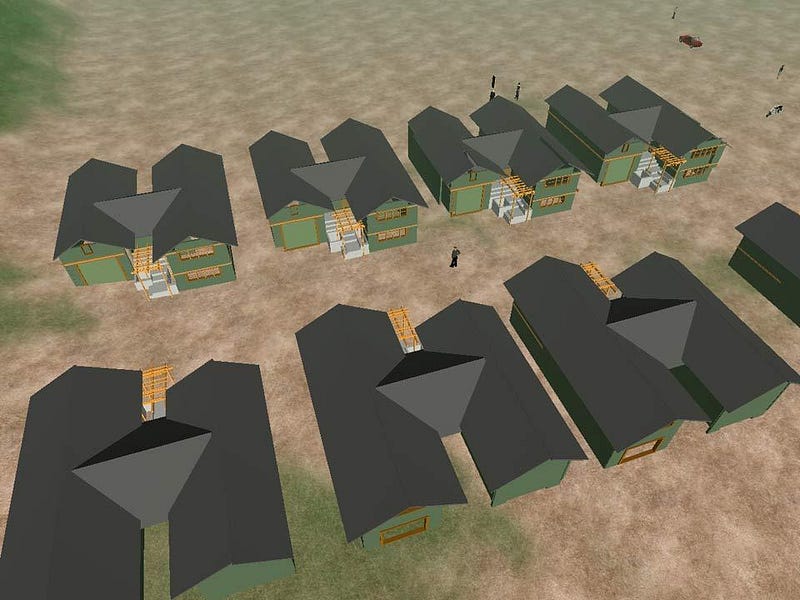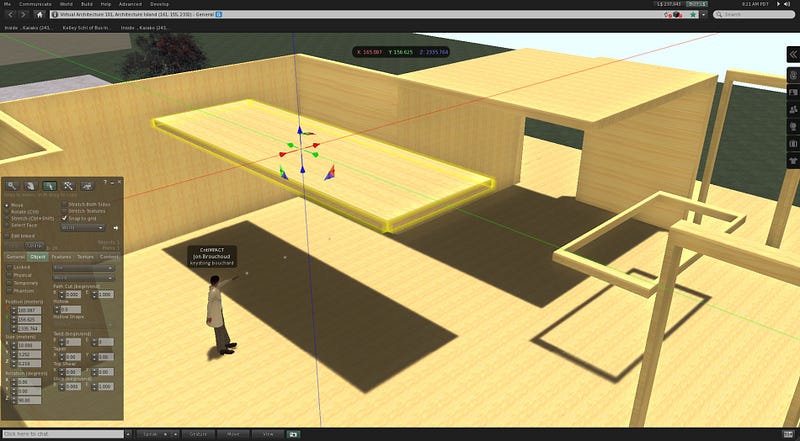Why I switched from Windows to Mac for UI/UX Design?
— Seeking the perfect workstation

Windows
vs Mac has always been a popular topic of debate among the techies.
Probably, this article is not about comparing the two platforms rather
it states five simple reasons why I switched from Windows to Mac for my
UI/UX design job.
Design
space is filled with a number of awesome graphic design tools. These
tools have endless possibility and gives great flexibility to the
designers. Photoshop, Illustrator, Corel Draw, After Effects etc being
the few classic names. But when it comes to the industry, productivity
becomes the most important factor. And most of the classic tools inspite
of being so versatile, may not be very productive. You can refer to
this article to understand why.
Most
of the new age tools, especially for the UI/UX design, like Sketch App,
Adobe XD, Principle etc are designed for the productivity. They may not
be very versatile like the classic ones but they perform the intended
tasks very efficiently. But hey! most of them are mac exclusive. The
windows version is either planned for future or may not be developed.
That
has become a problem for me, I wanted to work on these tools but the
platform became an issue. After going through a lot of considerations I
finally decided to switch to mac. The following were the five main
reasons, at-least for me, that favoured mac as the better workstation
for UI/UX design.
1. Accessibility To Mac Exclusive Apps

There
was a time when mac store was having far less no of applications than
the windows. But since the number of mac users (especially designers)
have increased, the developers have started supporting macOS more
aggressively than windows. Thus in order to access the new UI/UX design
tools like sketch app, origami, principle, framer etc you need to have a
macOS.
2. Beautiful Retina Display

Designers
spent most of the time glaring at the screen, tweaking colors or making
the text standout from the background image. And retina display on mac
have no doubt one of the best displays in the market. So it will always
be a perfect choice for the designers.
3. Portability Of the Setup

MacBook
might not be the most powerful machines, but until you are playing a
graphic intensive game or generating 3D images compositions, the power
is useless. I am having pretty much justified use case and the power
that a 13" MacBook Pro offers is enough for me. But the portability that
it offers is appreciable. The high quality retina display, replacing
the requirement of an extra monitor and highly sensitive track pad,
replacing the requirement of mouse. They also have some of the best
battery backups in the market.
4. There are too many PC’s to choose from
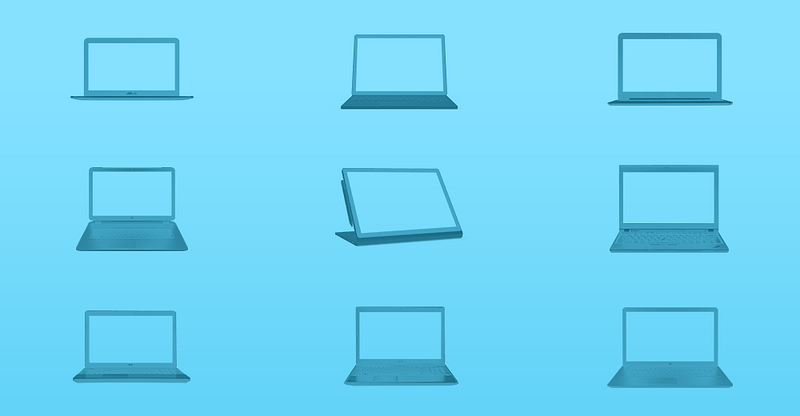
My
laptop was really getting older and outdated, and I really wanted a new
machine. But the number of options available for buying a pc is almost
unlimited and as the number of options increase the decision time also
increases (Hick’s law). But macs have almost limited options and the
options will become more tight if you are low on budget like me 😛 .
Only dilemma for me was to choose from MacBook Pro 13-inch 2016 model
and 2015 model. I opted for 2015 model, because of the obvious price
differences.
5. Visual Stimulus

The
apple products are no doubt most beautifully designed. And designers
love to be visually stimulated and constantly surrounded by beautiful
things. That was also one of the driving force for me to buy a MacBook.
Finally
MacBook Pro (13-inch, Model 2015) became my primary workstation and now
it has been more than six months I am using it. There are certain
things that I really liked and disliked about the machine. Things I
liked are the standby mode, graphics performance, gestures and accuracy
of track pad, multiple desktop feature, portability, clarity of screen
etc. And the things that I really hate are the lack of compatibility
with other devices, Finder App, storage issues etc.
For
sure the perfect workstation still doesn’t exist. And you have to make
choices from the available options only. I found MacBook Pro, more close
to what I was looking for .