You can make money with your blog by enabling AdSense. AdSense
is Google's content-targeted advertising program. If you use AdSense,
relevant ads will automatically be shown based on what your posts are
about. For example, if you blog about baseball, you might see ads for
“Major League Baseball memorabilia” next to your post. If you blog about
painting, you might see ads for “Art Supplies.”
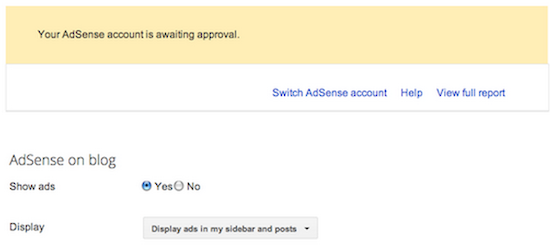 To learn more about monetizing your blog, check out About the Blogger "Earnings" tab or About AdSense for your blog.
To learn more about monetizing your blog, check out About the Blogger "Earnings" tab or About AdSense for your blog.
Enable AdSense for your blog
- Click on the Earnings tab from the drop-down menu on your dashboard.
- You’ll then see the AdSense overview page. If you haven’t signed up for AdSense yet, click Sign up for AdSense.
Can’t click Sign up for AdSenseIf the Sign up for AdSense button is grayed out and you see a message that says “Your blog doesn’t currently qualify for AdSense,” it means your blog is not yet eligible to apply for AdSense. To use Adsense, blogs must meet certain quality and content standards. Review the AdSense eligibility checklist to make sure your blog meets the guidelines to use AdSense. Keep blogging and check back often to see if your blog has become eligible to use Adsense. - Select whether you'd like AdSense on the Google Account you're
currently signed in to, or if you'd like to create a new Google Account.
- Complete the application form, review the information you've provided, and then agree to terms and conditions.
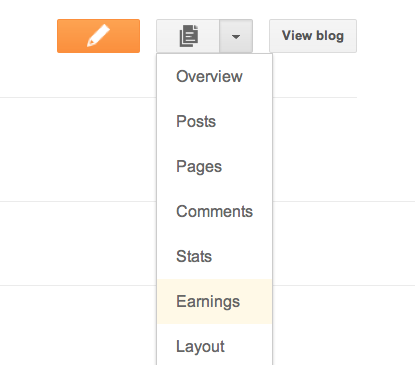


No comments:
Write comments