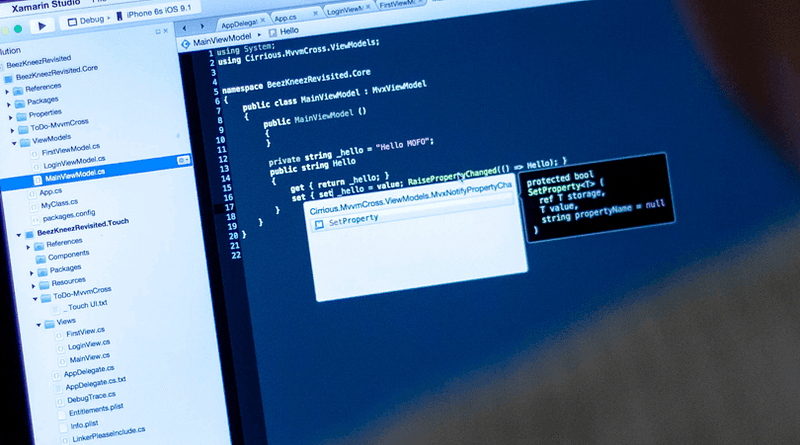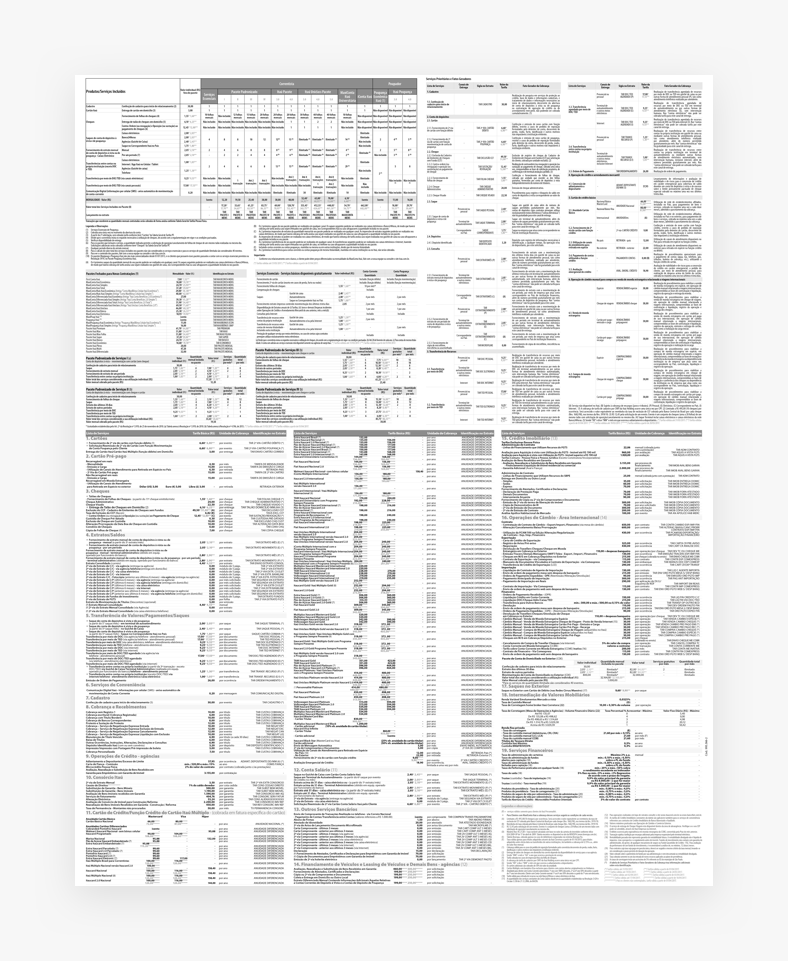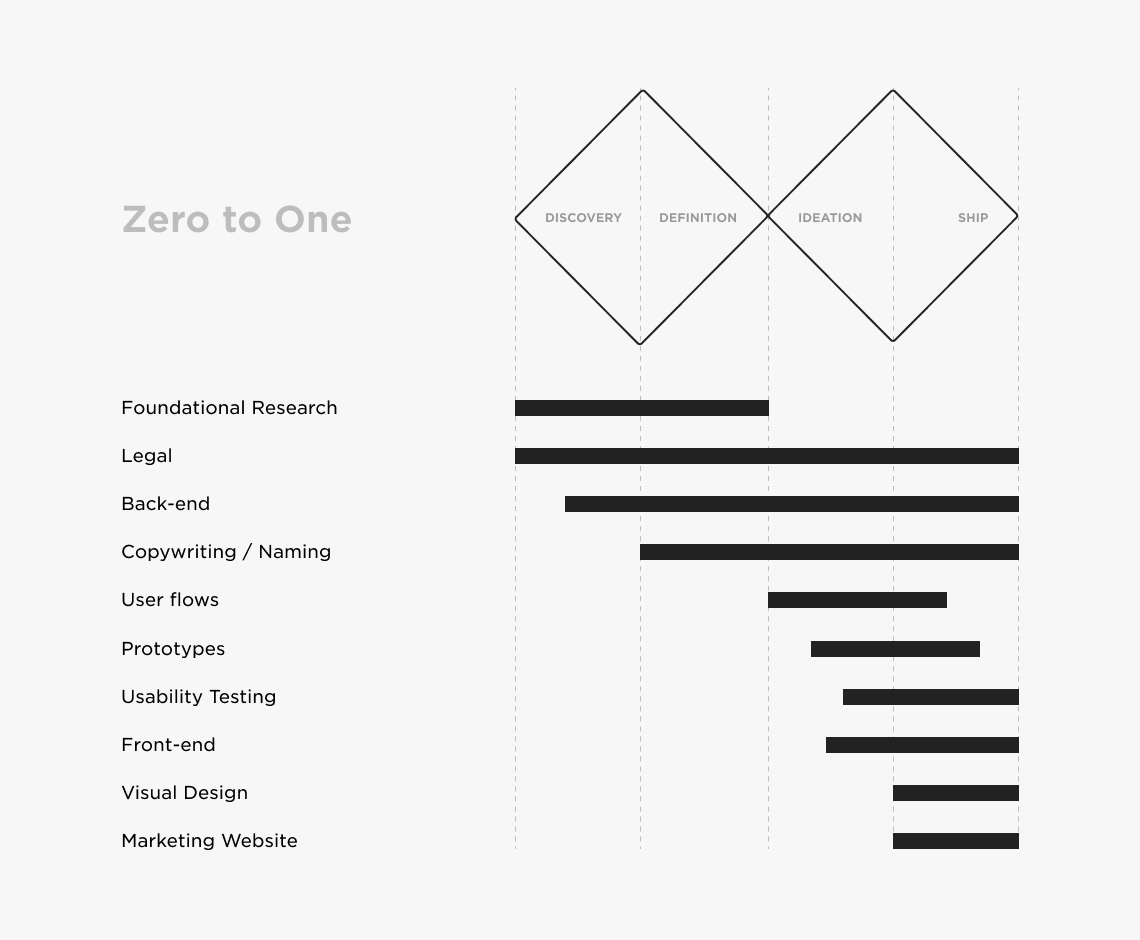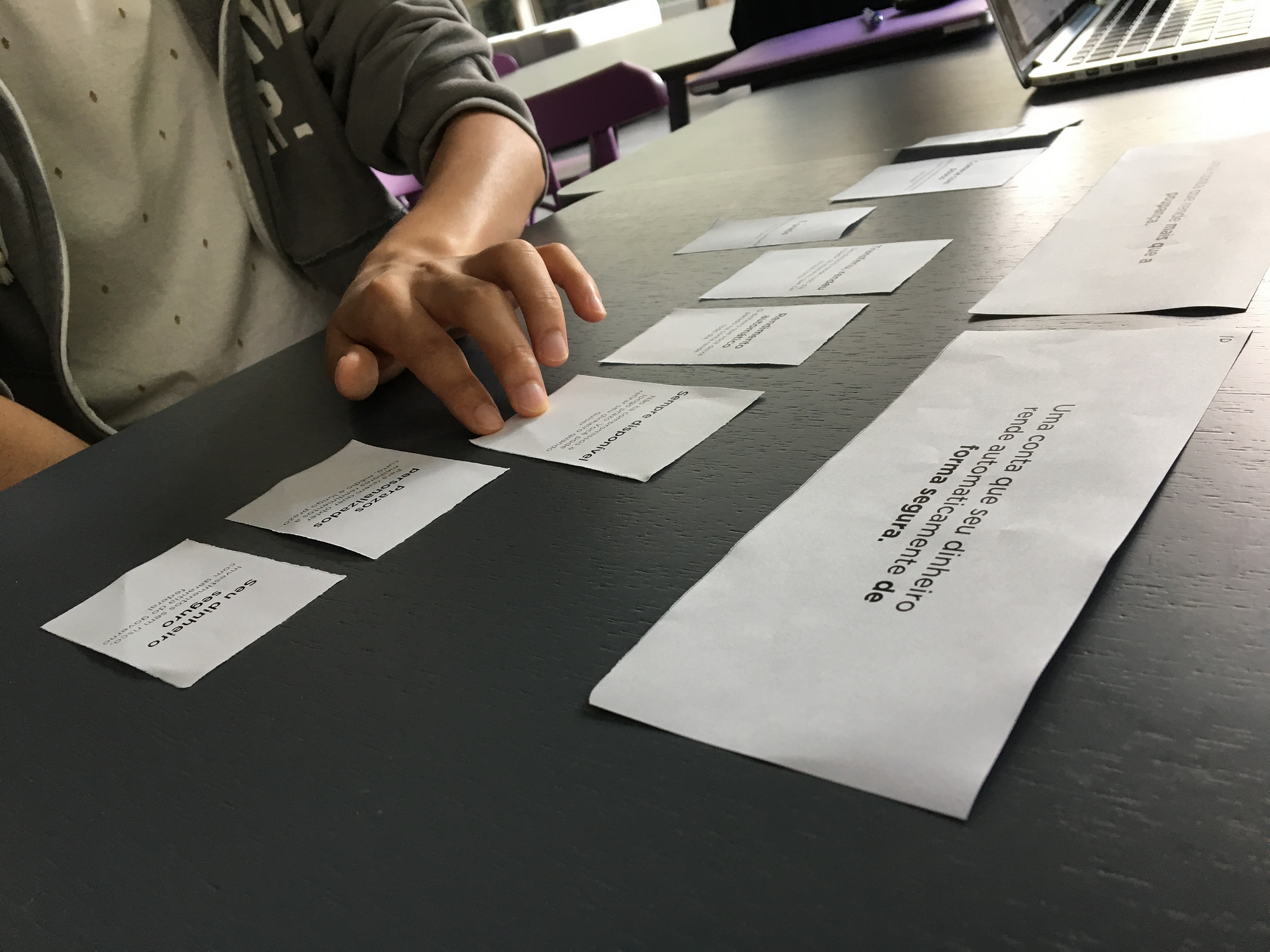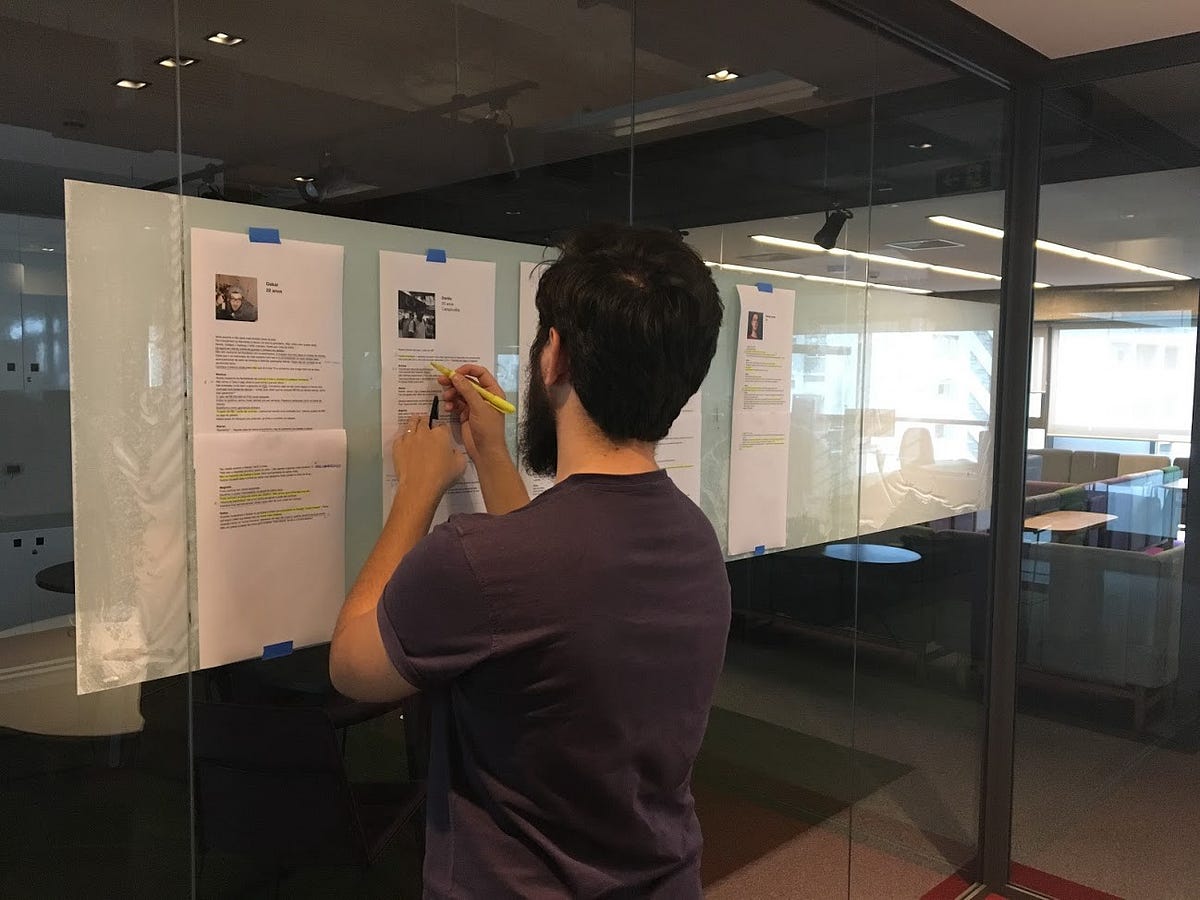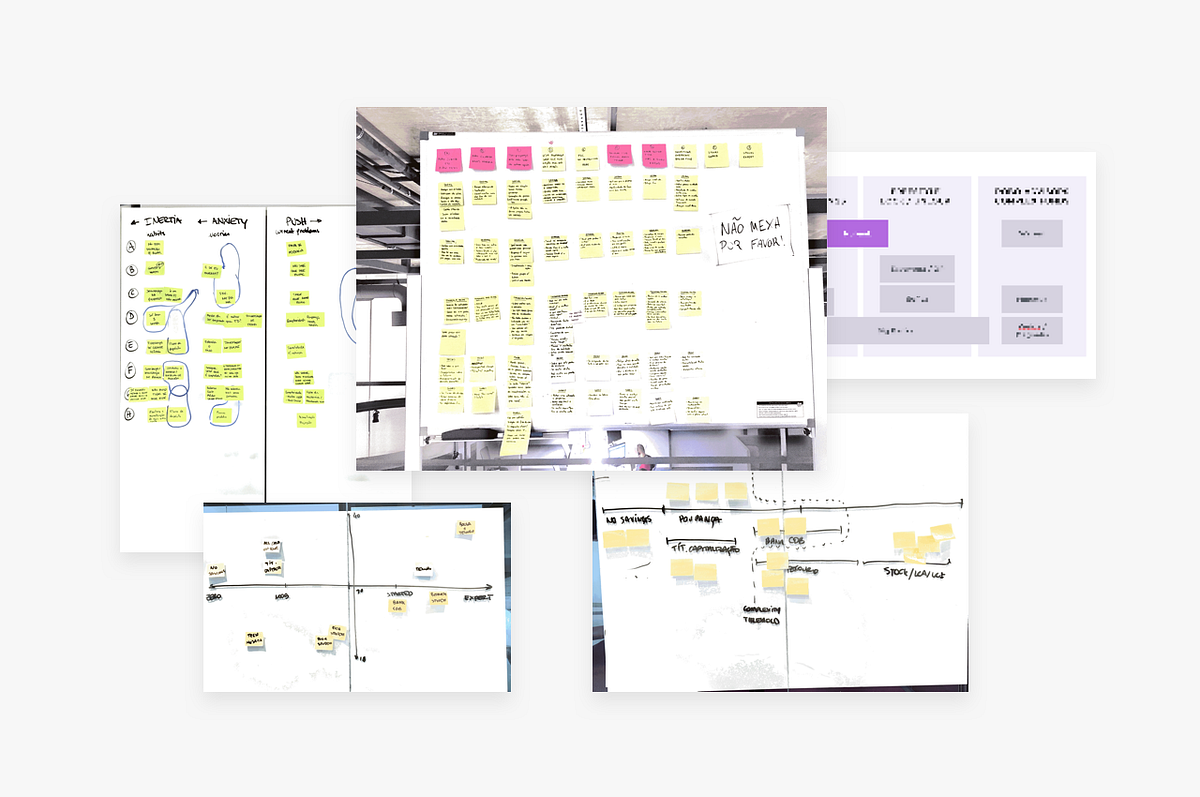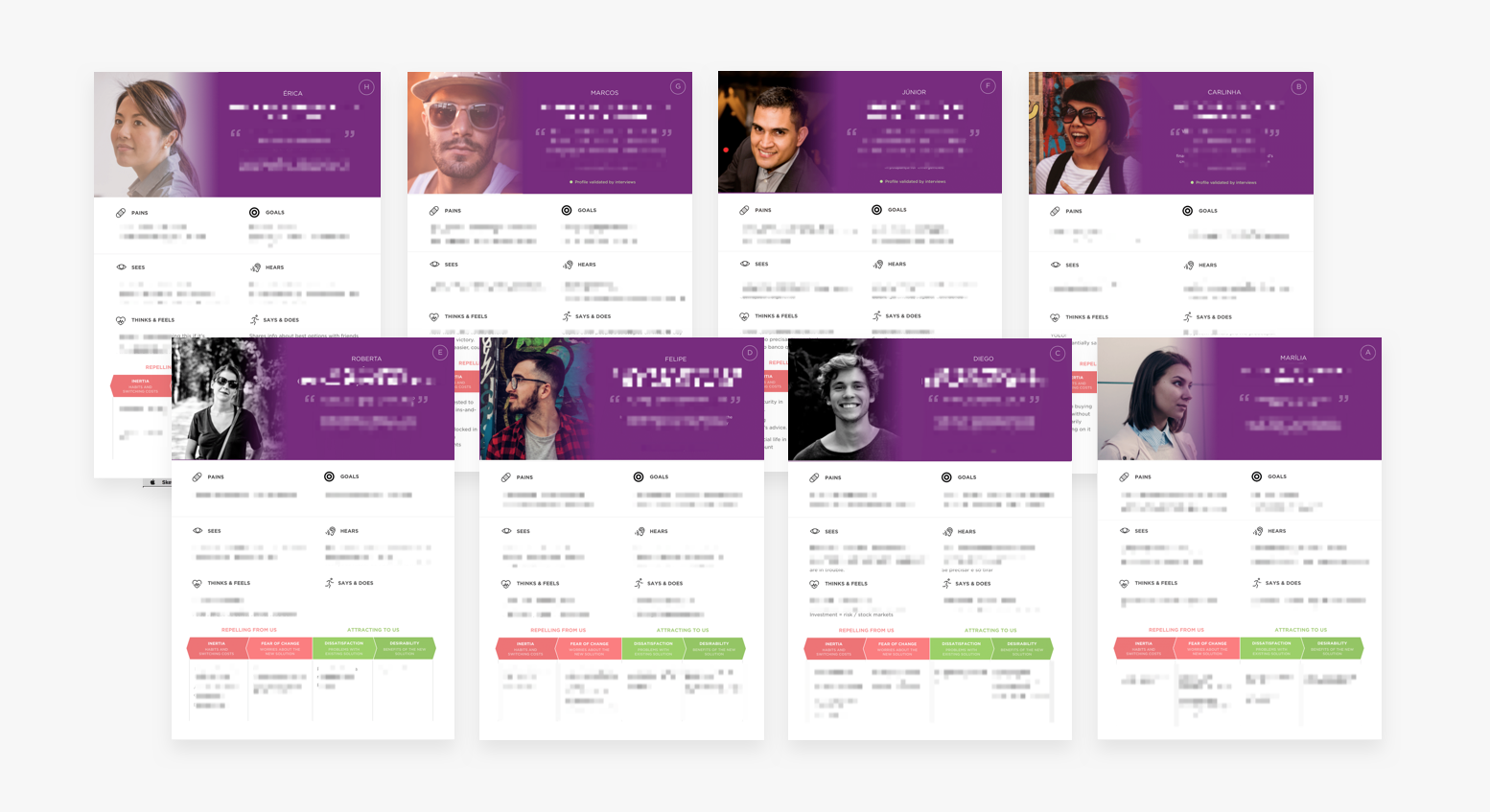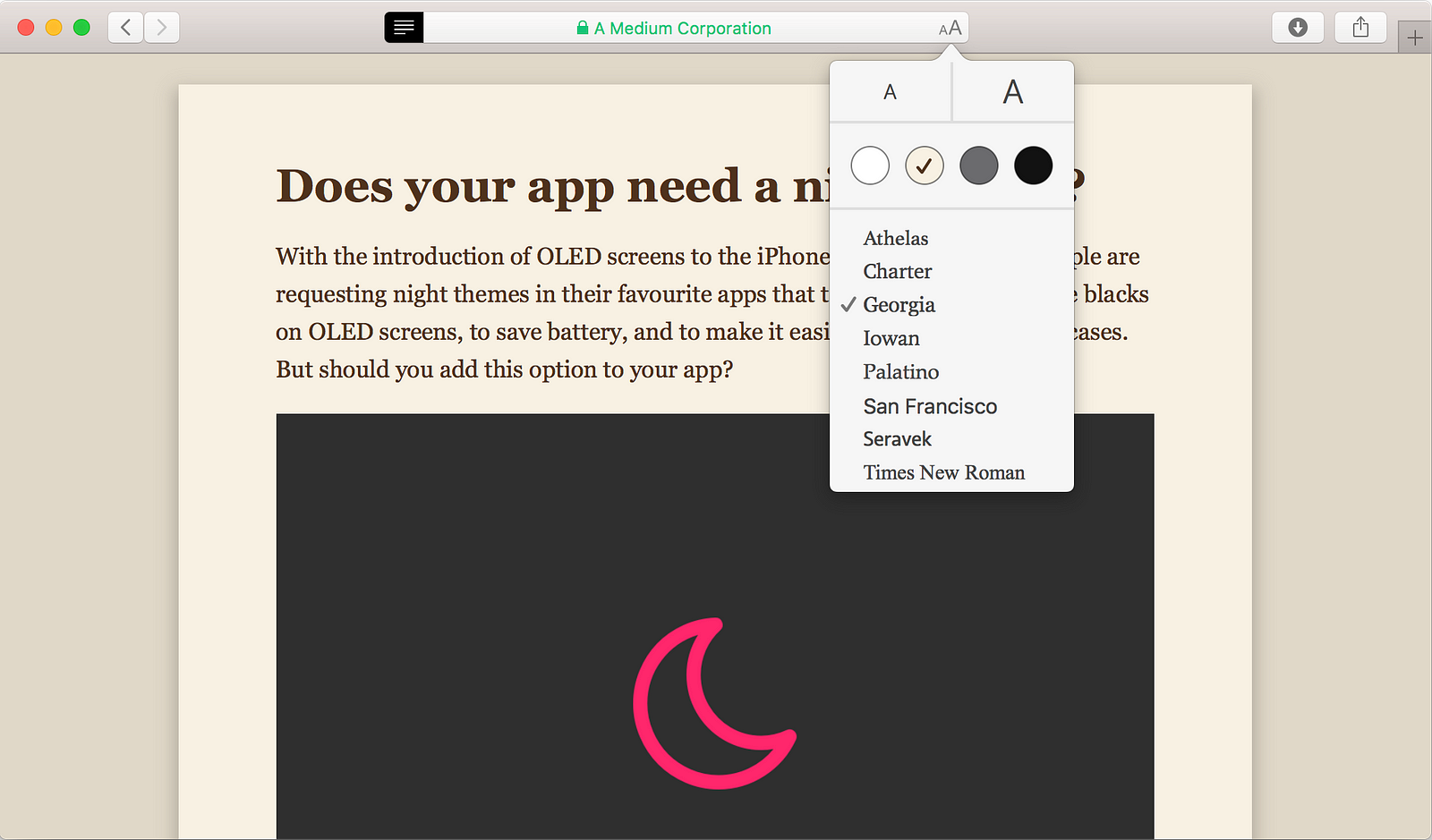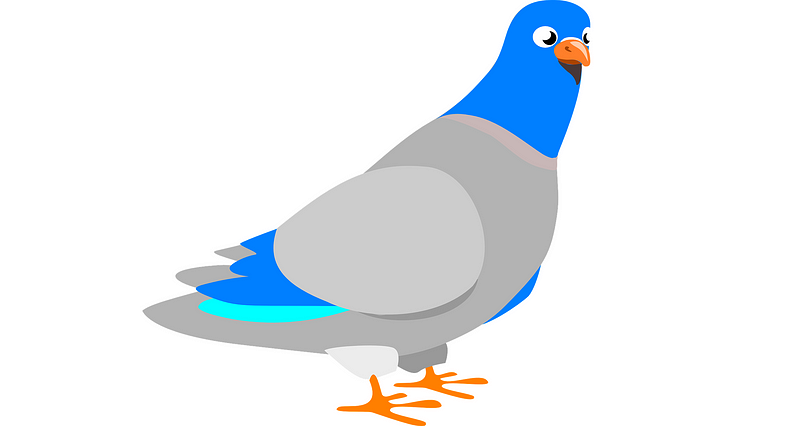What voice tech means for brands
An overview of the issues around voice technology and top line considerations for brand owners.

Summary
Voice
based technology is going to have a huge impact on many sectors, with
50% of all search forecast to be voice-based within just two years. The
rate of uptake is likely to vary based on age, geography and
literacy — but some markets and platforms already have high penetration,
while globally 10% of search is already voice based.
There
will be new winners and losers in this space, and incumbent brands will
need to look at the impact of losing control of the consumer
conversation during the purchase process, making it harder to stand out
against their competition.
However,
voice interfaces give an unprecedented opportunity for brands to
interact with consumers in an extremely powerful new way, and few brands
have taken advantage of this yet. Current widely-available
functionality is limited in scope and very utility-focused; there are
opportunities to develop innovative content and experiences as well as
whole new services.
The
brands that rise to the occasion are in a good position to increase
their market share. Additionally, there are many tools available
allowing easy experimentation with voice for minimal investment.
Our
recommendation is to start a low investment program of service design
and Tone of Voice experimentation as soon as possible — possibly tied in
to campaign activity — in order to prepare your brand to take advantage
of opportunities that this technology reveals.
Introduction
What do we mean by ‘Voice’?
In
the context of this article, we mean ‘talking out loud to automated
services’. This covers everything from interactive fiction to utilities,
available on bespoke hardware devices, within apps on phones and in the
cloud, either accessed via a branded product or one of the major
players’ virtual assistants.
A lot of the hype around voice revolves around the uptake of smart speakers (75% of US households are projected to own one by 2020),
and the ‘voice assistants’ that come with them. Several of these
assistants now allow direct third party integration, a bit like apps on a
smartphone.
In
addition, it’s important to note that these and other voice assistants
are available on other hardware — often phones and tablets, via apps and
deep OS integrations, but also bespoke hardware devices and even
websites.
In
many respects the technologies underlying voice and bots are the
same — but the ecosystems and impact are different enough to have made
voice very much its own area.
Is voice just hype?
No.
It’s true that there is a lot of hype about voice, and that it looks
similar to 3D printing and other ‘technologies that will change the way
we live’, but interacting with computers via voice interfaces is here to
stay.
Apart from anything else there are a range of convincing statistics; for example over 20% of mobile search is already voice based and forecast to rise to 50% of all search by 2020.
Perhaps more interestingly, there are some reasons behind those statistics that might be telling.
It’s often said in technology circles that the majority of next billion people due to get online
for the first time will be poorly educated and likely illiterate, as
‘underdeveloped’ nations start to get internet access. For this
demographic video and voice will be paramount — and voice may be the
only two-way medium available to them.
Additionally,
the iPad effect revealed how even very young children could interact
with a touchscreen while struggling with a mouse; voice interaction is
even faster and more intuitive (once someone can talk) and will
undoubtedly be the primary interaction method for some functions within a
few years.
It’s
also worth considering the stakes involved, especially for Google and
Amazon, the biggest players in ad revenue and organic product discovery
respectively. Amazon’s aggressive move into voice will already be having
a noticeable effect on Google’s bottom line by moving search away from
the web and Google ads’ reach— which explains why the latter is working
so hard to make a success of its own Assistant.
To
their advantage Google can leverage their existing 2.5Bn Android
devices in the wild. With numbers that big and uptake gaining traction
you can understand the predicted total of 7.5Bn installed voice assistants in operation by 2021.
Concerns about privacy and security do slow adoption in some respects, which we explore later in this article.
A
common argument against voice is the social oddness or ‘embarrassment
factor’ of talking out loud to a device, especially in a public place
(and especially by older people — by which we mean anyone over 20
really). BBH’s view on this is that these norms are fast to change; for
example a decade ago it was unthinkable to put a phone on a dinner table
in most situations; these days it can be a sign of giving undivided
attention (depending on nuance), or it can even be acceptable to answer a
call or write a text during a meal in some circumstances.
Overview
Voice is quickly carving a space in the overall mix of technological touchpoints for products and services.
In many ways, this is not surprising; using our voices to communicate is three times faster, and significantly easier
than typing. It’s so natural that it takes only 30 minutes for users to
relax with this entirely new interface, despite it bringing a freight
of new social norms.
There
are also contexts in which voice simply beats non-voice input methods;
with wet or full hands (cooking, showering), with eyes being used for
something else (driving) or almost anything for those of us whose use of
hands or eyes may be limited.

While
voice is unlikely to completely replace text in the foreseeable future,
it will undoubtedly have a big impact in many technology-related
fields, notably including e-commerce and search.
A brief history of voice
Automated
voice-based interfaces have been around for decades now although their
most influential exposure has been on customer service phone lines. Most
of the systems involved have suffered from a variety of problems, from
poor voice recognition to complex ecosystems.
Five years ago industry leading voice recognition was only at around 75% accuracy;
recent advances in machine learning techniques, systems and hardware
have increased the rate of the best systems to around 95–97%.
Approaching
and crossing this cognitive threshold has been the single biggest
factor in the current boom. Humans recognise spoken words with around
95% accuracy, and use context to error correct. Any automated system
with a lower recognition accuracy feels frustrating to most users and
isn’t therefore commercially viable.
Related
developments in machine learning approaches to intent derivation
(explained later in this article) are also a huge contributing factor.
Commercial systems for this functionality crossed a similar threshold a
couple of years ago and were responsible for the boom in bots; voice is
really just bots without text.
Bots
themselves have also been around for decades, but the ability to
process natural language rather than simply recognising keywords has led
to dialogue-based interactions, which in turn powered the recent
explosion in platforms and services.
Assistants
Pre-eminent
in the current voice technology landscape is the rise of virtual
automated assistants. Although Siri (and other less well known
alternatives) have been available for years, the rise of Alexa and
Google Assistant in particular heralds a wider platform approach.
The
new assistants promote whole ecosystems and function across a range of
devices; Alexa can control your lights, tell you what your meetings are
for the day, and help you cook a recipe. These provide opportunities for
brands and new entrants alike to participate in the voice experience.
Effect on markets
A
new, widely used mechanism for online commerce is always going to be
hugely disruptive, and it’s currently too early to know in detail what
all the effects of voice will be for brands.
Three
of the biggest factors to take into account are firstly that many
interactions will take place entirely on platform, reducing or removing
the opportunity for search marketing. Secondly the fact that
dialogue-based interactions don’t support lists of items well means that
assistants will generally try to recommend a single item rather than
present options to the user, and lastly that the entire purchase process
will, in many cases, take place with no visual stimulus whatever.
All
of these factors are currently receiving a lot of attention but it’s
safe to say that the effect on (especially FMCG) brands is going to be
enormous, especially when combined with other factors like Amazon’s
current online dominance as both marketplace and own-brand provider.
Two strategies that are currently being discussed
as possible ways to approach these new challenges are either to market
to the platforms (as in, try to ensure that Amazon, Google etc.
recommend your product to users), and/or to try to drastically increase
brand recognition so that users ask for your product by name rather than
the product category. Examples would be the way the British use
‘Hoover’ interchangeably with ‘vacuum cleaner’ or Americans using
‘Xerox’ meaning ‘to photocopy’.
Role vs other touchpoints
Over
the next few years many brands will create a presence on voice
platforms. This could take any form, from services providing utilities
or reducing the burden on customer services, to communications and
campaign entertainment.
Due
to the conversational nature of voice interfaces, the lack of a
guaranteed visual aspect and the role of context in sensitive
communications, few or no brands will rely on voice alone; it won’t
replace social, TV, print and online but rather complement these
platforms.
It’s
also worth noting that a small but significant part of any brand’s
audience won’t be able to speak or hear; for them voice only interfaces
are not accessible (although platforms such as Google Assistant also
have visual interfaces).
Branding and voice
In
theory voice technology gives brands an unprecedented opportunity to
connect with consumers in a personal, even intimate way; of all the
potential brand touchpoints, none have the potential for deep personal
connection at scale that voice does.
At
the same time, the existing assistant platforms all pose serious
questions for brands looking to achieve an emotional connection to some
extent. Google Assistant provides the richest platform opportunity for
brands, but is still at one remove from ‘native’ functionality, while
Alexa imposes extra limitations on brands.
Having
said that, voice technology does represent an entirely new channel with
some compelling brand characteristics, and despite the drawbacks may
represent an important opportunity to increase brand recognition.

Human-like characteristics
It
is well established that people assign human characteristics to all
their interactions, but this phenomenon is especially powerful with
spoken conversations. People develop feelings for voice agents; over a third of regular users wish their assistant were human and 1 in 4 have fantasised about their assistant.
Voice-based
services, for the first time, allow brands to entirely construct the
characteristics of the entity that represents them. The process is both
similar to and more in depth than choosing a brand spokesperson; it’s
important to think about all the various aspects of the voice that
represents the brand or service.
Examples
of factors worth considering when designing a voice interface include
the gender, ethnicity and age of the (virtual) speaker, as well as their
accent. It may be possible to have multiple different voices, but that
raises the question of how to choose which to use — perhaps by service
offered or (if known) by customer origin or some other data points.
Another
interesting factor is the virtual persona’s relationship to both the
user and the brand; is the agent like a host? An advisor? Perhaps a
family member? Does it represent the brand itself? Or does it talk about
the brand in the third person? Does it say things like “I’ll just check
that for you”, implying access to the brand’s core services that’s
distinct from the agent itself?
There
are of course technical considerations to take into account; depending
on the service you create and the platform it lives on it may not be
possible to create a bespoke voice at all, or there may be limits on the
customisation possible. This is explored in more detail below.
In
some cases, it may even be possible to explore factors that are richer
still; such as the timbre of the voice and ‘soft’ aspects like the
warmth that the speech is delivered with.
Lastly,
it’s worth noting that voice bots have two way conversations with
individual users that are entirely brand mediated; there is no human in
the conversation who may be having a bad day or be feeling tired.
Tone of Voice in bot conversations
Tone
of Voice documents and editorial guides are generally written to
support broadcast media; even as they have become more detailed to
inform social media posting, guides often focus on crafted headline
messages.
Conversational interfaces push the bounds of those documents further than ever before, for a few reasons.
Firstly,
voice agents will typically play a role that is closer to the pure
brand world than either sales or support; entertainment and other
marketing activities make the role of an agent often closer to a social
media presence than a real human, but with a human-like conversational
touchpoint.
Secondly,
both bots and voice agents have two way conversations with customers.
In a sense this is no different than sales or customer service (human)
agents, but psychologically speaking those conversations are with a
human first and a brand representative second.
In
a conversation with a customer services representative, for example,
any perceptions the consumer has about the brand are to some extent
separate from the perceptions about the human they are interacting with.
Lastly,
it’s critical to note that users will feel empowered to test the
boundaries of an automated agent’s conversation more than they would a
human, and will naturally test and experiment.
Expect
users to ask searching questions about the brand’s competitors or the
latest less-than-ideal press coverage. If users are comfortable with the
agent, expect them to ask questions unrelated to your service, or even
to talk about their feelings and wishes. Even in the normal course of
events, voice interactions will yield some unusual and new situations
for brands. For example, this commenter on a New York Times article was interrupted mid sentence, causing a brief stir and a lot of amusement.
How
voice agents deal with the wide range of new input comes down not only
to the information the agent can respond to, but more importantly the
way in which it responds. To some extent this is the realm of UX
writing, but hugely important in this is the brand voice.
As
an example, if you ask Google Assitant what it thinks of Siri (many
users’ first question), it might reply “You know Siri too?! What a small
world — hope they’re doing well”.
Service design for voice
Whether
based in utility, entertainment, or something else, some core
considerations come into play when building a voice-based service. It’s
not uncommon for these factors to lead to entirely new services being
built for brands.
Obviously
it’s important to consider the impact that not having a screen will
have on the experience. As an example, lists of results are notoriously
bad over a voice interface; as an experiment read the first page of a
Google search results out loud. This means that experiences tend to be
more “guided” and rely less on the user to select an option — although
there are also lots of other implications.
With
that in mind, it’s also good to note that increasingly voice platform
users may have screens that both they and the assistant can access;
either built into the device (like with Echo Show) or via smartphone or
ecosystem-wide screens such as with the Google Assistant. While these
screens can’t be counted upon, they can be used to enrich experiences
where available.
Another
important factor is the conversational nature of the interface; this
has a huge impact on the detail of the service design but can also mean
selecting services with a high ratio of content to choices, or at least
where a linear journey through the decision matrix would make sense.
Interfaces of this sort are often hugely advantageous for complex
processes where screen-based interfaces tend to get cluttered and
confusing.
Finally,
as with social, context is massively important to the way users access a
voice service. If they are using a phone they may be in public or at
home, they may be rushed or relaxed, and all these affect the service.
If the user is accessing the service via a smart speaker they are likely
at home but there may be other people present; again affecting the
detail of the service.
In
general, services well suited to voice will often be limited in scope
and be able to reward users with very little interaction; more complex
existing services will often need AI tools to further simplify their
access before being suitable to voice.
The voice landscape
In
the last two to three years the landscape of voice technology has
shifted dramatically as underlying technologies have reached important
thresholds. From Google and Amazon to IBM and Samsung, many large
technology companies seem to have an offering in the voice area, but the
services each offers differ wildly.
Devices and Contexts
It’s
important to note that many devices do have capabilities beyond voice
alone. Smart speakers generally are only voice, but also have lights
that indicate to users when they are listening and responding, and so
help to direct the conversation.
Newer
Alexa devices like the Echo Show and Echo Spot are now shipping with
screens and cameras built in, while Google Assistant is most commonly
used on smartphones where a screen mirrors the conversation using text,
by default. On smartphones and some other devices users have the option
to have the entire dialogue via text instead of voice, which can make a
difference to the type of input they receive as well as the nuances
available in the output.
Screen
based conversational interfaces are developing rapidly to also include
interactive modules such as lists, slideshows, buttons and payment
interfaces. Soon voice controlled assistants will also be able to use
nearby connected TVs to supplement conversational interfaces, although
what’s appropriate to show here will differ from smartphone interfaces.
As
should be clear, as well as a wide range of available capabilities, the
other major factor affecting voice interactions is context; users may
be on an individual personal device or in a shared communal space like a
kitchen or office; this affects how they will be comfortable
interacting.
Platforms and ecosystems

Amazon Alexa
Perhaps
the most prominent UK/US based voice service is Amazon’s Alexa:
initially accessible via Echo devices but increasingly available in
hardware both from Amazon and third parties.
Amazon has a considerable first mover advantage in the market (72% smart speaker market share),
and it’s arguably the commercial success of the range of Echo devices
that has kick-started the recent surge in offerings from other
companies.
Alexa
is a consumer facing platform that allows brands to create ‘skills’
that consumers can install. End users configure Alexa via a companion
app; among other things this allows them to install third party ‘skills’
from an app store. An installed skill allows the end user to ask Alexa
specific extra questions that expose the skill’s service offering; e.g.
“Alexa, what’s my bank balance?”
There are now approximately 20,000 Alexa skills across all markets, up from 6,000 at the end of 2016. Although many have extremely low usage rates at present, Amazon has recently introduced funding models to continue to motivate third party developers to join its ecosystem.
With an estimated 32M Alexa-powered devices sold by the end of 2017
(of which around 20M in Q4) there’s no doubt that the platform has a
lot of reach, but Alexa’s skills model and Amazon’s overall marketplace
strategy combine to place brands very much in Amazon’s control.

Google Assistant
Google
launched the Home device, powered by the Google Assistant in May 2016,
over a year after Amazon launched the Echo. Google has been aggressively
marketing the Assistant (and Home hardware devices) both to consumers
and to partners and brands. Google already commands a market share (of smart speakers) of 15%, double that of the previous year; their market share of smartphone voice assistants is 46%, projected to rise to 60% by 2022.
Google’s
Assistant is also being updated with new features at an incredible
rate, and arguably has now taken the lead in terms of functionality
provided to users and third party developers.
Perhaps
most interestingly, Assistant takes an interesting and different
approach to brand integration compared to other offerings, with the
Actions on Google platform. Using this platform, brands are able to
develop not only the service offering but the entire conversational
interface, including the voice output of their service.
Users
don’t need to install third party apps but can simply ask to speak to
them; much the way someone might ask a switchboard or receptionist to
speak to a particular person. Once speaking to a particular app, users
can authenticate, allow notifications, switch devices and pay, all
through the Assistant’s conversation based voice interface.
By
integrating Assistant tightly with Android, the potential reach of the
platform is enormous; there are currently 2.5Bn Android devices in
operation. The software is also available to third party hardware
manufacturers, further increasing the potential of the ecosystem.
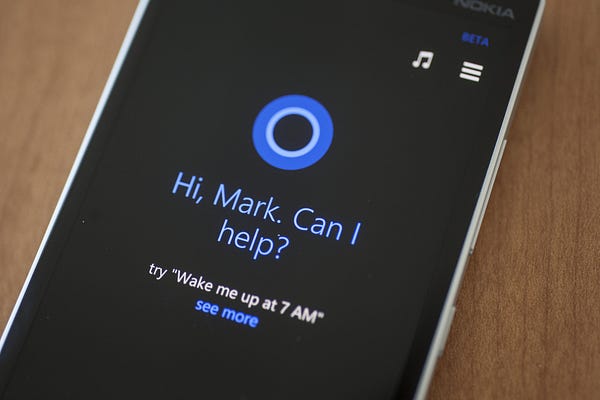
Microsoft Cortana
Microsoft’s Cortana is installed on every Windows 10 device and has an impressive 145M monthly active users (probably mostly via XBox), but is currently less heavily promoted and updated than the offerings from Google and Amazon.
Cortana
provides a similar ‘skill’ interface to Alexa, but has started
developing this relatively late and is playing catch-up both in terms of
core functionality and the number of available integrations.
Microsoft’s
huge overall user base and its dominance in both work-related software
and gaming ecosystems do give Cortana a powerful (and growing) presence
in the market, despite its share of dedicated smart speaker devices
being small.
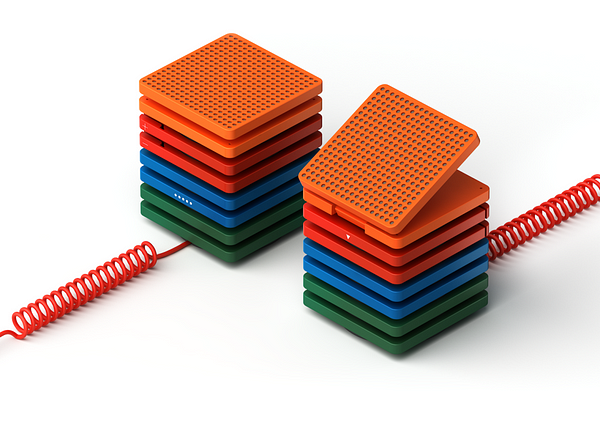
Baidu
Baidu
(often called the ‘Chinese Google’) arguably started the recent trend
for voice interfaces with a combination of groundbreaking technology and
a huge installed user base with various cultural and socioeconomic
predispositions to favouring voice over text.
Baidu
recently released DuerOS, a platform for third party hardware
developers to build their own voice powered devices, and via the ‘Baidu
Brain’ offers a suite of AI platforms for various purposes (many
involving voice).
Most
consumers currently interact with Baidu’s voice technologies via their
Chinese language dedicated services (i.e. without any third party
integrations).
Siri, Bixby and Watson
Apple’s
Siri and Samsung’s Bixby are both voice assistants that currently only
work on a given device or perhaps in the manufacturer’s ecosystem;
neither could be called a platform as they don’t offer third parties
access to create services.
Both
have reasonable market share due to the number of phones they appear
on, but their gated offerings and lower accuracy voice recognition now
make them seem limited by comparison with other assistants.
IBM’s Watson is perhaps most usefully seen as a suite of tools that brands can use to create bespoke services.
Content and services
There
are a lot of considerations when designing services for voice based
conversational interfaces; these are touched on above but affect the
range of functionality that is available.
— Utility
The
vast majority of voice services currently available are utilities,
giving access to a simple piece of functionality already available via
other methods. These range from the more mundane (playing a specific
radio station or listening to news) to the more futuristic (adjusting
the lights or playing a specific film on the TV), via provider-specific
functions like ordering a pizza or a taxi.
Lots
of brands are beginning to offer services in this area, from home
automation or similar niche organisations like WeMo and Plex or Philips
Hue, to more widely used services like Uber and Dominos, but
interestingly also including big brands offering innovative services.
Both Mercedes and Hyundai, for example, allow users to start their cars
and prewarm them from various voice assistant platforms.
— Entertainment
Various
games, jokes and sound libraries are available on all the major
platforms from a variety of providers, often either the platform
provider themselves (i.e. Google or Amazon) or small companies or
individual developers.
A
few brands are starting to experiment more with the possibilities of
the platform however; for example Netflix and Google released a companion experience for Season 2 of Stranger Things, and the BBC recently created a piece of interactive fiction for the Alexa.
The potential for entertainment pieces in this area is largely untapped; it is only just beginning to be explored.
Tools
Many
sets of tools exist for building voice services, as well as related
(usually AI based) functionality. By and large the cloud based services
on offer are free or cheap, and easy to use. Serious projects may
require bespoke solutions developed in house but that is unnecessary for
the majority of requirements.
A full rundown of all the tools available is outside the scope of this article, but notable sets are IBM’s Watson Services, Google’s Speech API and DialogFlow, and Microsoft’s Cognitive Services.
All
these mean that prototyping and experimentation can be done quickly and
cheaply and production-ready applications can be costed on a usage
model, which is very cost effective at small scale.
— Speech Generation
Of
particular note to brands are the options around speech generation, as
these are literally the part of the brand that end users interact with.
If
the service being offered has a static, finite set out possible
responses to all user input, it is possible to use recorded speech. This
approach can be extended in some cases with a
record-and-stitch-together approach such as used by TfL.
For
services with a wide range of outputs, generated voices are the only
practical way to go, but even here there are multiple options. There are
multiple free, more-or-less “computer”-sounding voices easily
available, but we would recommend exploring approaches using voice
actors to create satnav-like TTS system.
The
rapidly advancing field of Machine Learning powered generated speech
that can sound very real and even like specific people is worth keeping
an eye on; this is not yet generally available but Google is already using Wavenet for Assistant in the US while Adobe was working on a similar project.
The technology behind voice
What people refer to as voice is really a set of different technologies all working together.
Notably, Speech To Text
is the ‘voice recognition’ component that processes some audio and
outputs written text. This field has improved in leaps and bounds in
recent years, to the point where some systems are now better at this
than humans, across a range of conditions.
In June, Google’s system was reported to have 95% accuracy
(the same as humans, and an improvement of 20% over 4 years), while
Baidu is usually rated as having the most accurate system of all with
over 97%.
The core of each specific service lies in Intent Derivation,
the set of technologies based on working out what a piece of text
implies the underlying user intent is — this matches user requests with
responses the service is able to provide.
The
recent rise in the number (and hype) of bots and bot platforms is
related to this technology, and as almost all voice systems are really
just bots with voice recognition added in, this technology is crucial.
There are many platforms that provide this functionality (notably IBM Watson, and the free DialogFlow, among many others).
The other important set of voice-related technologies revolve around Speech Generation.
There are many ways to achieve this and the options are very closely
related to the functionality of the specific voice service.
The
tools and options relating to this are explored earlier in this
article, but they range widely in cost and quality, based on the scope
of the service and the type of output that can be given to users.
Considerations
Creating a voice-first service involves additional considerations as compared to other digital services.
First
and foremost, user privacy is getting increased attention as audio
recordings of users are sent to the platform and/or brand and often
stored there. Depending on the manner in which the service is available
to users this may be an issue just for the platform involved, or may be
something the brand needs to address directly.
Recently the C4 show ‘Celebrity Hunted’ caused a bit of a backlash against Alexa
as users saw first hand the power of the stored recordings being
available in the future. There are also worries about the ‘always on’
potential of the recording, despite major platforms repeatedly trying to
assure users that only phrases starting with the keyword get recorded
and sent to the cloud.
As
with most things however, a reasonable value exchange is the safest way
to proceed. Essentially, ensure that the offering is useful or
entertaining.

Another
consideration, as touched upon earlier in this article, is that the
right service for a voice-first interface may not be something your
brand already offers — or at the least that the service may need
adaptation to be completely right for the format. We’ve found during
workshops that the most interesting use cases for branded voice services
often require branching out into whole new areas.
Perhaps
most interestingly, this area allows for a whole new interesting set of
data to be collected about users of the service — actual audio
recordings aside, novel services being used in new contexts (at home
without a device in hand, multiuser, etc) should lead to interesting new
insights.
Recommendations for brands
We
believe that long term, many brands will benefit from having some or
all of their core digital services available over voice interfaces, and
that the recent proliferation of the technology has created
opportunities in the short and medium terms as well.
A good starting point is to start to include voice platforms in the mix for any long term planning involving digital services.
Ideally
brands should start to work on an overall voice (or agent, including
bots) strategy for the long term. This would encompass which services
might best be offered in these different media, and how they may
interact with customer services, CRM, social and advertising functions
as well as a roadmap to measure progress against.
In
the short term, we believe brands ought to experiment using
off-the-shelf tools to rapidly prototype and even to create short-lived
productions, perhaps related to campaigns.
The
key area to focus on for these experiments should be how the overall
brand style, tone of voice, and customer service scripts convert into a
voice persona, and how users respond to variations in this persona.
This
experimentation can be combined with lightweight voice-first service
design in service of campaigns, but used to build an overall set of
guides and learnings that can be used for future core brand services.